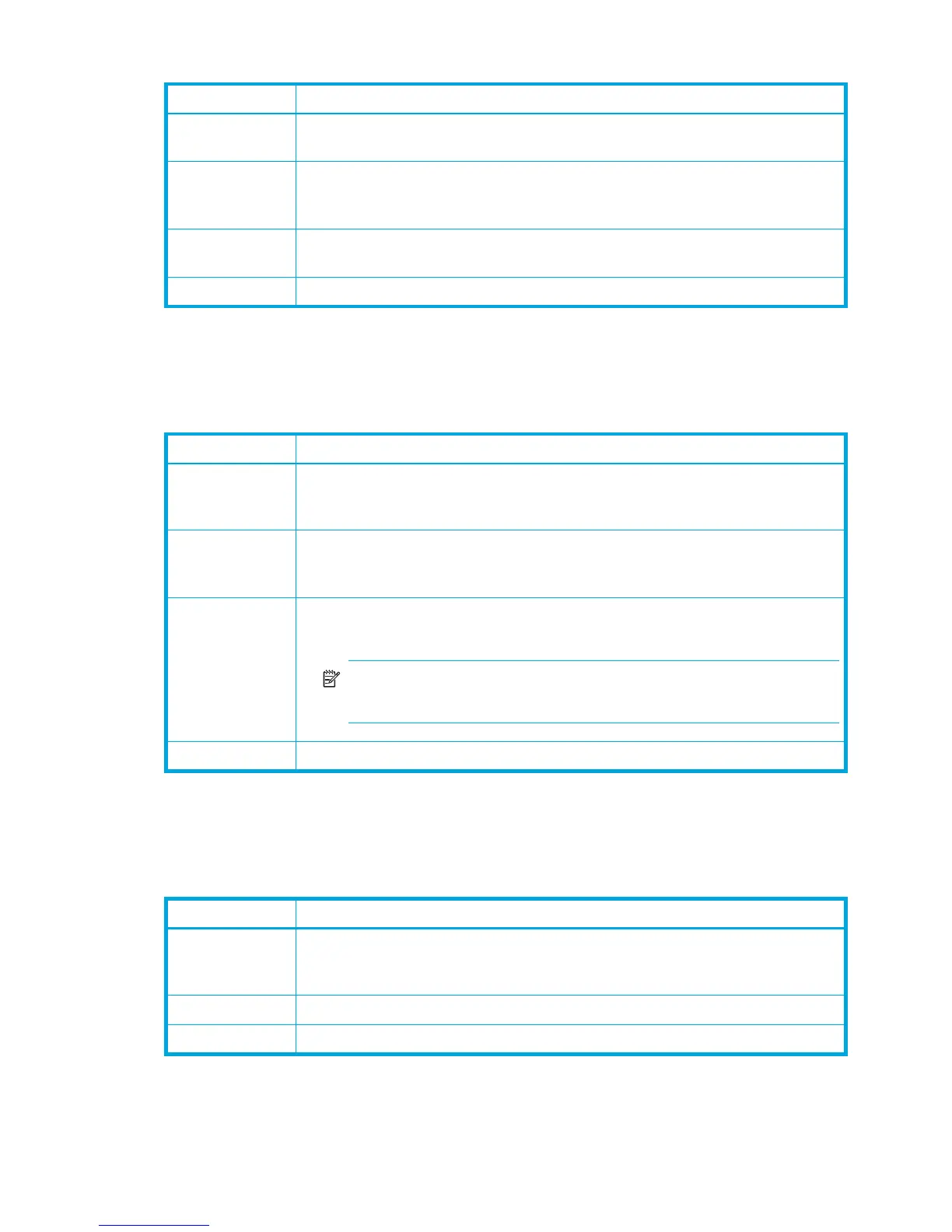206 Command Reference
Table 40 Event display filter parameters
Parameter Description
Critical Critical severity-level events. The critical level describes events that are generally
disruptive to the administration or operation of the fabric, but require no action.
Warn Warning severity-level events. The warning level describes events that are
generally not disruptive to the administration or operation of the fabric, but are
more important than the informative-level events.
Info Informative severity-level events. The informative level describes routine events
associated with a normal fabric.
None Specifies no severity levels for display on the screen
level [filter]
Specifies the severity level given by [filter] to use in monitoring and logging events for the
specified components or ports. Table 41 describes the severity level monitoring parameters.
Table 41 Severity level monitoring parameters
Parameter Description
Critical Monitors critical events. The critical level describes events that are generally
disruptive to the administration or operation of the fabric, but require no action.
This is the default severity level.
Warn Monitors warning and critical events. The warning level describes events that are
generally not disruptive to the administration or operation of the fabric, but are
more important than the informative level events.
Info Monitors informative, warning, and critical events. The informative level describes
routine events associated with a normal fabric.
NOTE: Logging events at the Info severity level can deplete switch
resources because of the high volume of events.
None Monitors none of the severity levels
port [port_list]
Specifies one or more ports to monitor for events. Table 42 describes the port monitoring
parameters.
Table 42 Port monitoring parameters
Parameter Description
[port_list] Specifies the port or ports to monitor. [port_list] can be a set of port numbers and
ranges delimited by spaces. For example, 0 2 10-15 specifies ports 0, 2, 10,
11, 12, 13, 14, and 15.
All Specifies all ports
None Disables monitoring on all ports
