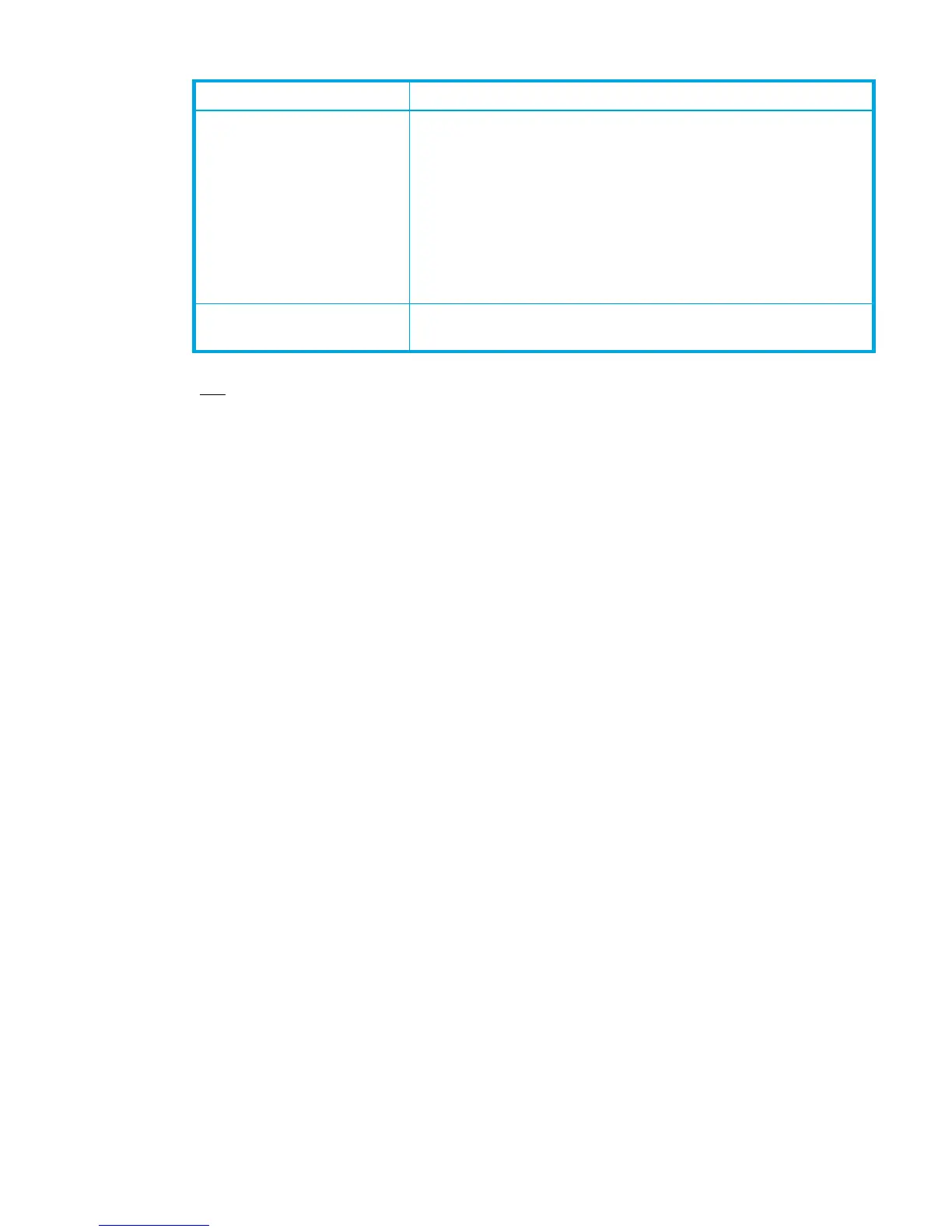HP StorageWorks 8/20q Fibre Channel Switch Command Line Interface Guide 163
Encryption Algorithm that encrypts outbound data or decrypt inbound data.
The encryption algorithm can be one of the following:
• DES-CBC
• 3DES-CBC
• Null
• Blowfish-CBC
• AES-CBC
• Twofish-CBC
EncryptionKey Key string to use in encrypting or decrypting data such as
"123456789012345678901234"
Table 13 Association configuration parameters (continued)
Parameter Description
Operands
delete [association]
Deletes the specified association given by [association] from the Security Association database.
You must enter the ipsec save command afterwards to save your changes.
edit [association]
Opens an edit session in which to change the configuration of an existing association given by
[association]. For descriptions of the association parameters, refer to Table 13. If the connection
is not secure (SSH is disabled), the AuthenticationKey and EncryptionKey values are
masked.
list [option]
Displays the configuration for the policies given by [option]. If you omit [option], the command
displays the configuration of all active associations. [option] can be one of the following:
[association]
Displays the configuration for the association given by [association].
active
Displays the configuration for all active associations.
configured
Displays the configuration for all user-defined associations.
edited
Displays the configuration for all associations that have been modified, but not saved.
rename [association_old] [association_new]
Renames the association given by [association_old] to the association given by
[association_new]. You must enter the ipsec save command afterwards to save your
changes. Dynamic associations cannot be renamed.
