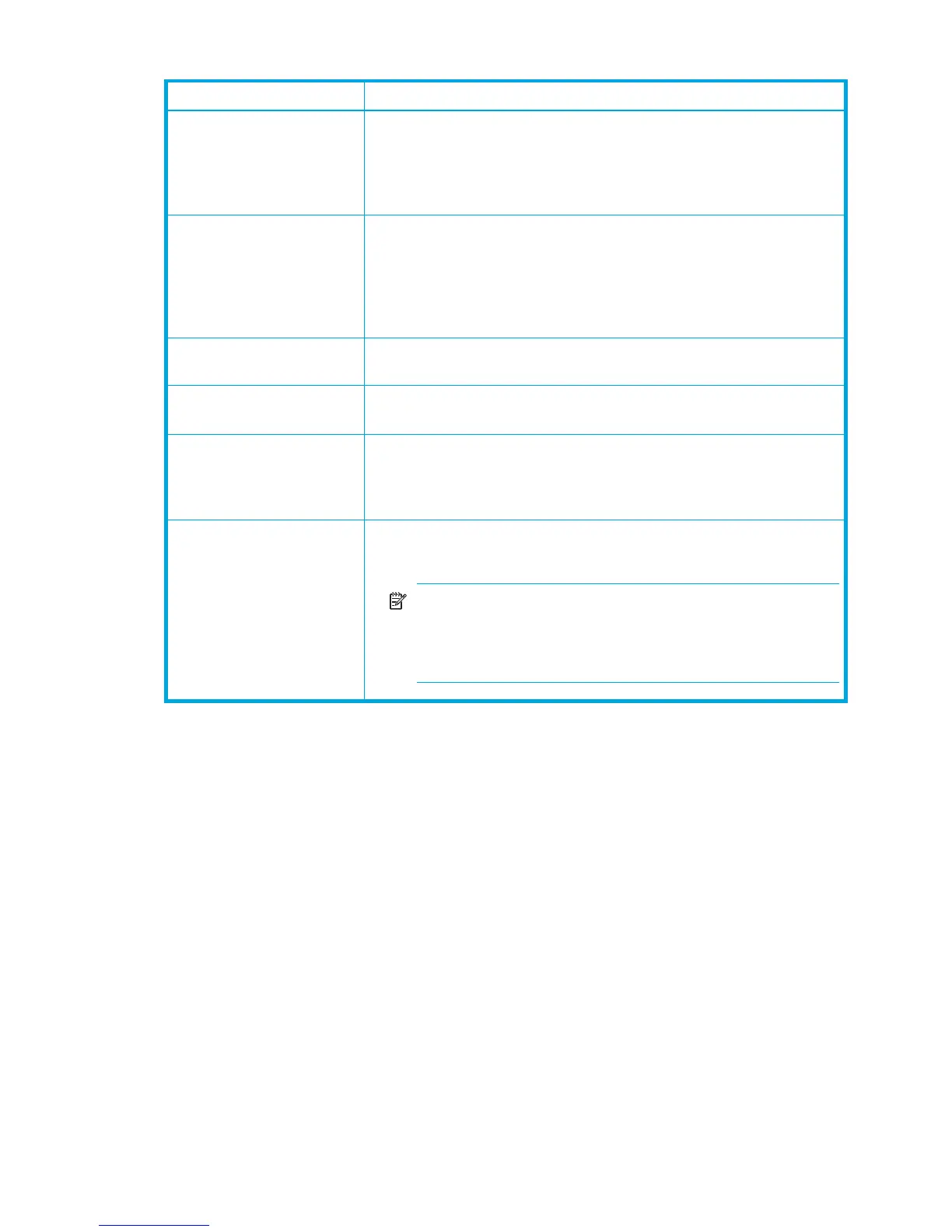216 Command Reference
SNMPEnabled Enables (True) or disables (False) the management of the switch
through third-party applications that use the Simple Network
Management Protocol (SNMP). This parameter is the master control
for the set setup snmp command parameter, SNMPEnabled. The
default is True.
NTPEnabled Enables (True) or disables (False) the Network Time Protocol (NTP)
which allows the synchronizing of switch and workstation dates and
times with an NTP server. This helps to prevent invalid SSL certificates
and timestamp confusion in the event log. The default is False. This
parameter is the master control for the set setup system
command parameter, NTPClientEnabled. The default is False.
CIMEnabled Enables (True) or disables (False) the management of the switch
through third-party applications that use SMI-S. The default is True.
FTPEnabled Enables (True) or disables (False) FTP for transferring files rapidly
between the workstation and the switch. The default is True.
MgmtServerEnabled Enables (True) or disables (False) the management of the switch
through third-party applications that use GS-3 Management Server
(MS). This parameter is the master control for the set config port
command parameter, MSEnable. The default is True.
CallHomeEnabled Enables (True) or disables (False) the Call Home service which
controls e-mail notification. The default is True.
NOTE: The 8/20q Fibre Channel Switch Call Home service
provides an e-mail notification capability for the switch. This
service has no relationship with the HP Call Home feature,
which notifies HP services.
Table 49 Switch services settings (continued)
Parameter Description
