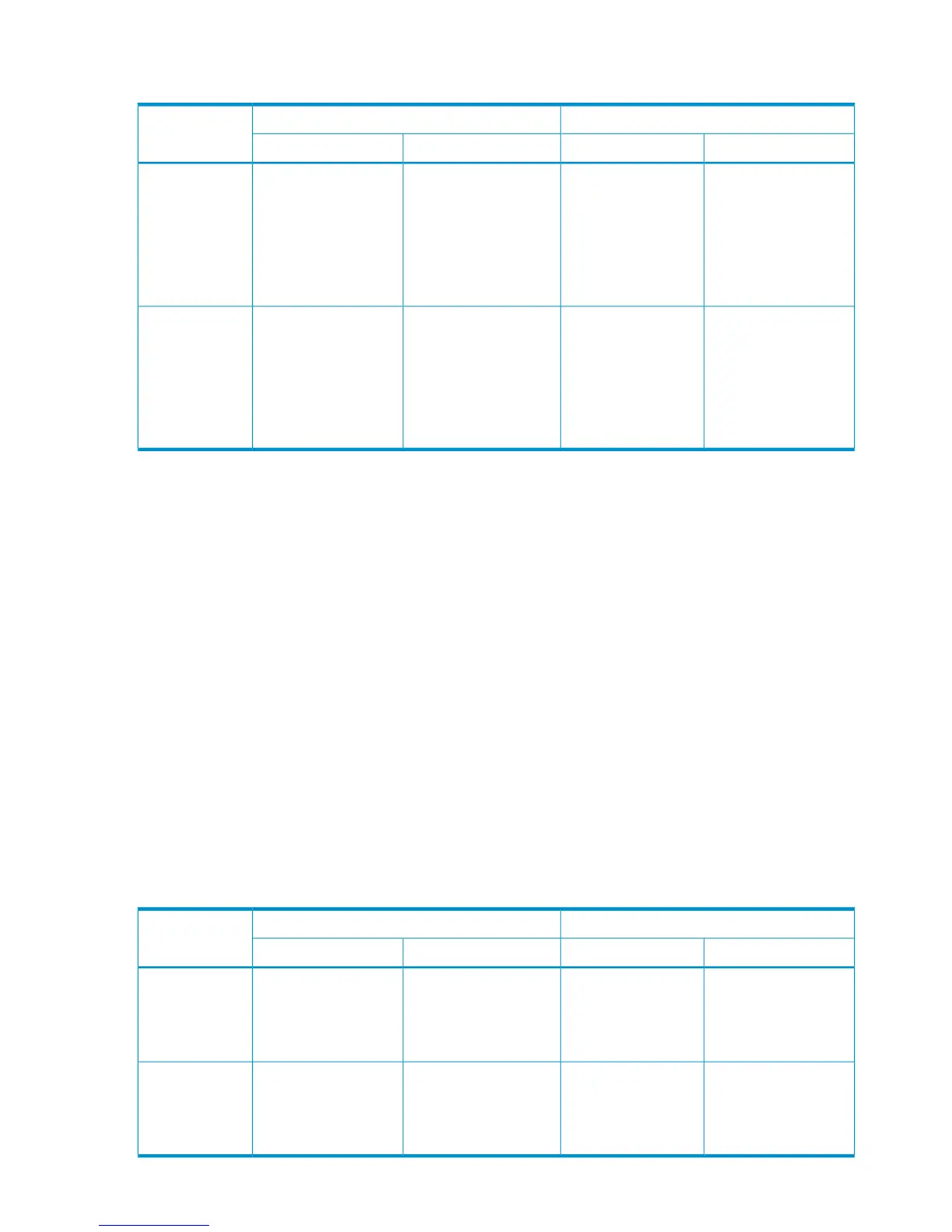Table 12 Changes of Continuous Access Journal pair status by delta resync operation (when
recovering from failures in the primary site)
Pair status after delta resync operationPair status before delta resync operationCnt Ac-J pair
S-VOLP-VOLS-VOLP-VOL
HOLDHOLDPAIR, PSUS, or PSUEPAIR, PSUS, or PSUECnt Ac-J pair
between
Continuous
Access
Synchronous
primary site and
Cnt Ac-J
secondary site
PAIR or COPYPAIR or COPYHOLDHOLDCnt Ac-J pair
between
Continuous
Access
Synchronous
secondary site
and Cnt Ac-J
secondary site
In order to transfer business tasks back to the primary site, remove failures in the primary site and
other locations, and then follow the instructions in “Transferring business tasks from Continuous
Access Synchronous secondary site to primary site (when delta resync operation is performed in
3DC multitarget configuration)”.
Transferring business tasks from Continuous Access Synchronous secondary site to primary
site (when delta resync operation is performed in 3DC multitarget configuration)
To transfer your business tasks back to the primary site, follow the procedure below. RAID Manager
(RAID Manager) is used in this procedure:
1. If the Continuous Access Synchronous pair is suspended, use RAID Manager to resynchronize
the pair and reverse the primary and secondary volume.
2. Stop business tasks at the Continuous Access Synchronous secondary site.
3. Use RAID Manager to execute the horctakeover command on the Continuous Access
Synchronous pair.
4. Use the primary volume at the primary site to resume your business tasks.
5. When you perform delta resync operation on the volume in Continuous Access Synchronous
primary site, the status of the data volumes of Continuous Access Journal pair changes as
explained in the following table.
Table 13 Changes of Continuous Access Journal pair status by delta resync operation (when business
tasks are transferred from Continuous Access Synchronous secondary site to the primary site)
Pair status after delta resync operationPair status before delta resync operationCnt Ac-J pair
S-VOLP-VOLS-VOLP-VOL
PAIR or COPYPAIR or COPYHOLDHOLDCnt Ac-J pair
between Cnt Ac-S
primary site and
Cnt Ac-J
secondary site
HOLDHOLDPAIR, PSUS, or PSUEPAIR, PSUS, or PSUECnt Ac-J pair
between Cnt Ac-S
secondary site
and Cnt Ac-J
secondary site
100 Disaster recovery operations