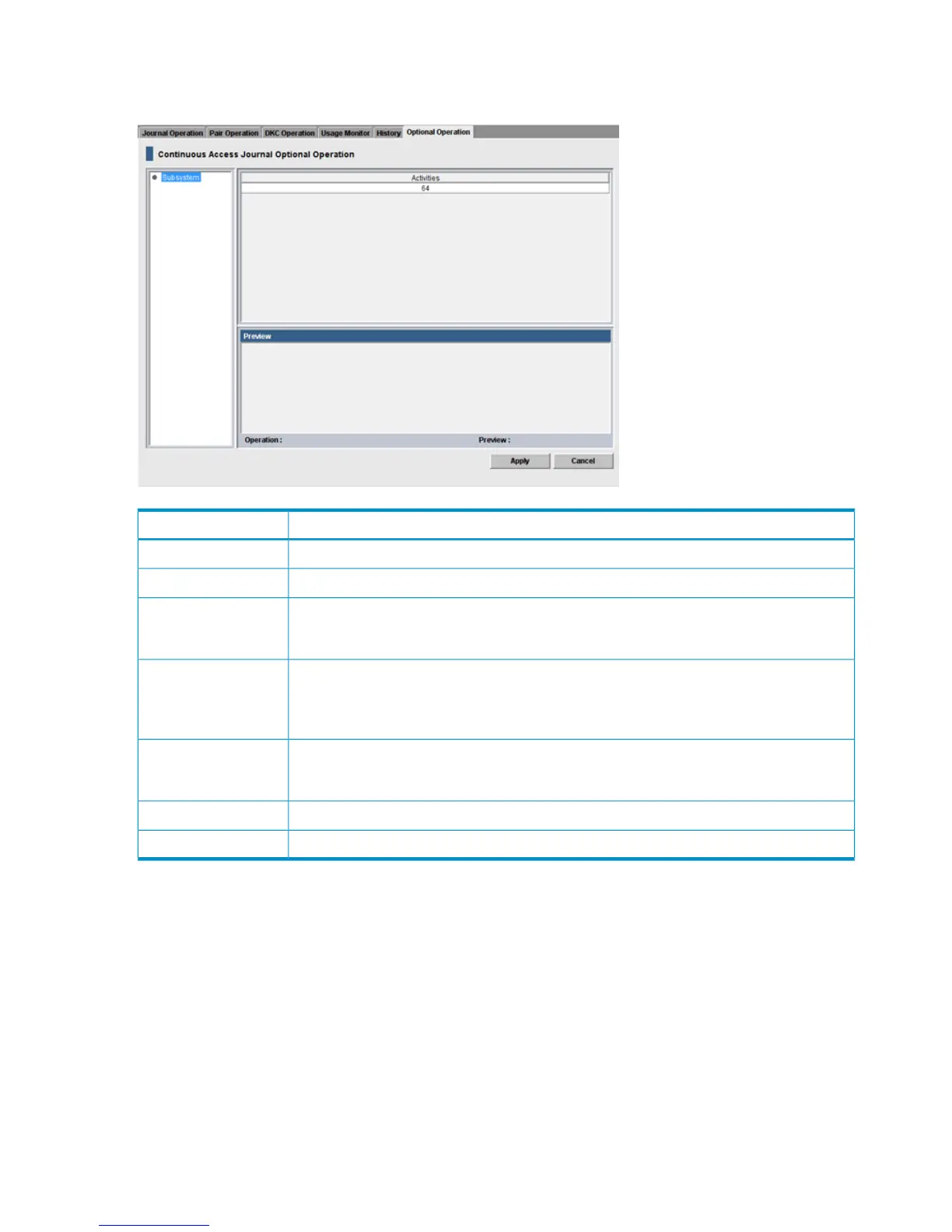• Click File > Refresh on the menu bar.
• Select Modify mode when you are in View mode.
DescriptionItem
Provides access to the storage system. Select Subsystem.Tree
Storage system option settings.Activities
When you change settings in the Optional Operation window, the Preview list shows the
changes. Here, the changes have not been applied to the storage system. Clicking Apply
applies the changes to the storage system.
Preview
Indicates the operation that will occur when you click Apply.
• Change System Option: Change storage system options.
• Blank: Nothing will occur when you click Apply.
Operation
The number to the left of the slash (/) indicates the number of items (i.e., rows) appearing in
the Preview list. The number to the right of the slash indicates the maximum number of items
(i.e., rows) that can appear in the Preview list.
Preview
Applies settings in the Preview list to the storage system.Apply
Cancels the settings in the Preview list.Cancel
188 Continuous Access Journal GUI reference