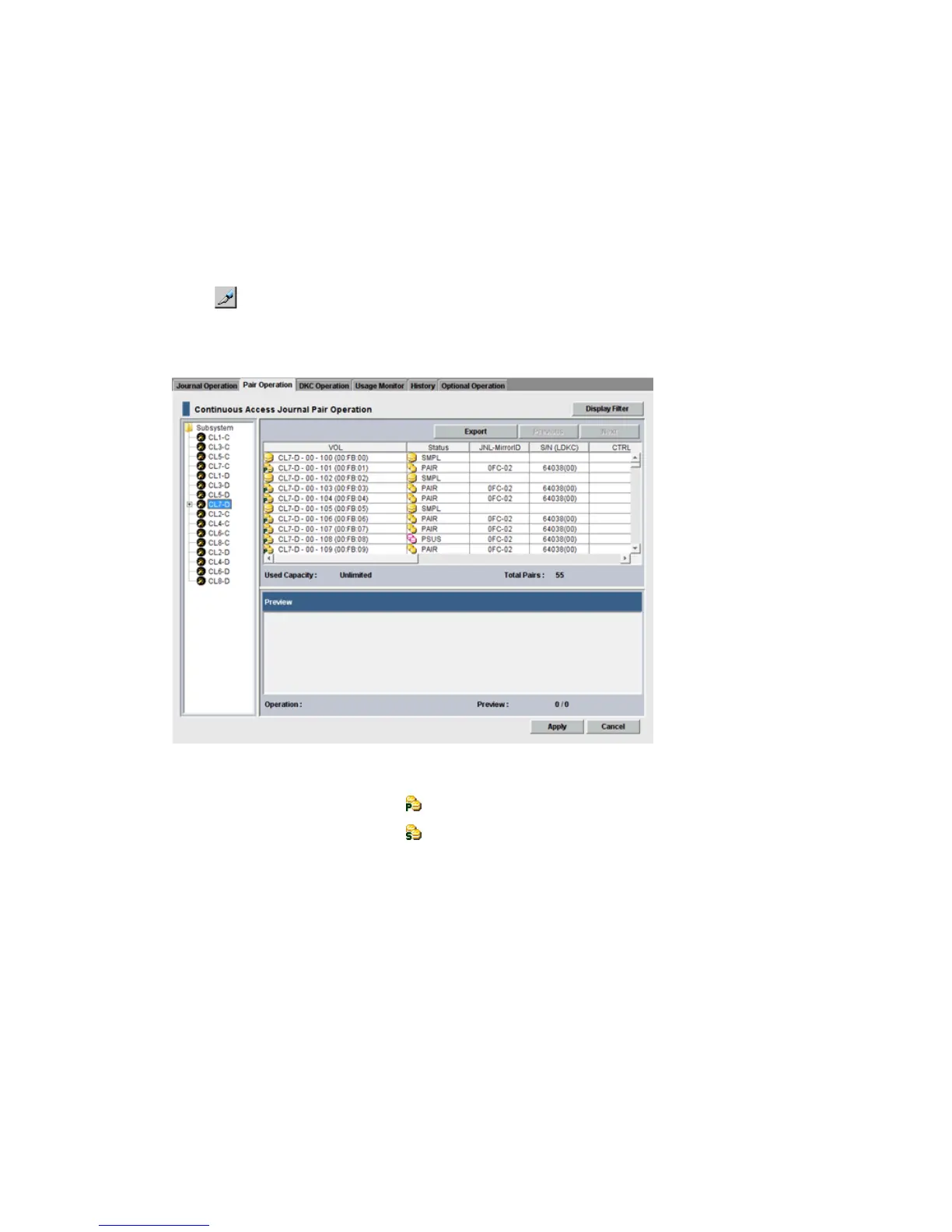• If you are creating a Continuous Access Journal pair for delta resync, make sure all requirements
are met. See “Creating a delta resync pair ” (page 141).
• If this program product is running on a primary storage system or secondary storage system,
stop Performance Monitor before performing the initial copy to avoid overloading with TCP/IP
traffic. For details about Performance Monitor, see HP StorageWorks P9000 Performance for
Open and Mainframe Systems User Guide.
To create an initial copy or copies
1. In Remote Web Console, select Actions > Remote Copy > Continuous Access Journal> Pair
Operation.
2. Click to change the mode from View to Modify.
3. In the tree, select the port of the P-VOL or host group (displayed below the ports). The volumes
available for pairing display in the right-side list area.
4. Right-click a volume that you want as a P-VOL and select Paircreate from the menu.
• Volumes with the pair icon are already used as P-VOLs.
• Volumes with the pair icon are already used as S-VOLs.
• You can create more than one pair at one time. In this case, all the S-VOLs must be in
the same secondary system.
54 Pair operations