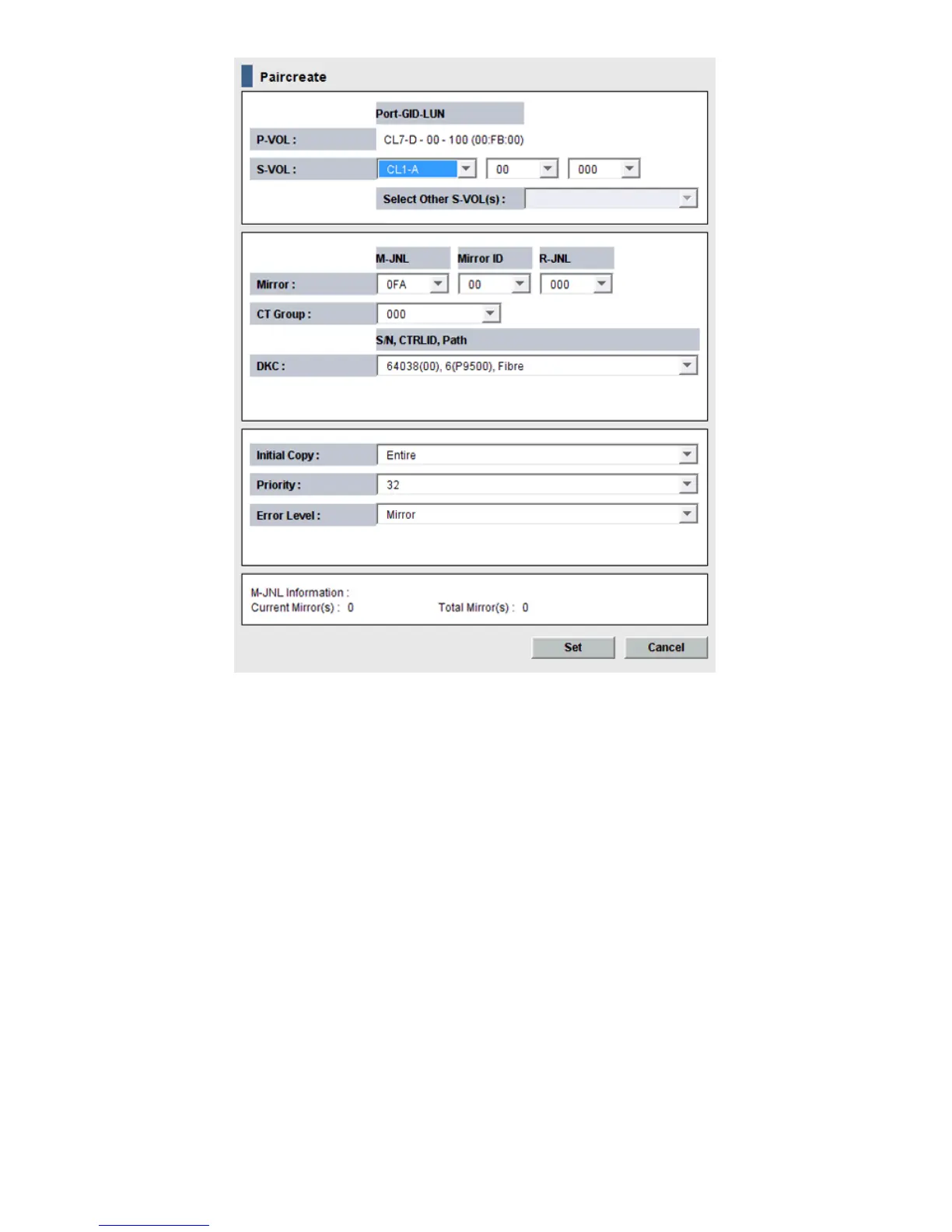• Data for the selected volume displays in the P-VOL box. The numbers indicate the port,
GID, LUN, and volume.
• One P-VOL displays at a time, even if you selected multiple volumes for pairing. The
volume with the lowest number displays first.
5. Specify an S-VOL as follows:
1. Select the port, GID, and LUN from the three S-VOL , left to right. If you selected multiple
volumes as P-VOLs, the S-VOL you specify by the list is paired with the P-VOL displayed
in P-VOL.
Create the initial copy 55