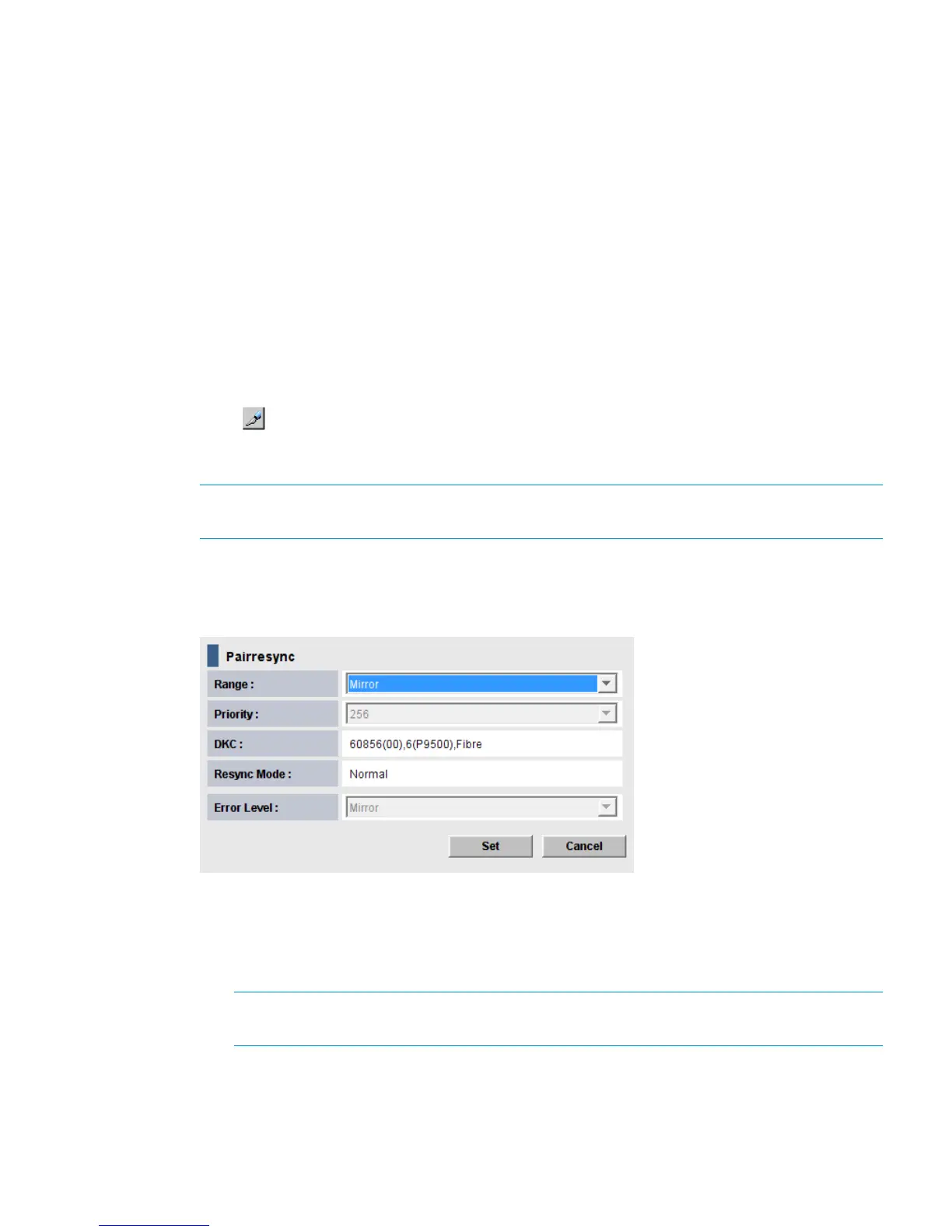• If you used the Continuous Access Journal pair for delta resync operation as the master journal
after a power supply error occurred at the primary storage system, resynchronize the pair,
and then execute I/O operation from the host.
• The Continuous Access Journal delta resync S-VOL cannot be used with Business Copy or Thin
Provisioning.
• After the delta resync operation (when pair status has changed to PAIR), the delta resync P-VOL
must be updated from the host for longer than five minutes. This is done to insure internal
communications between the storage systems.
However, if remote command devices are used, the update operation needs not be performed
for five minutes or more. See “Configuring the delta resync operation environment to support
remote command devices” (page 141) for details.
To restore a pair
1. In Remote Web Console, select Actions > Remote Copy > Continuous Access Journal > Pair
Operation.
2. Click to change the mode from View to Modify.
3. In the tree, select the port or host group for the pair. Associated pair volumes display in the
right-side list area.
NOTE: The primary system does not resynchronize a pair or pairs that are suspended due
to an error until the cause of error is removed.
4. In the list, select a pair to resume, perform the delta resync operation, or change the status
from HLDE to HOLD, right-click and select Pairresync from the menu.
The Pairresync dialog box displays.
5. From the Range list, specify the restore range. If two or more pairs in the same mirror are
selected, the default is LU. If not, the default is Mirror. The default setting is Mirror when the
pair status is HOLD, HOLDING, or HLDE, and in that case you cannot change the default setting.
• LU, to resync only the selected pair or pairs.
NOTE: If the mirror to which the specified pair belongs is in the Halting or Stopping
status, the pair resume command is rejected.
• Mirror, to resync all pairs in the same mirror(s) as the selected pairs
If the following two conditions are satisfied and you select Apply, a warning message
appears and processing cannot continue.
- The Preview list contains two or more pairs belonging to the same mirror.
Restore a pair 61