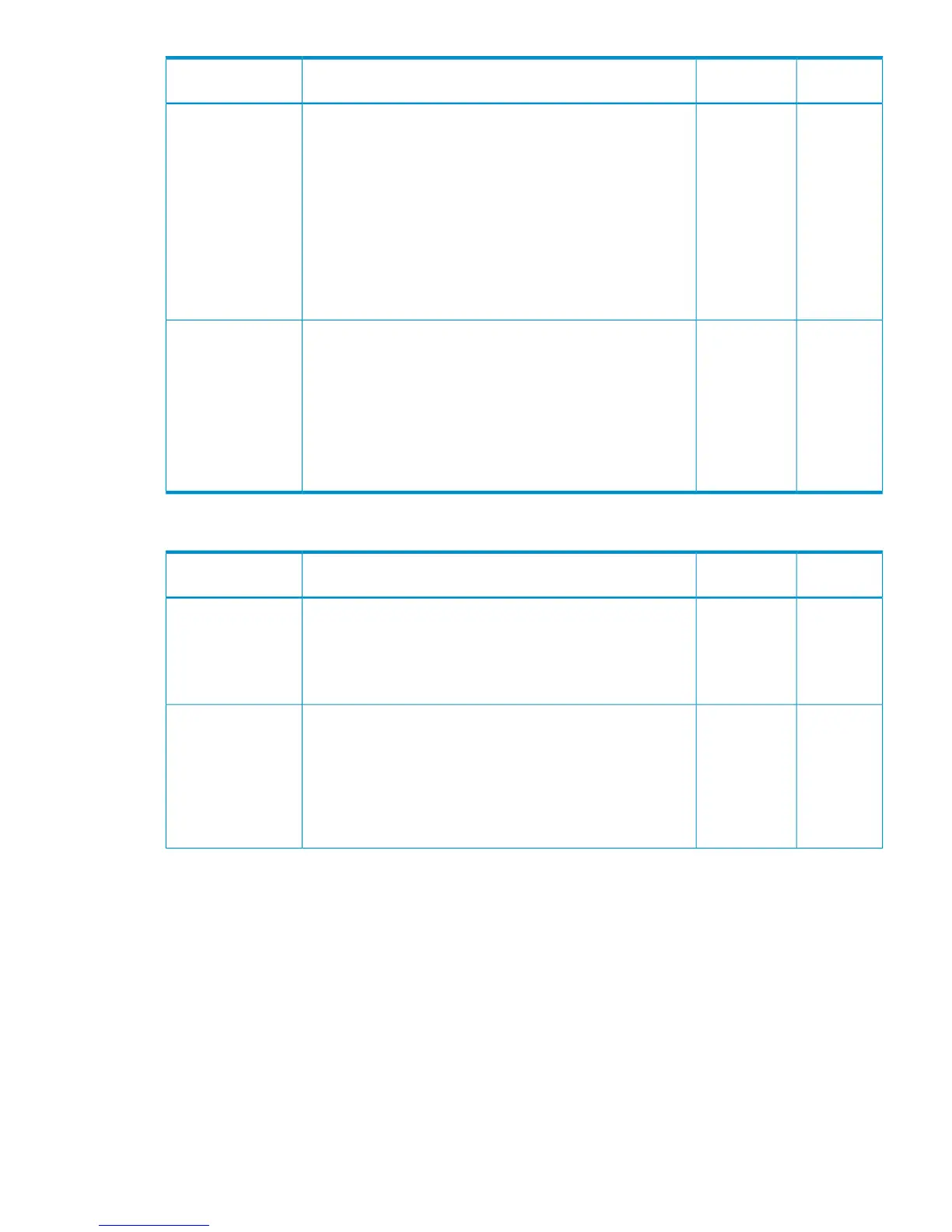S-VOL
access
P-VOL accessDescriptionPair status
-Read/Write
*1
The pair status is changing to Hold so that the delta resync pair
can be created.
If you execute the delta resync operation on the pair in HOLDING
status, the operation may fail. If you set Entire for the field, Delta
resync Failure, on the Change Journal Option dialog box,
differential data will be copied to a S-VOL.
The only operations allowed for this status are:
• Delta resync operation
• Pair release
• Changing the pair option
HOLDING *
4
-Read/Write
*1
• An error occurred on the pair in HOLD status.
• When the status of P-VOL is HLDE, incoming write data for
the Cnt Ac-S S-VOL is not stored in the master journal volume.
• Operations allowed on pairs in HLDE status are:
- Recovering pair status to standby (HOLD)
- Pair-delete
- Changing pair options
HLDE
Other pair statuses in RAID Manager are provided as follows:
S-VOL
access
P-VOL accessDescriptionPair status
Read OnlyRead/Write
*3
If data in the journal volume exceeds 80%, pair status changes
to PFUL. The write data that inflows then is monitored during the
Data Overflow Watch.
PFUL status is displayed by RAID Manager. Remote Web Console
displays this status as PAIR.
PFUL
Read Only,
unless write
option is
enabled.
Read/Write
*3
If the Data Overflow Watch period is exceeded, pair status
changes from PFUL to PFUS, and the pair is suspended.
• The PFUS status is displayed by RAID Manager and Remote
Web Console as PSUS.
• If a virtual volume of Thin Provisioning (V-VOL) is used as a
Cnt Ac-J S-VOL, and the capacity of a pool-VOL is nearly full,
Cnt Ac-J status becomes PFUS and the pair is suspended.
PFUS
Monitor pair activity and status 69