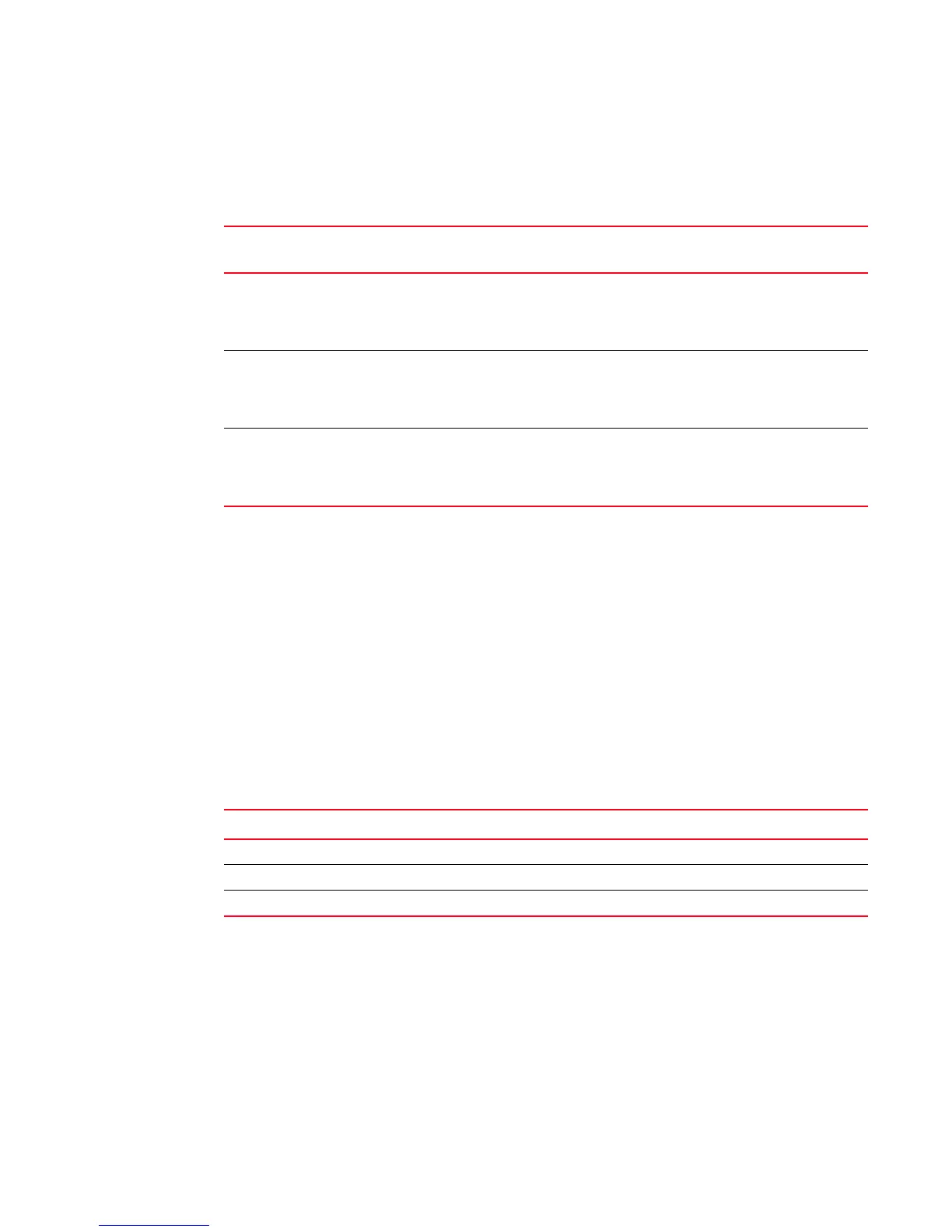206 Fabric OS Administrator’s Guide
53-1002745-02
SCC Policies
7
Table 34 shows the behavior of a DCC policy created manually with the physical PWWN of a device.
The configurations shown in this table are the recommended configurations when an FA-PWWN is
logged into the switch.
SCC Policies
The switch connection control (SCC) policy is used to restrict which switches can join the fabric.
Switches are checked against the policy each time an E_Port-to-E_Port connection is made. The
policy is named SCC_POLICY and accepts members listed as WWNs, domain IDs, or switch names.
Only one SCC policy can be created.
By default, any switch is allowed to join the fabric; the SCC policy does not exist until it is created.
When connecting a Fibre Channel router to a fabric or switch that has an active SCC policy, the
front domain of the Fibre Channel router must be included in the SCC policy.
SCC policy states are shown in Table 35.
Virtual Fabrics considerations: In a logical fabric environment the SCC policy enforcement is not
done on the logical ISL. For a logical ISL-based switch, the SCC policy enforcement is considered as
the reference and the logical ISL is formed if the SCC enforcement passes on the extended ISL. The
following changes:
• A logical switch supports an SCC policy. You can configure and distribute an SCC policy on a
logical switch.
• SCC enforcement is performed on a ISL based on the SCC policy present on the logical switch.
For more information on Virtual Fabrics, refer to Chapter 10, “Managing Virtual Fabrics”.
TABLE 34 DCC policy behavior when created manually with PWWN
Configuration WWN seen on
DCC policy list
Behavior when DCC policy
activates
Behavior on portDisable
and portEnable
• FA-PWWN has logged into the switch.
• DCC policy creation manually with
physical PWWN of device.
• DCC policy activation.
PWWN Traffic will not be
disrupted.
Ports will come up
without security
issues.
• DCC policy creation. manually with
physical PWWN
• FA-PWWN has logged into the switch.
• DCC policy activation.
PWWN Traffic will not be
disrupted.
Ports will come up
without security
issues.
• DCC policy creation manually with
physical PWWN,
• DCC policy activation.
• FA-PWWN has logged into the switch.
Physical PWWN Traffic will not be
disrupted.
Ports will come up
without any security
issues.
TABLE 35 SCC policy states
Policy state SCC policy enforcement
No active policy All switches can connect to the switch with the specified policy.
Active policy that has no members All neighboring switches are segmented.
Active policy that has members The neighboring switches not specified in the SCC policy are segmented.
