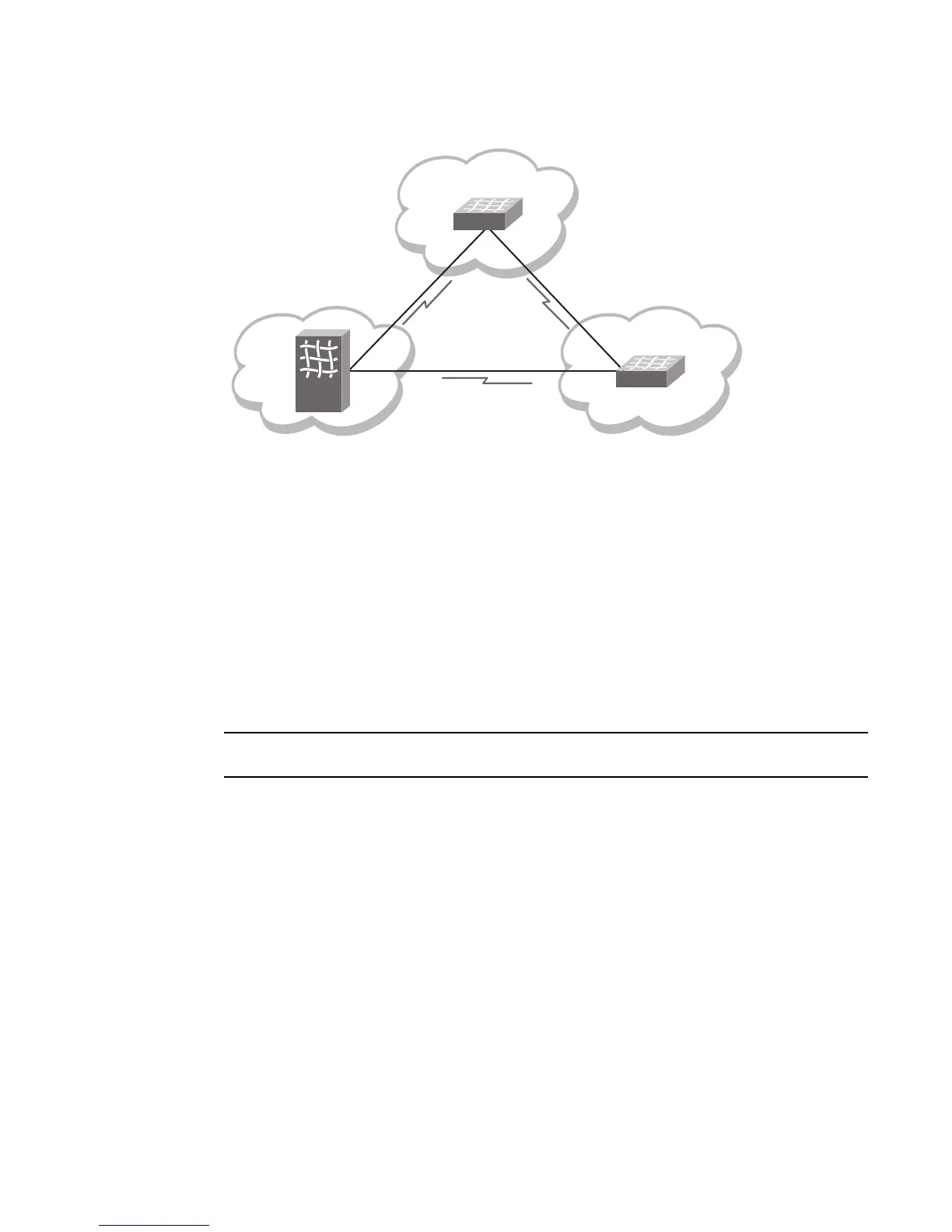394 Fabric OS Administrator’s Guide
53-1002745-02
In-flight encryption and compression overview
14
FIGURE 49 Encryption and compression on 16 Gbps ISLs
The encryption and compression features are designed to work only with E_Ports, EX_Ports, and XISL
ports (in VF mode). Encryption and compression are also compatible with the following features:
• E_Ports or EX_Ports with trunking, QoS, or long distance features enabled.
• Flow control modes: R_RDY, VC_RDY, and EXT_VC_RDY.
• XISL ports in VF mode.
• FCP data frames and non-FCP data frames except ELS and BLS frames.
FCP data frames are of Type = 0x8. For encryption, R_CTL = 0x1 and R_CTL = 0x4 are
supported. For compression, only R_CTL = 0x1 is supported.
Non FCP data frames are of Type != 0x8.
Non FCP frames with ELS/BLS (R_CTL == 0x2 || R_CTL == 0x8) are not supported.
No license is needed to configure and enable in-flight encryption or compression.
Encryption and compression restrictions
• Configuration is dynamic based on port speed. See Table 62 on page 395 for specific details
about the number of ports supported for encryption and compression.
• Ports must be 16 Gbps capable, although port speed can be any configurable value.
• The devices at either end of the ISL must run Fabric OS 7.0.0 or later software.
• Only E_Ports, EX_Ports, and XISL ports (in VF mode) support encryption or compression.
ICL ports do not currently support encryption or compression.
• Encryption is not supported in FIPS mode, as in-flight encryption is not FIPS compliant.
16G
16G
16G
Compression/Encryption
Compression
Encryption
