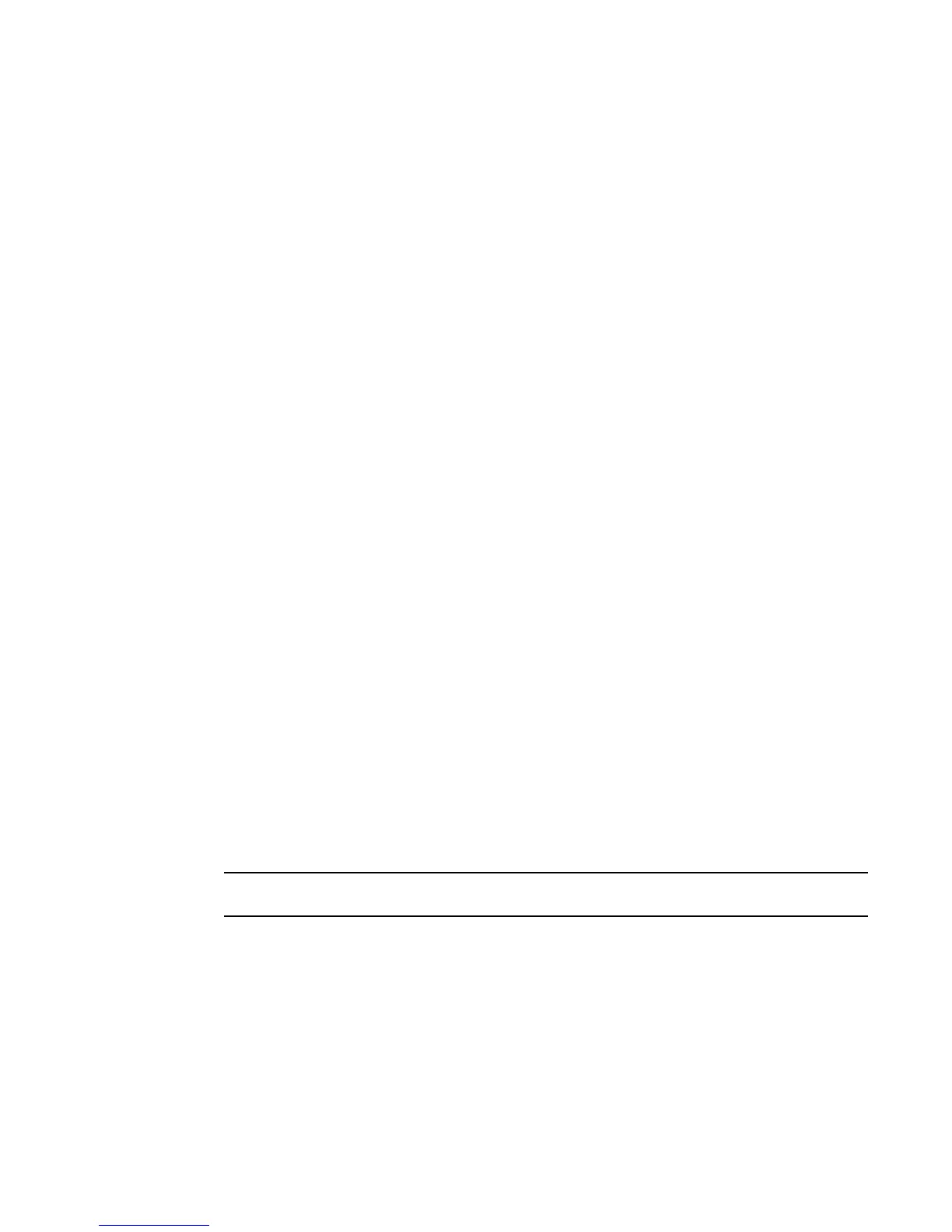Fabric OS Administrator’s Guide 543
53-1002745-02
F_Port trunking
22
The following is an example of a master EX_Port and a slave EX_Port displayed in switchShow.
switch:admin> switchshow
Index Slot Port Address Media Speed State
==============================================
16 2 0 ee1000 id N4 No_Light
17 2 1 ee1100 id N4 Online EX_Port (Trunk port, master is Slot 2 Port 2 )
18 2 2 ee1200 id N4 Online EX_Port 10:00:00:05:1e:35:bb:32 "MtOlympus_82"
(fabric id = 2 )(Trunk master)
19 2 3 ee1300 id N4 No_Light
20 2 4 ee1400 id N4 Online EX_Port (Trunk port, master is Slot 2 Port 7 )
21 2 5 ee1500 id N4 Online EX_Port (Trunk port, master is Slot 2 Port 7 )
22 2 6 ee1600 id N4 Online EX_Port (Trunk port, master is Slot 2 Port 7 )
23 2 7 ee1700 id N4 Online EX_Port 10:00:00:60:69:80:1d:bc "MtOlympus_72"
(fabric id = 2 )(Trunk master)
F_Port trunking
You can configure F_Port trunking in the following scenarios:
• Between F_Ports on a Fabric OS switch and N_Ports on an Access Gateway module
• Between F_Ports on a Fabric OS switch and N_Ports on a Brocade adapter
For F_Port trunking, you must create a Trunk Area (TA) within the trunk group. When you assign an
area within a trunk group, that group is enabled for F_Port trunking. The TA that you assign must be
within the 8-port trunk group beginning with port 0 (zero). After you assign a TA to a port, the port
immediately acquires the TA as the area of its PID. Likewise, after you remove a TA from a port, the
port immediately acquires the default area as its PID. F_Port trunking prevents reassignments of
the Port ID (also referred to as the Address Identifier) when F_Ports go offline, and it increases
F_Port bandwidth.
This section describes how you configure F_Port trunking on the switch. See the Access Gateway
Administrator’s Guide and the Brocade Adapters Administrator’s Guide for information about
configuring the corresponding N_Port trunking on the Access Gateway and the Brocade adapter.
F_Port trunking for Access Gateway
You can configure trunking between the F_Ports on an edge switch and the N_Ports on an Access
Gateway module.
You cannot configure F_Port trunking on the F_Ports of an Access Gateway module.
F_Port trunking keeps F_Ports from becoming disabled when they are mapped to an N_Port on a
switch in Access Gateway (AG) mode. With F_Port trunking, any link within a trunk can go offline or
become disabled, but the trunk remains fully functional and there are no reconfiguration
requirements.
Figure 72 shows a switch in AG mode without F_Port masterless trunking. Figure 73 shows a
switch in AG mode with F_Port masterless trunking.
