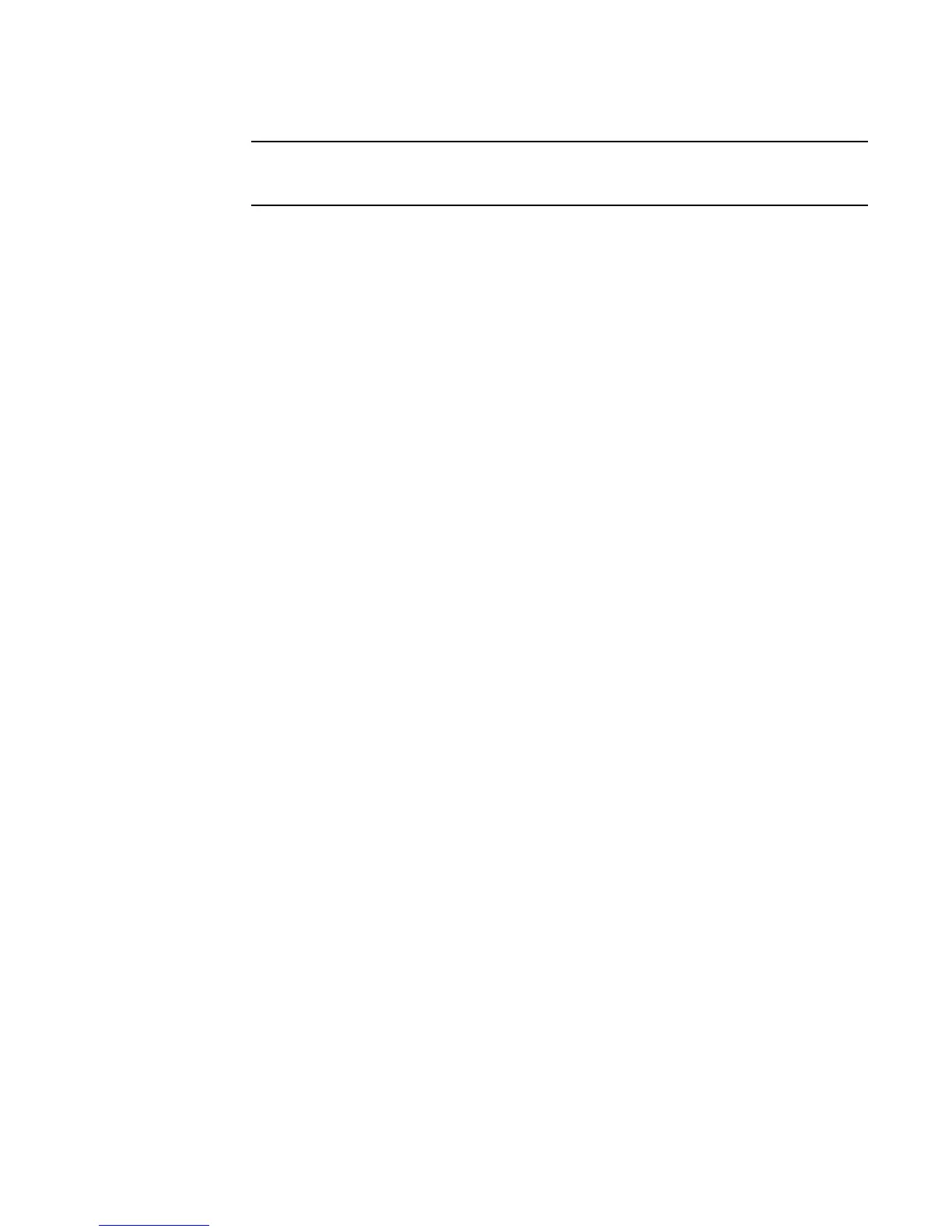Fabric OS Administrator’s Guide 625
53-1002745-02
Preparing a switch for FIPS
B
Passwords of the default accounts (admin and user) should be changed after every zeroization
operation to maintain FIPS 140-2 compliance.
3. Power-cycle the switch.
Displaying FIPS configuration
1. Log in to the switch using an account with admin or securityadmin permissions, or a user
account with OM permissions for the FCIPCfg RBAC class of commands.
2. Enter the fipsCfg
--showall command.
