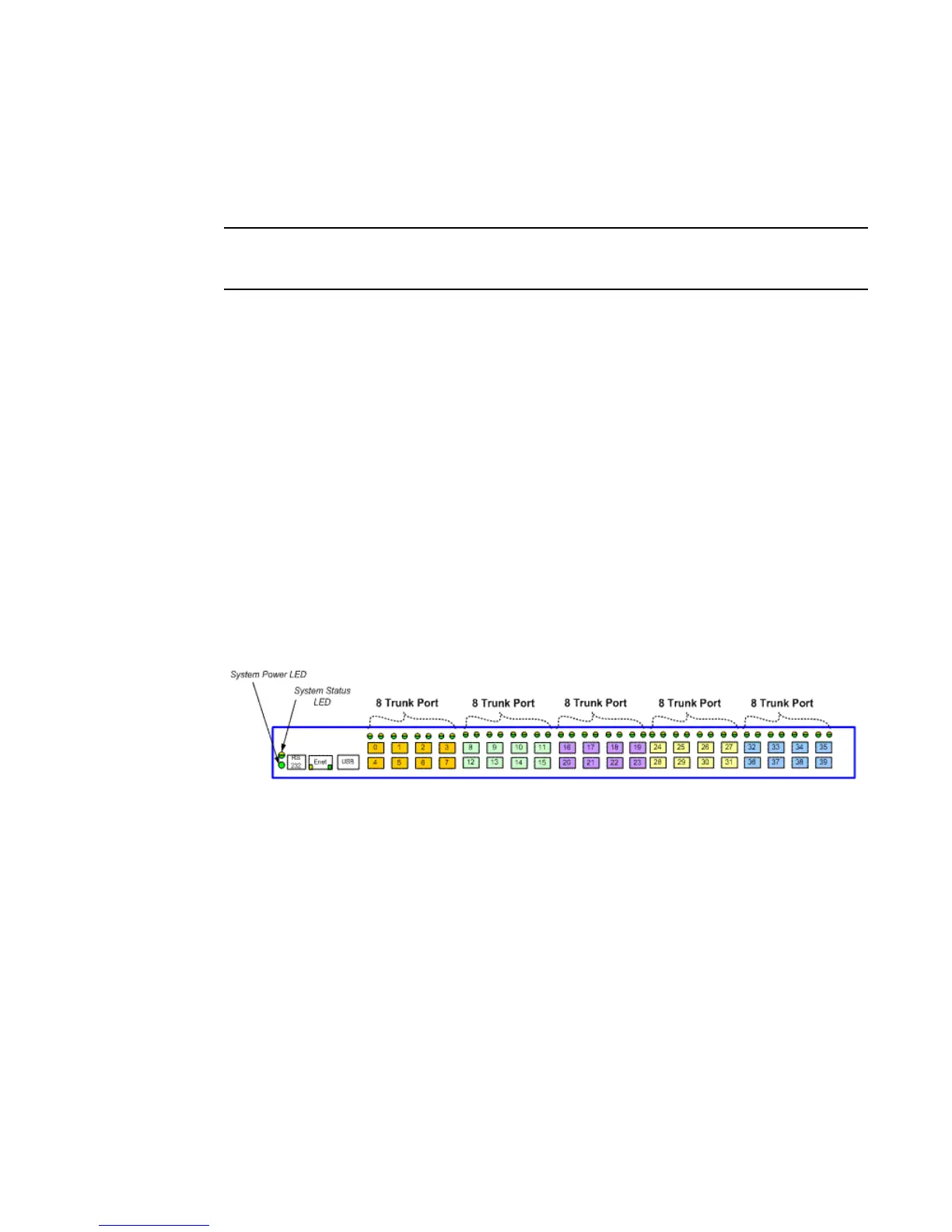Fabric OS Administrator’s Guide 535
53-1002745-02
Supported configurations for trunking
22
License requirements for trunking
All types of trunking require the Trunking license. This license must be installed on each switch that
participates in trunking.
After you add the Trunking license, to enable trunking functionality, you must disable and then
re-enable each port to be used in trunking, or disable and re-enable the switch.
Note the following additional license requirements:
• For ICL trunking, each platform forming the ICL connection also requires the ICL license.
• For F_Port trunking between a switch and a Brocade HBA, the switch connected to the HBA
also requires the Server Application Optimization (SAO) license.
See Chapter 18, “Administering Licensing,” for information about activating licenses.
Port groups for trunking
For trunk groups to form, several conditions must be met, one of which is that all of the ports in a
trunk group must belong to the same port group. A port group is a group of eight ports, based on
the user port number, such as 0–7, 8–15, 16–23, and up to the number of ports on the switch.
The maximum number of port groups is platform-specific.
Figure 71 shows the port groups for the Brocade 5100.
Ports in a port group are usually contiguous, but they might not be. Refer to the hardware reference
manual for your switch for information about which ports can be used in the same port group for
trunking.
FIGURE 71 Trunk group configuration for the Brocade 5100
Supported configurations for trunking
• Trunk links can be 2 Gbps, 4 Gbps, 8 Gbps, 10 Gbps, or 16 Gbps, depending on the Brocade
platform.
• The maximum number of ports per trunk and trunks per switch depends on the Brocade
platform.
• You can have up to eight ports in one trunk group to create high-performance ISL trunks
between switches, providing up to 128 Gbps (based on a 16-Gbps port speed).
• If in-flight encryption/compression is enabled, you can have a maximum of only two ports per
trunk.
• An E_Port or EX_Port trunk can be up to eight ports wide. All the ports must be adjacent to
each other, in the clearly marked groups on the front of the product.
