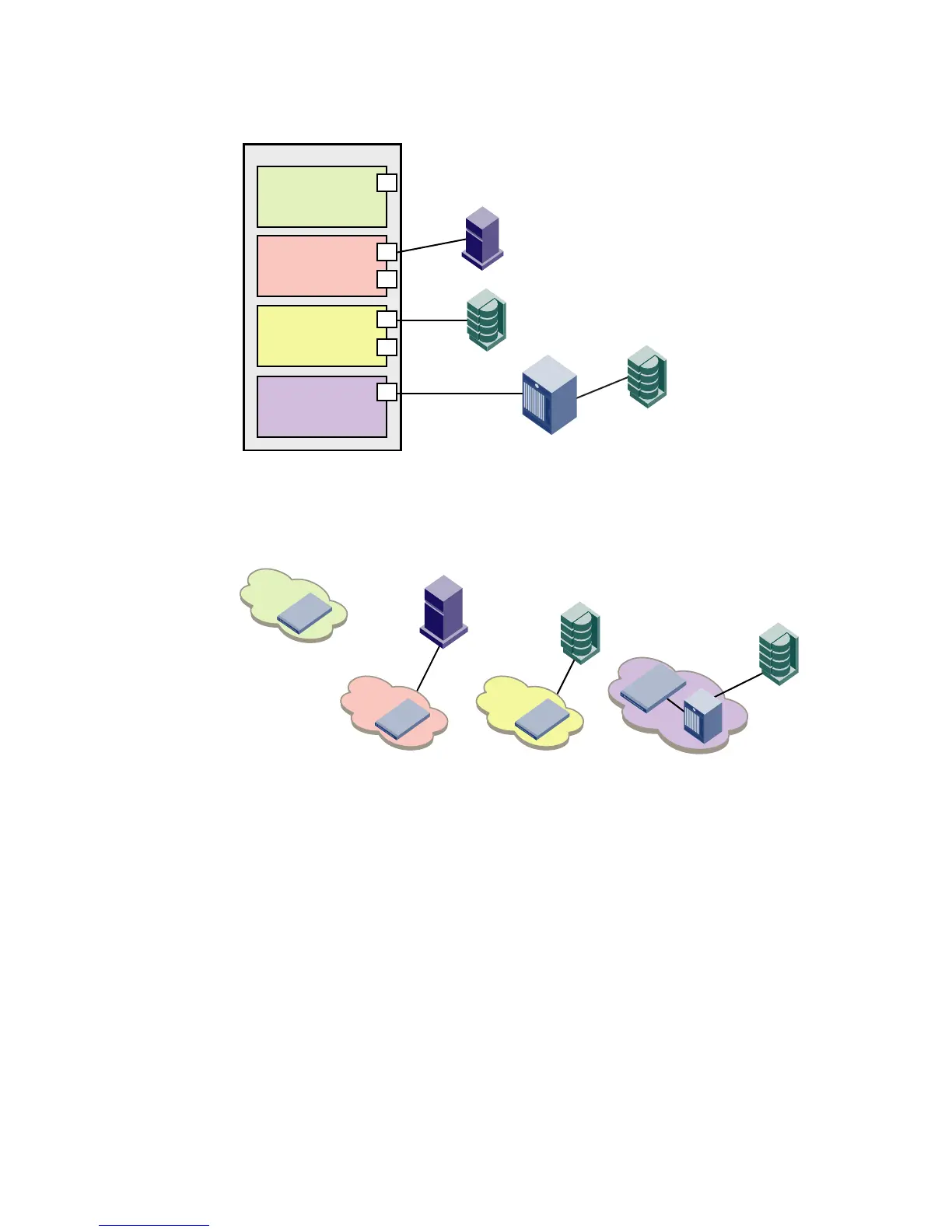280 Fabric OS Administrator’s Guide
53-1002745-02
Logical switch overview
10
FIGURE 21 Logical switches connected to devices and non-Virtual Fabrics switch
Figure 22 shows a logical representation of the physical chassis and devices in Figure 21. As
shown in Figure 22, the devices are isolated into separate fabrics.
FIGURE 22 Logical switches in a single chassis belong to separate fabrics
For information on allowing device sharing across fabrics in a Virtual Fabrics environment, refer to
“FC-FC routing and Virtual Fabrics” on page 606.
Logical switch 4
Fabric ID 8
P6
Logical switch 3
Fabric ID 15
P5
P4
Logical switch 2
Fabric ID 1
P3
P2
Logical switch 1
(Default logical switch)
Fabric ID 128
P1
Physical chassis
H1
D1
D2
Switch
ISL
H1
D1
D2
Switch 1
Switch 3
Switch 2
Switch 4
