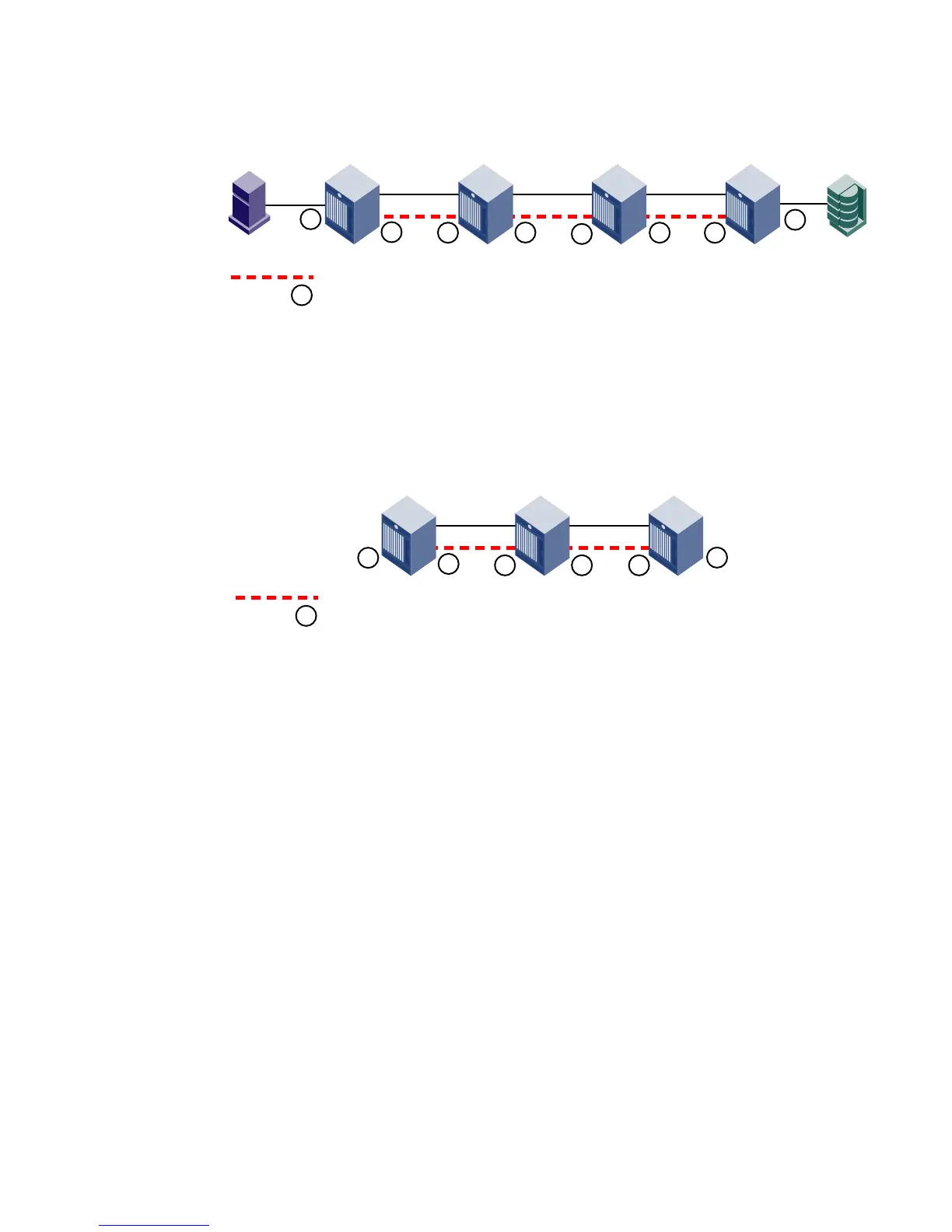362 Fabric OS Administrator’s Guide
53-1002745-02
Virtual Fabrics considerations for Traffic Isolation Zoning
12
FIGURE 43 Creating a TI zone in a logical fabric
You must also create and activate a TI zone in the base fabric to reserve the XISLs for the dedicated
path. In Figure 44, the XISLs highlighted (by a dotted line) in the base fabric can be reserved for
FID1 by defining and activating a base fabric TI zone that consists of ports 10, 12, 14, and 16. You
must also include ports 3 and 8, because they belong to logical switches participating in the logical
fabric. For the TI zone, it is as though ports 3 and 8 belong to Domains 1 and 2 respectively.
FIGURE 44 Creating a TI zone in a base fabric
Using D,I notation, the port numbers for the TI zones in the logical fabric and base fabric are as
follows:
Notice that the base fabric zone contains a reference to port 1,3 even though the base switch with
domain 1 does not have a port 3 in the switch. This number refers to the port in the chassis with
port index 3, which actually belongs to LS3 in FID 1.
Port members for the TI zone in logical fabric Port members for the TI zone in base fabric
8,8 F_Port
8,1 E_Port
3,3 E_Port
3,10 E_Port
5,16 E_Port
5,8 E_Port
9,5 E_Port
9,9 F_Port
1,3 E_Port for ISL in logical switch
1,10 E_Port for XISL
7,12 E_Port for XISL
7,14 E_Port for XISL
2,16 E_Port for XISL
2,8 E_Port for ISL in logical switch
= Dedicated Path
2
4
= Ports in the TI zones
6
7
5
17
16
11
10
8
1
3
8
9
Host
Domain 8 Domain 3 Domain 5 Domain 9
Target
= Dedicated Path
= Ports in the TI zones
4
17
15
13
12
11
10
3
8
Domain 1 Domain 7 Domain 2
14
16
7
