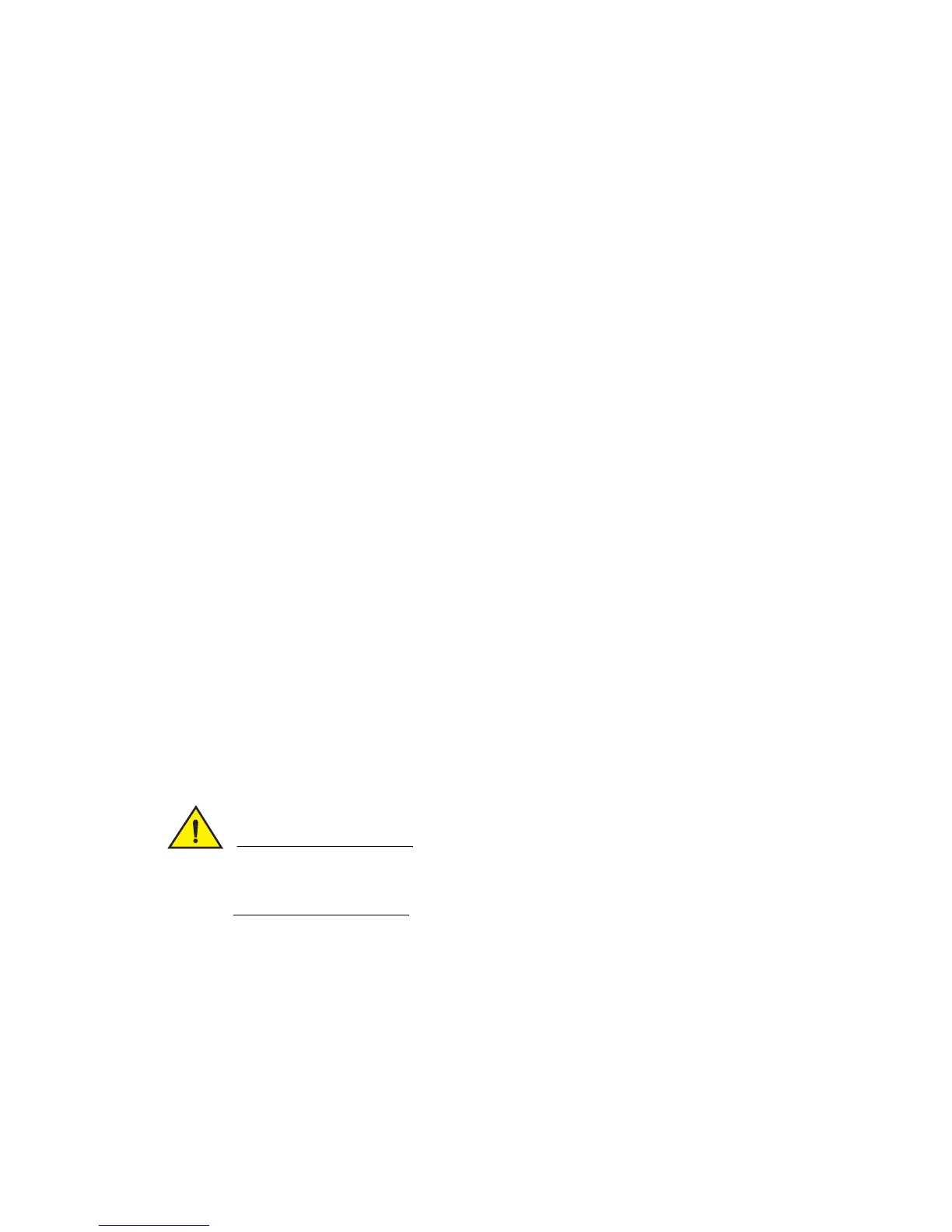Fabric OS Administrator’s Guide 479
53-1002745-02
Temporary licenses
18
• FICON Management Server (CUP) license
• Extended Fabrics license
• High Performance Extension over FCIP/FC license
• Integrated Routing license
• Server Application Optimization license
• ISL Trunking license
Restrictions on upgrading temporary slot-based licenses
If the capacity of the permanent license is equal to or greater than the capacity of the temporary
license and you use the same slot assignments, then replacing the temporary license with a
permanent license is non-disruptive. If either condition changes, however, then the process is
disruptive.
If the permanent license is for fewer slots than the temporary license, you must do the following:
1. Remove the temporary license. The removal process disables the feature.
2. Install the permanent license on the appropriate slots.
If the permanent license is for different slots than the temporary license, you must do the following:
1. Install the permanent license. The temporary license is automatically replaced on the original
slots.
2. Deconfigure the application that uses the licensed feature on the original slots.
3. Remove the license from the original slots using the licenseSlotCfg -remove command.
4. Add the license to the new slots using the licenseSlotCfg -add command.
Date change restriction
Once the temporary license is installed, you cannot change the time of the switch until the
temporary license is removed. To change the time, you must remove the license, change the
date/time, and then re-install the license on the switch.
If you are using NTP to synchronize the time between your network devices, including switches or
Backbones, then do not attempt to change the system date and time when a temporary license is
installed.
Configupload and download considerations
The configDownload and configUpload commands download the legacy, enhanced, consumed
capacities, and temporary licenses.
