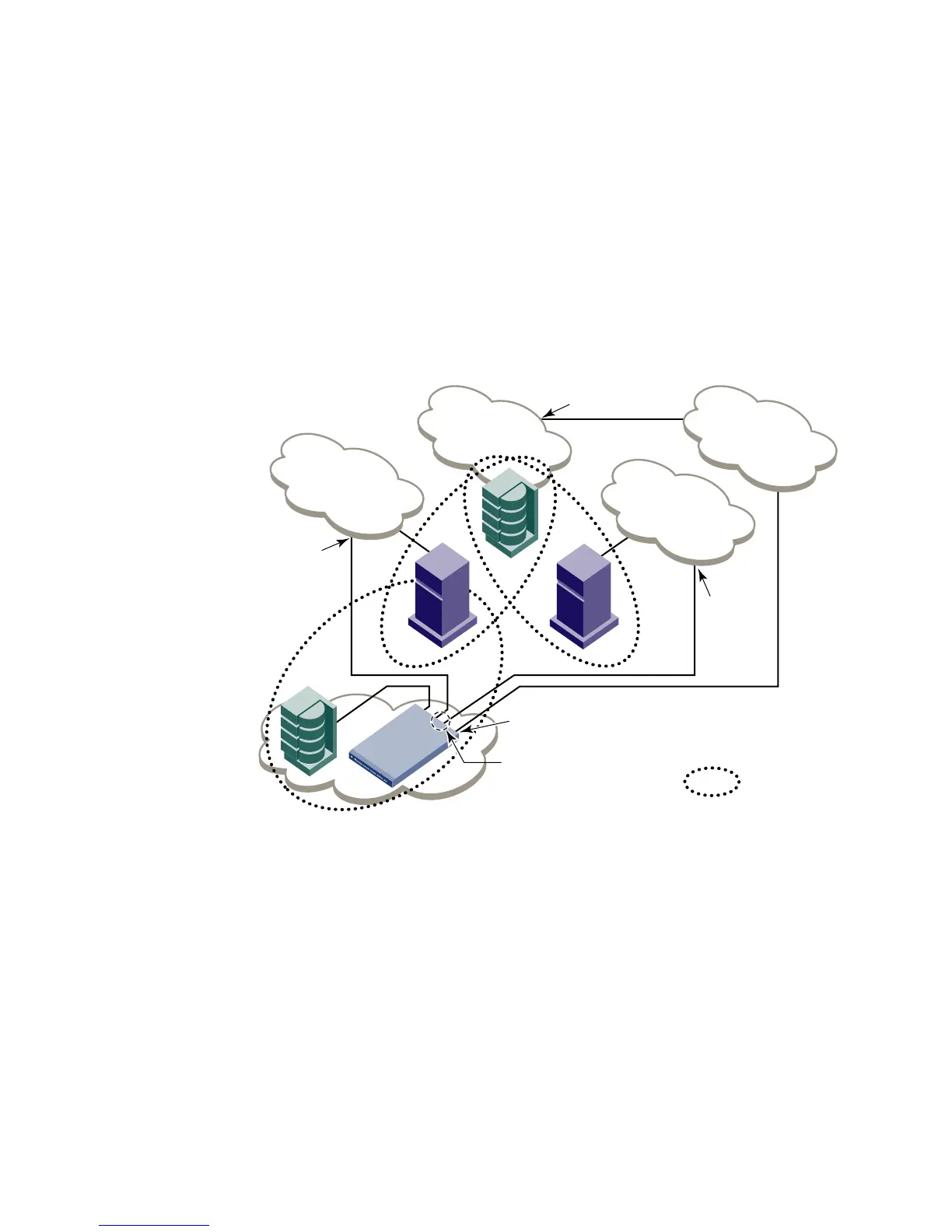Fabric OS Administrator’s Guide 573
53-1002745-02
Fibre Channel routing concepts
24
• Logical SANs (LSANs)
An LSAN is defined by zones in two or more edge or backbone fabrics that contain the same
devices. You can create LSANs that span fabrics. These LSANs enable Fibre Channel zones to
cross physical SAN boundaries without merging the fabrics while maintaining the access
controls of zones.
An LSAN device can be a physical device, meaning that it physically exists in the fabric, or it can
be a proxy device.
Figure 75 shows a metaSAN with a backbone consisting of one FC router connecting hosts in
edge fabrics 1 and 3 with storage in edge fabric 2 and the backbone fabric through the use of
LSANs. Three LSAN zones allow device sharing between the backbone fabric and edge fabric 1,
between edge fabric 1 and edge fabric 2, and between edge fabric 2 and edge fabric 3.
FIGURE 75 A metaSAN with edge-to-edge and backbone fabrics and LSAN zones
• Proxy device
A proxy device is a virtual device imported into a fabric by a Fibre Channel router, and
represents a real device on another fabric. It has a name server entry and is assigned a valid
port ID. When a proxy device is created in a fabric, the real Fibre Channel device is considered
to be imported into this fabric. The presence of a proxy device is required for inter-fabric device
communication. Refer to “Proxy devices” on page 575 for additional information about proxy
devices.
• Proxy PID
A proxy PID is the port ID (PID) of the proxy device. The proxy device appears to the fabric as a
real Fibre Channel device, has a name server entry, and is assigned a valid port ID. The port ID
is relevant only on the fabric in which the proxy device has been created.
Edge fabric 1
Backbone fabric
Edge fabric 3
Edge fabric 2
IP cloud
= LSAN
FC router
VEX_Port
VE_Port
EX_Port (2)
E_Port
E_Port
IFL
IFL IFL
