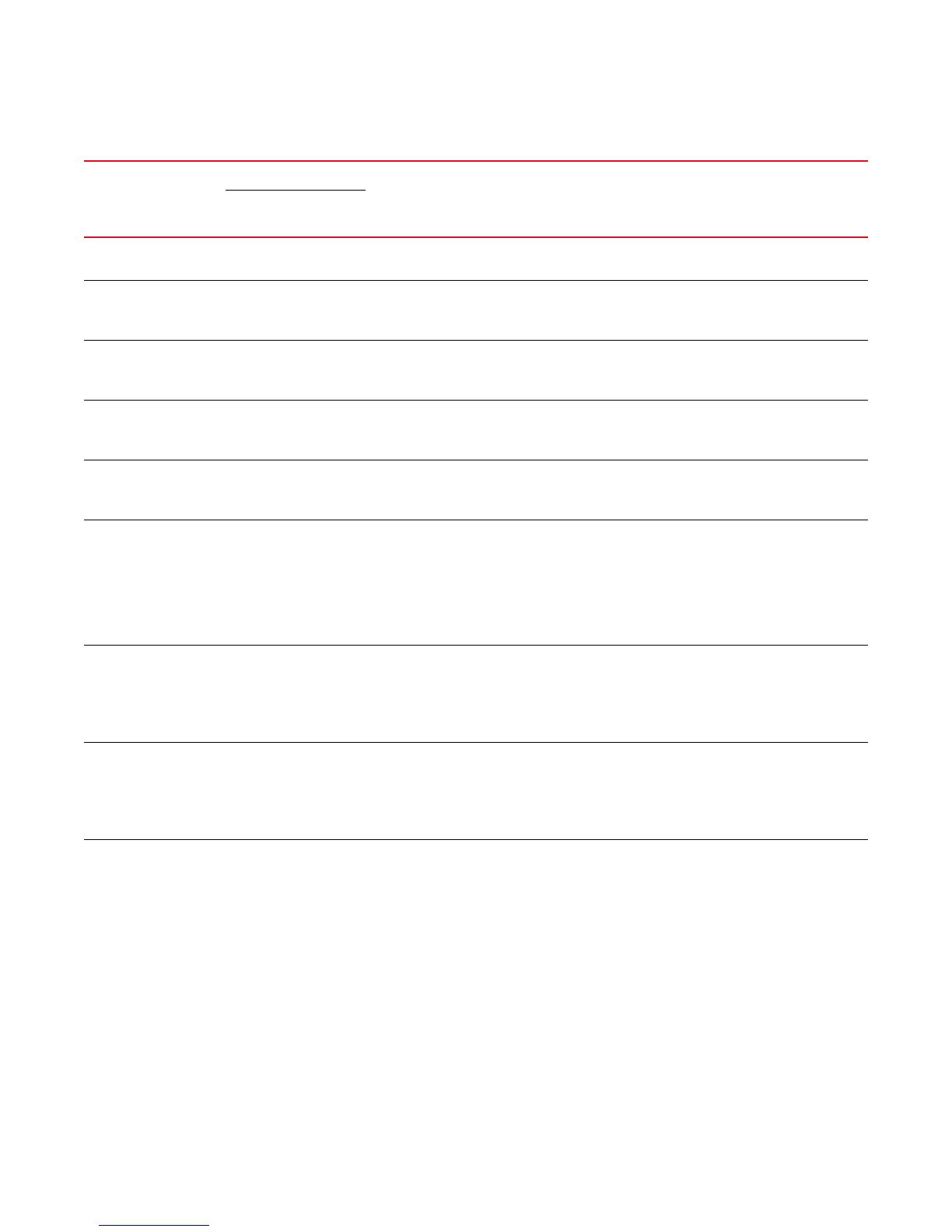94 Fabric OS Administrator’s Guide
53-1002745-02
Blade terminology and compatibility
3
TABLE 6 Port blade terminology, numbering, and platform support
Supported on:
Blade Blade ID
(slotshow)
DCX family DCX 8510
family
Ports Definition
FC8-16
1
21 Yes No 16 8-Gbps port blade supporting 1, 2, 4, and 8 Gbps port speeds.
Ports are numbered from 0 through 15 from bottom to top.
FC8-32
1
55 Yes No 32 8-Gbps port blade supporting 1, 2, 4, and 8 Gbps port speeds.
Ports are numbered from 0 through 15 from bottom to top on the left set of
ports and 16 through 31 from bottom to top on the right set of ports.
FC8-32E 125 No Yes 32 8-Gbps port blade supporting 2, 4, and 8 Gbps port speeds.
Ports are numbered from 0 through 15 from bottom to top on the left set of
ports and 16 through 31 from bottom to top on the right set of ports.
FC8-48
1
51 Yes No 48 8-Gbps port blade supporting 1, 2, 4, and 8 Gbps port speeds.
Ports are numbered from 0 through 23 from bottom to top on the left set of
ports and 24 through 47 from bottom to top on the right set of ports.
FC8-48E 126 No Yes 48 8-Gbps port blade supporting 2, 4, and 8 Gbps port speeds.
Ports are numbered from 0 through 23 from bottom to top on the left set of
ports and 24 through 47 from bottom to top on the right set of ports.
FC8-64 77 Yes Yes 64 8-Gbps port blade supporting 2, 4, and 8 Gbps port speeds. The Brocade
DCX and Brocade DCX 8510 Backbone families support loop devices on
64-port blades in a Virtual Fabric-enabled environment. The loop devices
can only be attached to ports on a 64-port blade that is not a part of the
default logical switch.
Ports are numbered from 0 through 31 from bottom to top on the left set of
ports and 32 through 63 from bottom to top on the right set of ports.
FC16-32 97 No Yes 32 A 32-port, 16-Gbps port blade supporting 2, 4, 8, 10, and 16 Gbps port
speeds.
NOTE: 10 Gbps speed for FC16-xx blades requires the 10G license.
Ports are numbered from 0 through 15 from bottom to top on the left set of
ports and 16 through 31 from bottom to top on the right set of ports.
FC16-48 96 No Yes 48 A 48-port, 16-Gbps port blade supporting 2, 4, 8, 10, and 16 Gbps port
speeds.
NOTE: 10 Gbps speed for FC16-xx blades requires the 10G license.
Ports are numbered from 0 through 23 from bottom to top on the left set of
ports and 24 through 47 from bottom to top on the right set of ports.
FS8-18 68 Yes Yes 16 FC
2 GbE
Brocade Encryption blade that provides high performance 32-port
auto-sensing 8-Gbps Fibre Channel connectivity with data cryptographic
(encryption/decryption) and data compression capabilities.
Ports are numbered from 0 through 15 from bottom to top.
GbE ports are numbered ge0 through ge1 from top to bottom.
Going from top to bottom, the 2 GbE ports appear on the top of the blade
followed by the 16 FC ports.
