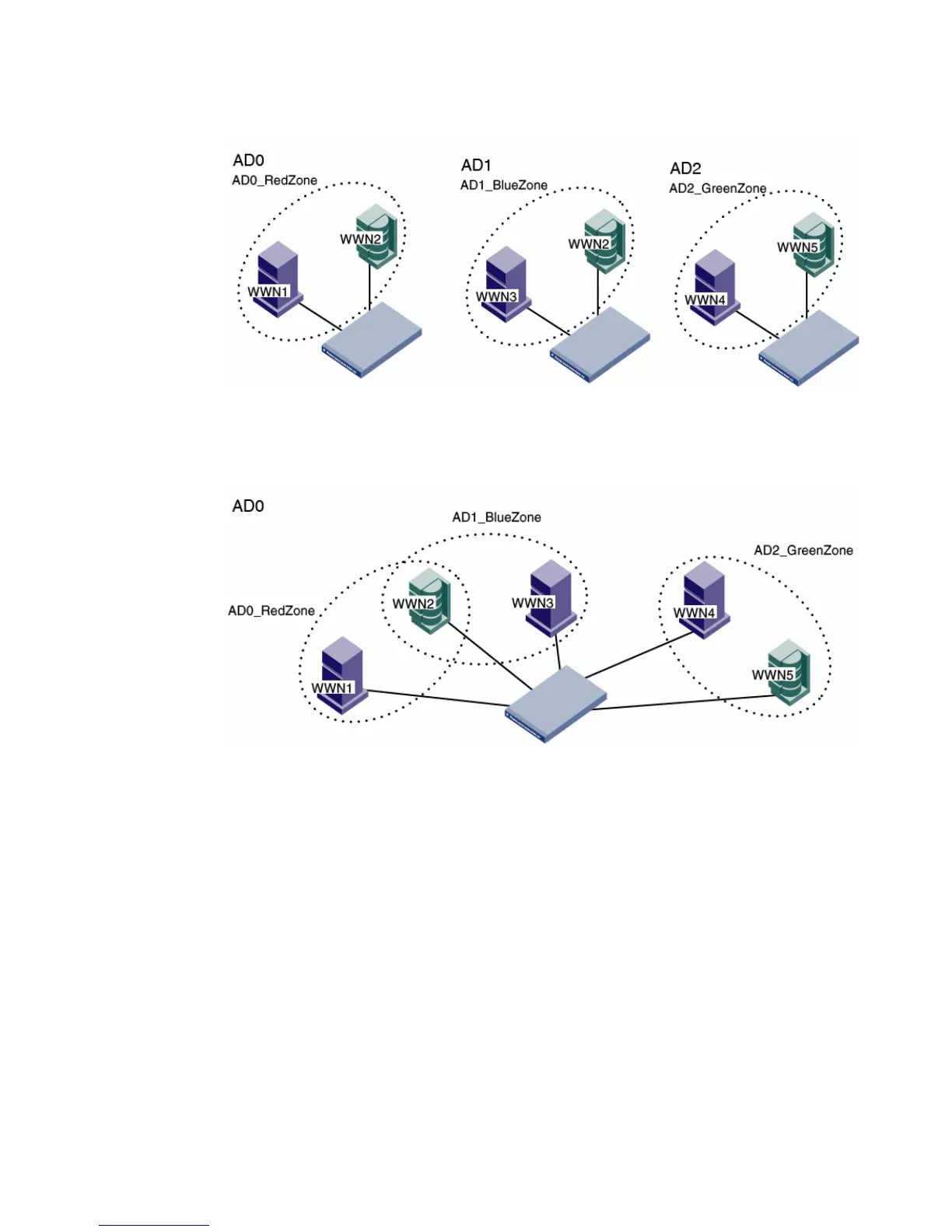452 Fabric OS Administrator’s Guide
53-1002745-02
Admin Domain management for physical fabric administrators
17
FIGURE 57 AD0 and two user-defined Admin Domains, AD1 and AD2
At the conclusion of the procedure, all devices and zones are moved to AD0, and the user-defined
Admin Domains are deleted, as shown in Figure 58.
FIGURE 58 AD0 with three zones
sw0:admin> ad --exec 255 "cfgshow"
Zone CFG Info for AD_ID: 0 (AD Name: AD0, State: Active) :
Defined configuration:
cfg: AD0_cfg AD0_RedZone
zone: AD0_RedZone
10:00:00:00:01:00:00:00; 10:00:00:00:02:00:00:00
Effective configuration:
cfg: AD0_cfg
zone: AD0_RedZone
10:00:00:00:01:00:00:00
10:00:00:00:02:00:00:00
Zone CFG Info for AD_ID: 1 (AD Name: AD1, State: Active) :
Defined configuration:
cfg: AD1_cfg AD1_BlueZone
zone: AD1_BlueZone
