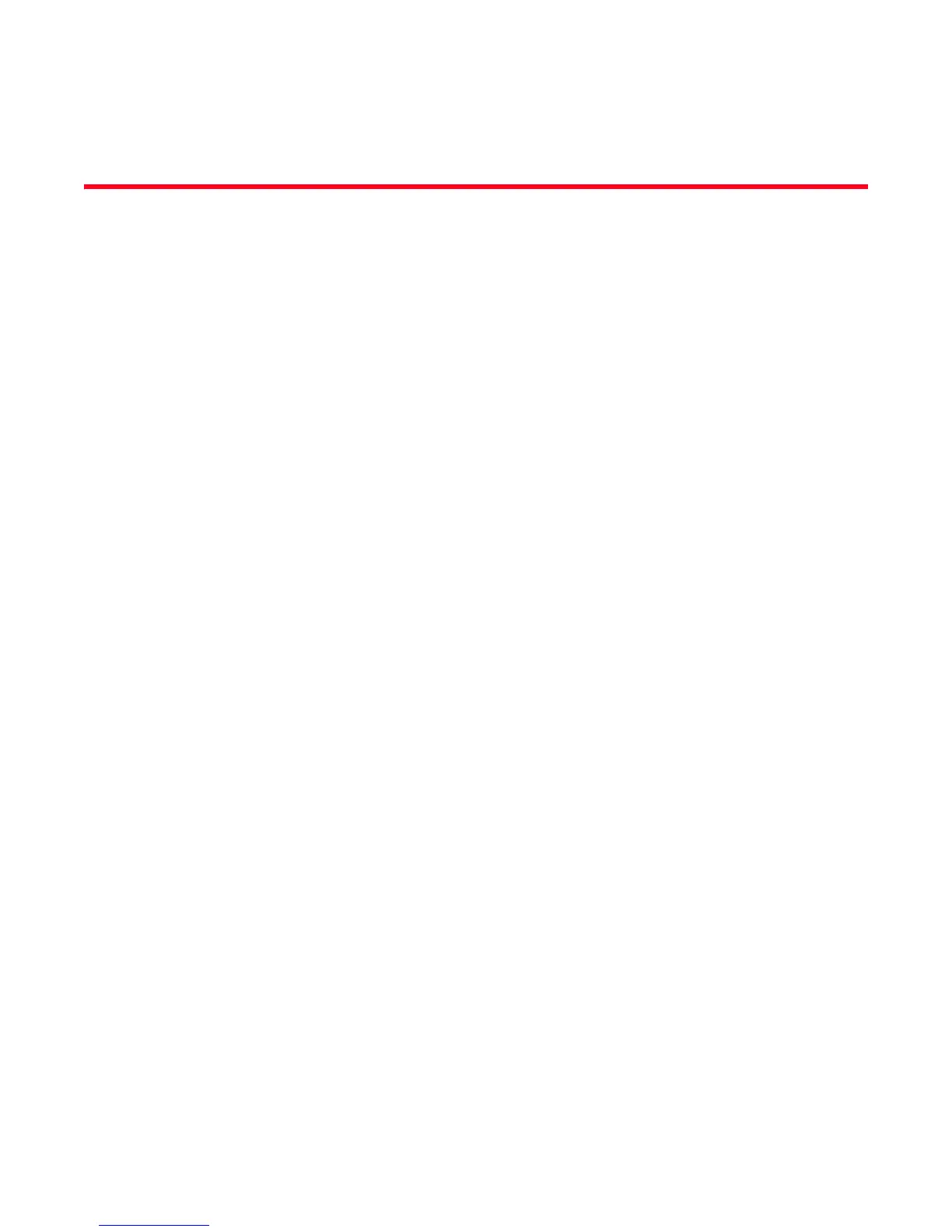Fabric OS Administrator’s Guide 275
53-1002745-02
Chapter
10
Managing Virtual Fabrics
In this chapter
•Virtual Fabrics overview . . . . . . . . . . . . . . . . . . . . . . . . . . . . . . . . . . . . . . . . 275
•Logical switch overview. . . . . . . . . . . . . . . . . . . . . . . . . . . . . . . . . . . . . . . . . 276
•Logical fabric overview . . . . . . . . . . . . . . . . . . . . . . . . . . . . . . . . . . . . . . . . . 281
•Management model for logical switches . . . . . . . . . . . . . . . . . . . . . . . . . . . 281
•Account management and Virtual Fabrics. . . . . . . . . . . . . . . . . . . . . . . . . . 286
•Supported platforms for Virtual Fabrics. . . . . . . . . . . . . . . . . . . . . . . . . . . . 286
•Limitations and restrictions of Virtual Fabrics. . . . . . . . . . . . . . . . . . . . . . . 288
•Enabling Virtual Fabrics mode . . . . . . . . . . . . . . . . . . . . . . . . . . . . . . . . . . . 290
•Disabling Virtual Fabrics mode. . . . . . . . . . . . . . . . . . . . . . . . . . . . . . . . . . . 290
•Configuring logical switches to use basic configuration values . . . . . . . . . 291
•Creating a logical switch or base switch . . . . . . . . . . . . . . . . . . . . . . . . . . . 292
•Executing a command in a different logical switch context . . . . . . . . . . . . 293
•Deleting a logical switch . . . . . . . . . . . . . . . . . . . . . . . . . . . . . . . . . . . . . . . . 294
•Adding and moving ports on a logical switch . . . . . . . . . . . . . . . . . . . . . . . 295
•Displaying logical switch configuration . . . . . . . . . . . . . . . . . . . . . . . . . . . . 296
•Changing the fabric ID of a logical switch . . . . . . . . . . . . . . . . . . . . . . . . . . 296
•Changing a logical switch to a base switch . . . . . . . . . . . . . . . . . . . . . . . . . 297
•Setting up IP addresses for a Virtual Fabric . . . . . . . . . . . . . . . . . . . . . . . . 298
•Removing an IP address for a Virtual Fabric . . . . . . . . . . . . . . . . . . . . . . . . 298
•Configuring a logical switch to use XISLs. . . . . . . . . . . . . . . . . . . . . . . . . . . 299
•Changing the context to a different logical fabric . . . . . . . . . . . . . . . . . . . . 299
•Creating a logical fabric using XISLs . . . . . . . . . . . . . . . . . . . . . . . . . . . . . . 300
Virtual Fabrics overview
Virtual Fabrics is an architecture to virtualize hardware boundaries. Traditionally, SAN design and
management is done at the granularity of a physical switch. Virtual Fabrics allows SAN design and
management to be done at the granularity of a port.
Virtual Fabrics is a suite of related features that can be customized based on your needs.
The Virtual Fabrics suite consists of the following specific features:
• Logical switch
• Logical fabric
• Device sharing
