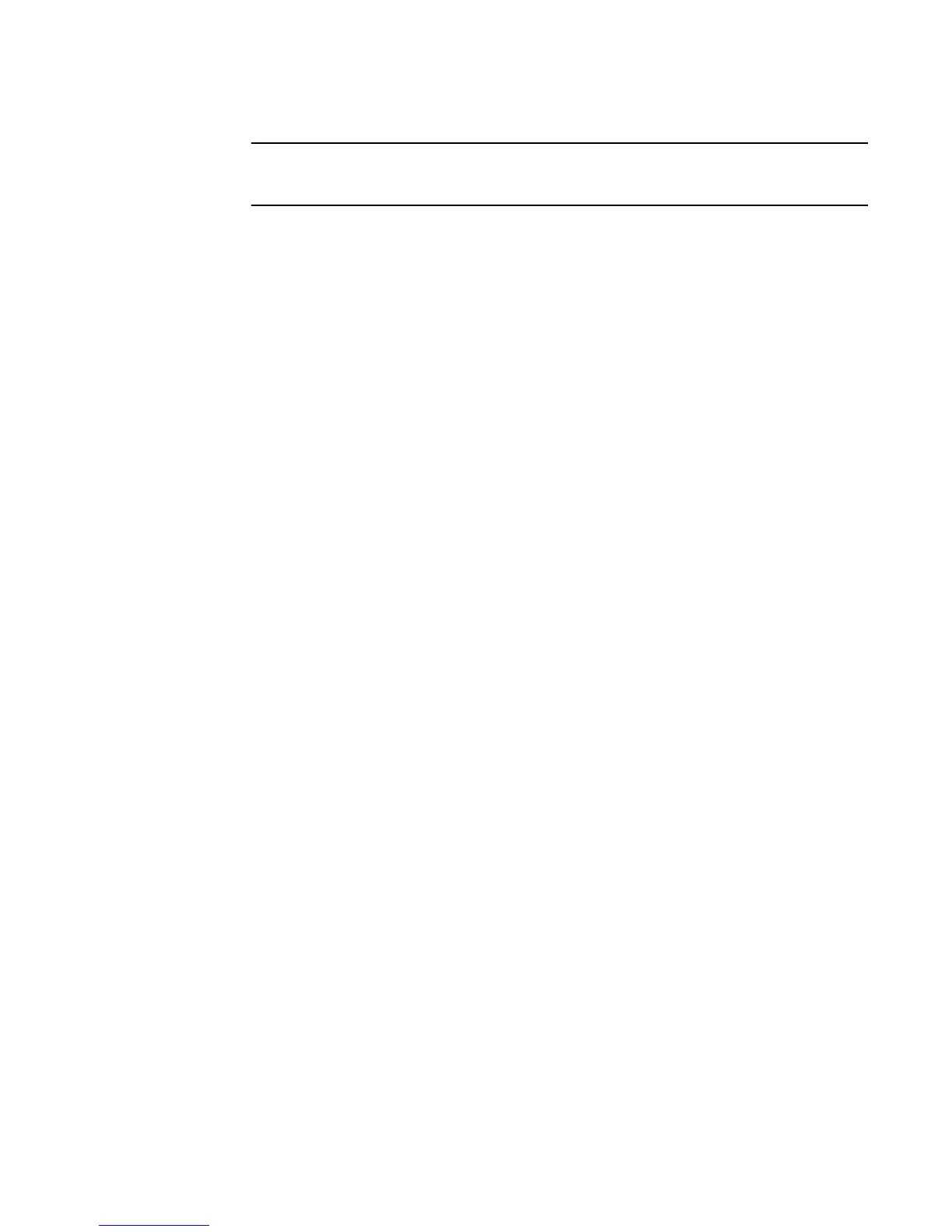272 Fabric OS Administrator’s Guide
53-1002745-02
Testing and restoring firmware on Backbones
9
Stop! If you have completed step 11, then you have committed the firmware on both CPs and
you have completed the firmware download procedure.
12. Restore the firmware on the standby CP.
In the current Backbone session for the standby CP, enter the firmwareRestore command. The
standby CP reboots and the current Backbone session ends. Both partitions have the same
Fabric OS after several minutes.
13. Perform haFailover on the active CP.
a. In the current Backbone session for the active CP, enter the haShow command to verify
that HA synchronization is complete. It takes a minute or two for the standby CP to reboot
and synchronize with the active CP.
b. Enter the haFailover command. The active CP reboots and the current Backbone session
ends. The Backbone is now running the original firmware.
14. Restore firmware on the “new” standby CP.
a. Wait one minute and connect to the Backbone on the new standby CP, which is the former
active CP.
b. Enter the firmwareRestore command. The standby CP reboots and the current Backbone
session ends. Both partitions have the same Fabric OS after several minutes.
c. Wait five minutes and log in to the Backbone. Enter the firmwareShow command and
verify that all partitions have the original firmware.
If an AP blade is present: Blade partitions always contain the same version of the firmware
on both partitions. The firmware is stored on the blade’s compact flash card and is always
synchronized with the active CP’s firmware. Thus, if you restore the active CP firmware, the
blade firmware is automatically downloaded (autoleveled) to become consistent with the
new CP firmware (the blade firmware is restored).
Your system is now restored to the original partitions on both CPs. Make sure that servers using the
fabric can access their storage devices.
If you want to upgrade a Backbone with only one CP in it, follow the procedures in “Testing and
restoring firmware on switches” on page 268. Be aware that upgrading a Backbone with only one
CP is disruptive to switch traffic.
