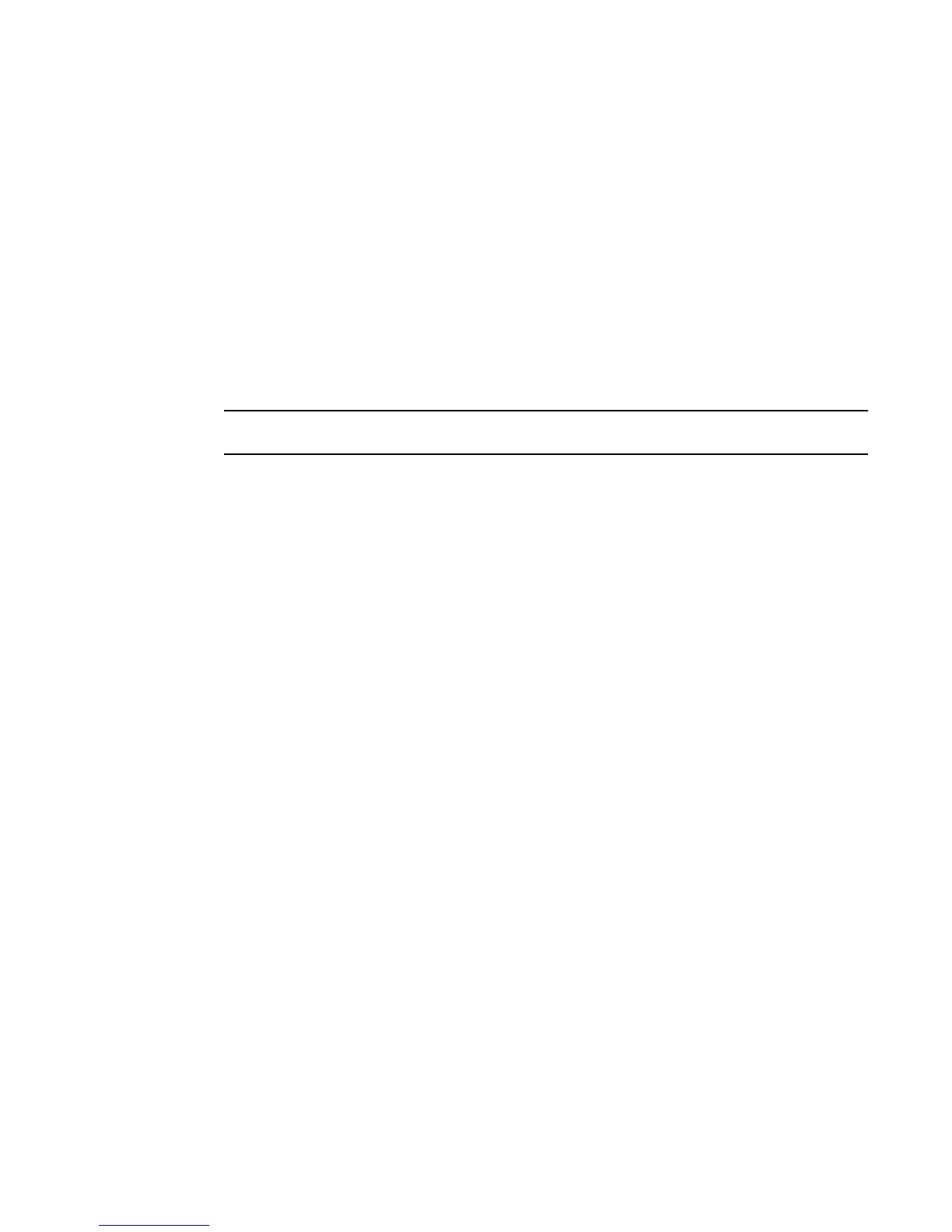390 Fabric OS Administrator’s Guide
53-1002745-02
Excluding a port from bottleneck detection
13
For trunking, if you exclude a slave port from bottleneck detection, the exclusion has no effect as
long as the port is a trunk slave. The exclusion takes effect only if the port becomes a trunk master
or leaves the trunk.
Use the following procedure to exclude a port from bottleneck detection:
1. Connect to the switch to which the target port belongs and log in using an account with admin
permissions.
2. Enter the bottleneckmon --exclude command to exclude the port from bottleneck detection.
To later include the port, enter the bottleneckmon --include command.
Example showing how to exclude a single port from bottleneck detection
This example excludes port 7 only from bottleneck detection. See “Disabling bottleneck detection
on a switch” on page 392 for more information on this command.
Excluding the master port excludes the entire trunk, even if individual slave ports are not excluded.
switch:admin> bottleneckmon --exclude 7
switch:admin> bottleneckmon --status
Bottleneck detection - Enabled
==============================
Switch-wide sub-second latency bottleneck criterion:
====================================================
Time threshold - 0.800
Severity threshold - 50.000
Switch-wide alerting parameters:
================================
Alerts - Yes
Latency threshold for alert - 0.200
Congestion threshold for alert - 0.700
Averaging time for alert - 200 seconds
Quiet time for alert - 150 seconds
Per-port overrides for alert parameters:
========================================
Port Alerts? LatencyThresh CongestionThresh Time (s) QTime (s)
=================================================================================
46 N -- -- -- --
47 L 0.750 -- 250 150
Excluded ports:
===============
Port
====
7
Example showing how to re-include bottleneck detection for a port
This restores bottleneck detection for port 7. Notice that the “Excluded ports” section is not
displayed as there are no excluded ports.
switch:admin> bottleneckmon --include 7
switch:admin> bottleneckmon --status
Bottleneck detection - Enabled
==============================
