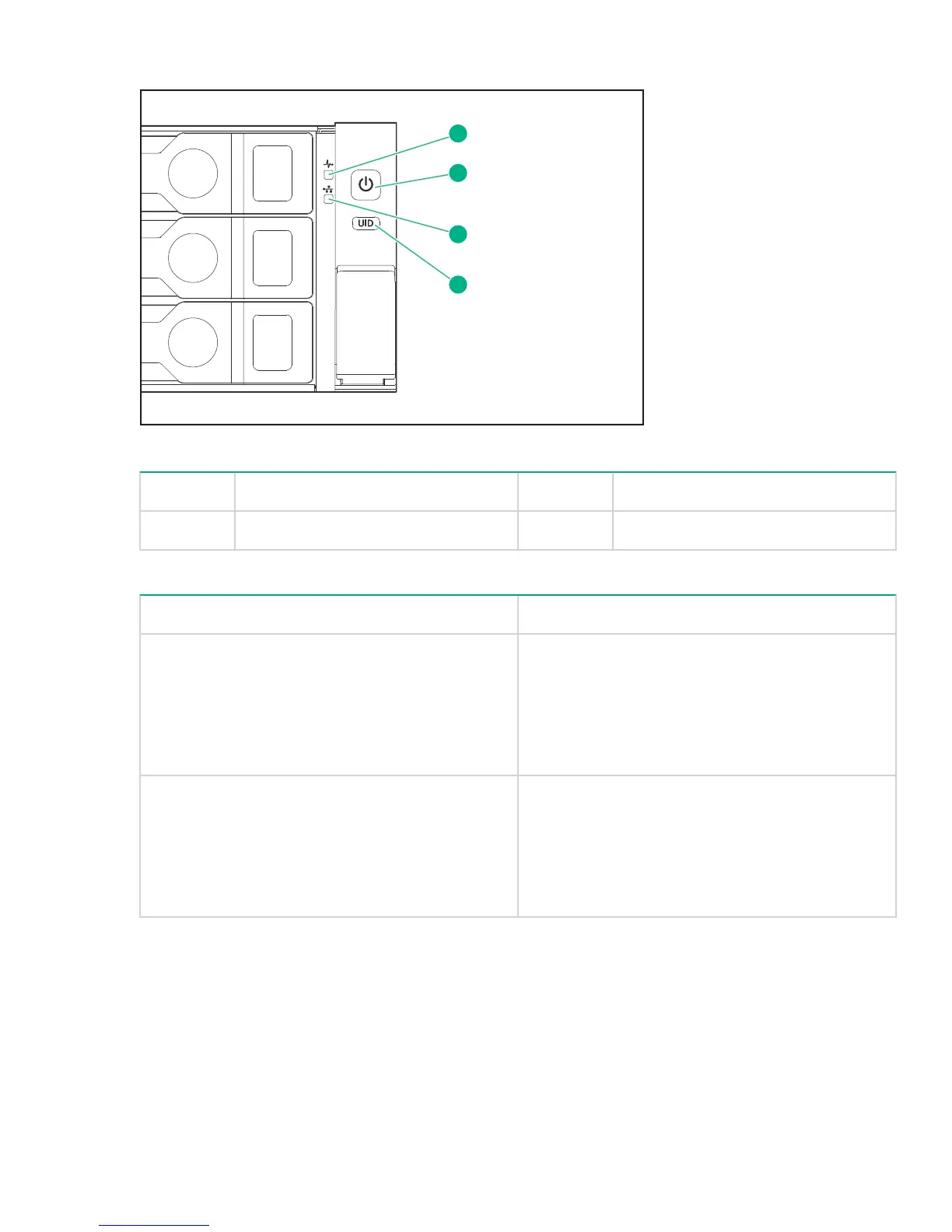Front panel LEDs
Figure 7: Front panel LEDs for HPE StoreOnce 3500 Series and HPE StoreOnce 5100 System
1 System health LED 2 Power LED and on/off button
3 NIC status LED 4 UID LED
Front panel LEDs and buttons behavior
Description Status
Health LED* Solid green = Normal
Flashing green (1 Hz/cycle per sec) = iLO is
rebooting
Flashing amber = System degraded
Flashing red (1 Hz/cycle per sec) = System critical**
Power-on/Standby button and system power LED* Solid green = System on
Flashing green (1 Hz/cycle per sec) = Performing
power-on sequence
Solid amber = System in standby
Off = No power present†
Table Continued
Front panel LEDs 25