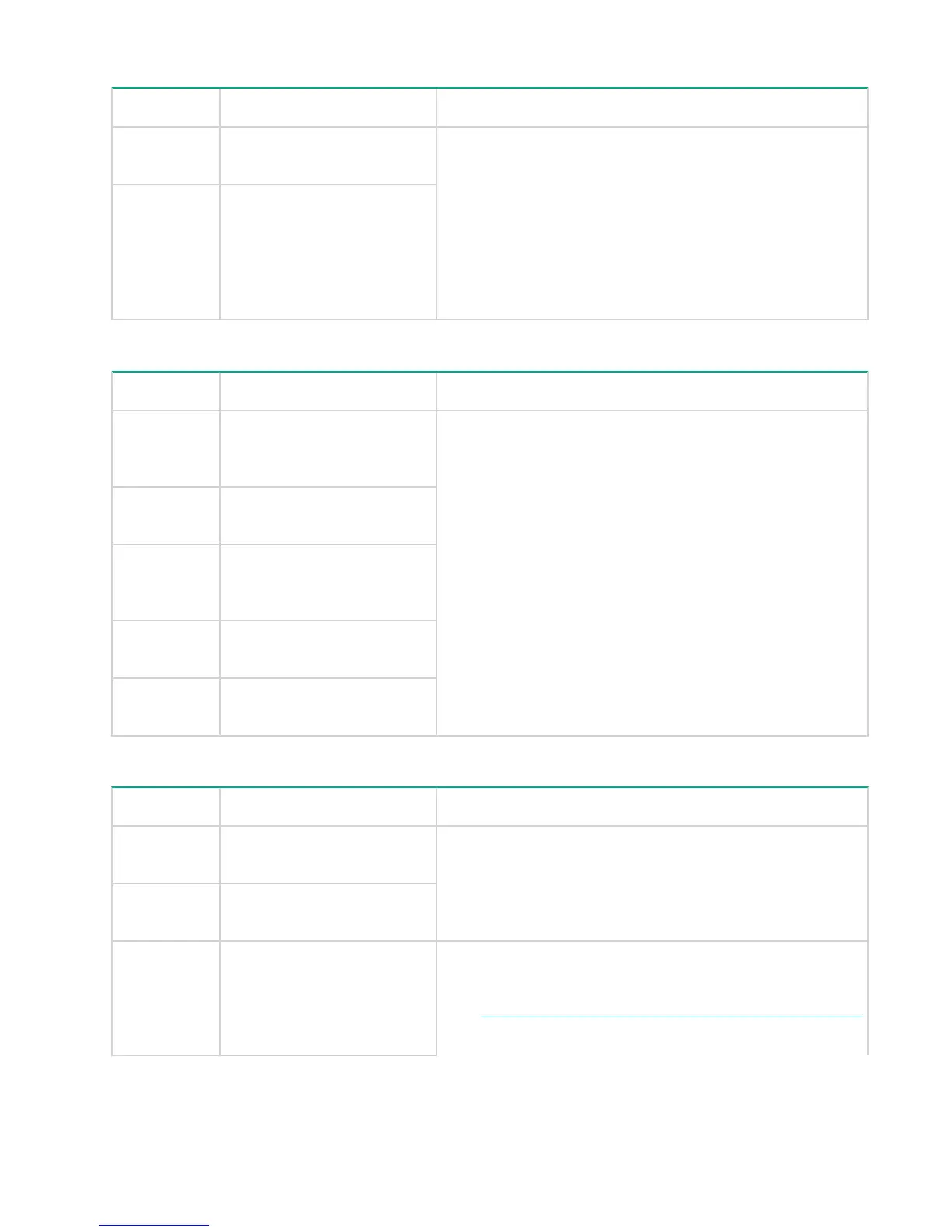Thermal control errors
Error code Error detail Recommended action
C1 Permanent error in
temperature sensor I2C bus
1. Remove the module, wait 10 seconds, reinsert the
module.
2. If the error persists, then check for new firmware releases
and upgrade the enclosure firmware. New firmware
versions, containing new features and defect fixes, are
released periodically.
3. If the error persists, contact a Hewlett Packard Enterprise
representative. An I/O module replacement may be
necessary.
C2 Error reading data from
temperature sensor
Thermal shutdown alarms
Error code Error detail Recommended action
C3 Warning temperature
reached in temperature
sensor
Check for thermal issues, such as extremely hot drives, air
blockages, missing or failed fans, or high ambient
temperature.
C4 Critical temperature reached
in temperature sensor
C5 Minimum temperature
reached in temperature
sensor
C6 Fans commanded to
maximum speed
C7 System shutdown because of
over temperature
Power supply module errors
Error code Error detail Recommended action
D2 Absence of the Power Supply
module 1
• Verify that the power supply is tightly inserted in the slot.
• If a power supply is missing, insert a module in the empty
slot and connect it to a power source.
D3 Absence of the Power Supply
module 2
D9 Error in system voltage If a power supply module does not have a green LED
illuminated, verify that it is correctly cabled to a power
source.
NOTE:
Table Continued
34 Thermal control errors
