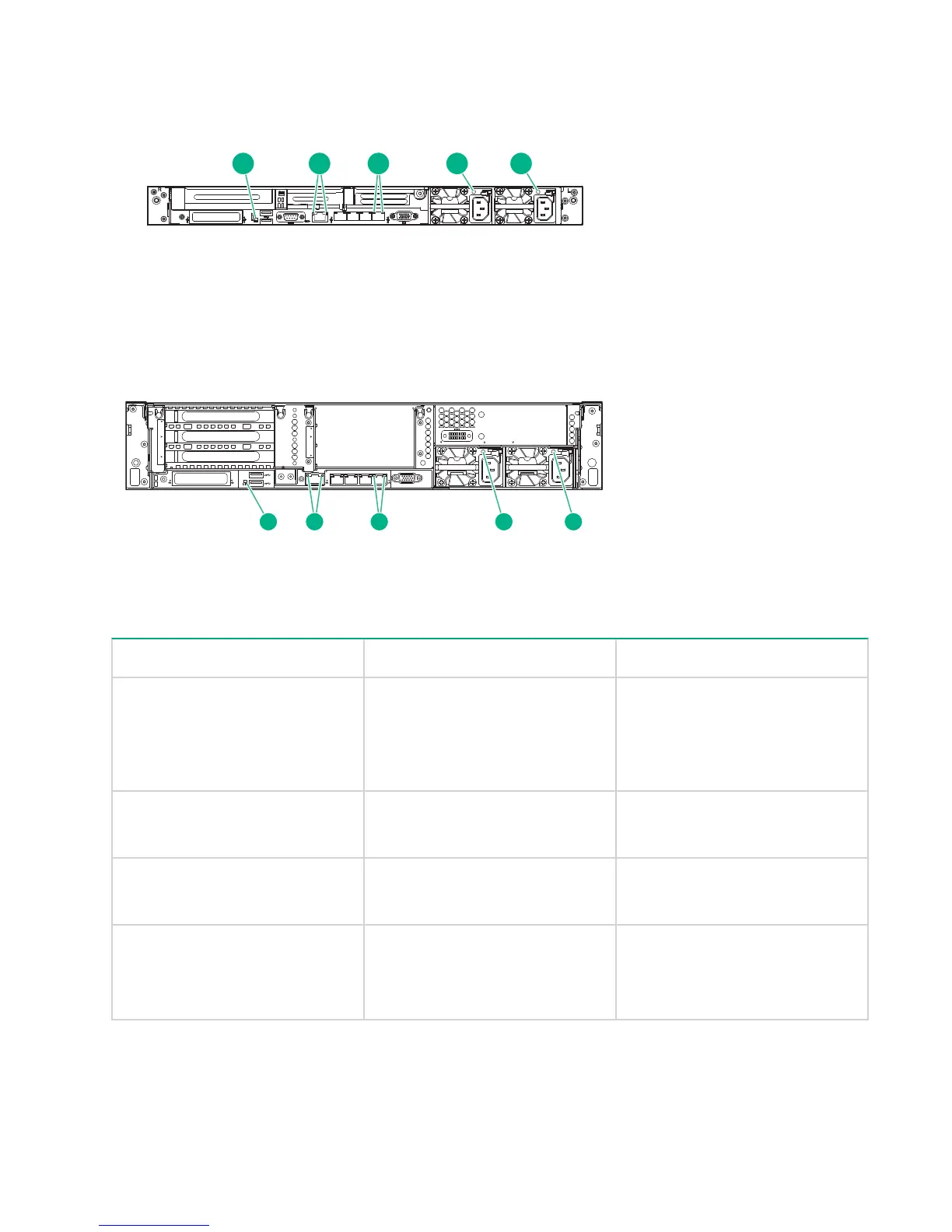Rear panel LEDs
Figure 10: Rear panel LEDs, HPE StoreOnce 3100 System
1
2
3
4
1
5
6
4
4
1
iLO
PS2
PS1 PS1
1
2 3
4 5
Figure 11: Rear panel LEDs for HPE StoreOnce 3500 Series and HPE StoreOnce 5100 System
Table 7: Rear panel LED behavior
Item Description Status
1 UID LED Off = Deactivated
Solid blue = Activated
Flashing blue = System being
managed remotely
2 iLO4 LED Right = iLO link LED
Left = iLO activity LED
3R NIC link LED Off = No network link
Green = Network link
3L NIC activity LED Off = No network activity
Solid green = Link to network
Flashing green = Network activity
Table Continued
28 Rear panel LEDs
