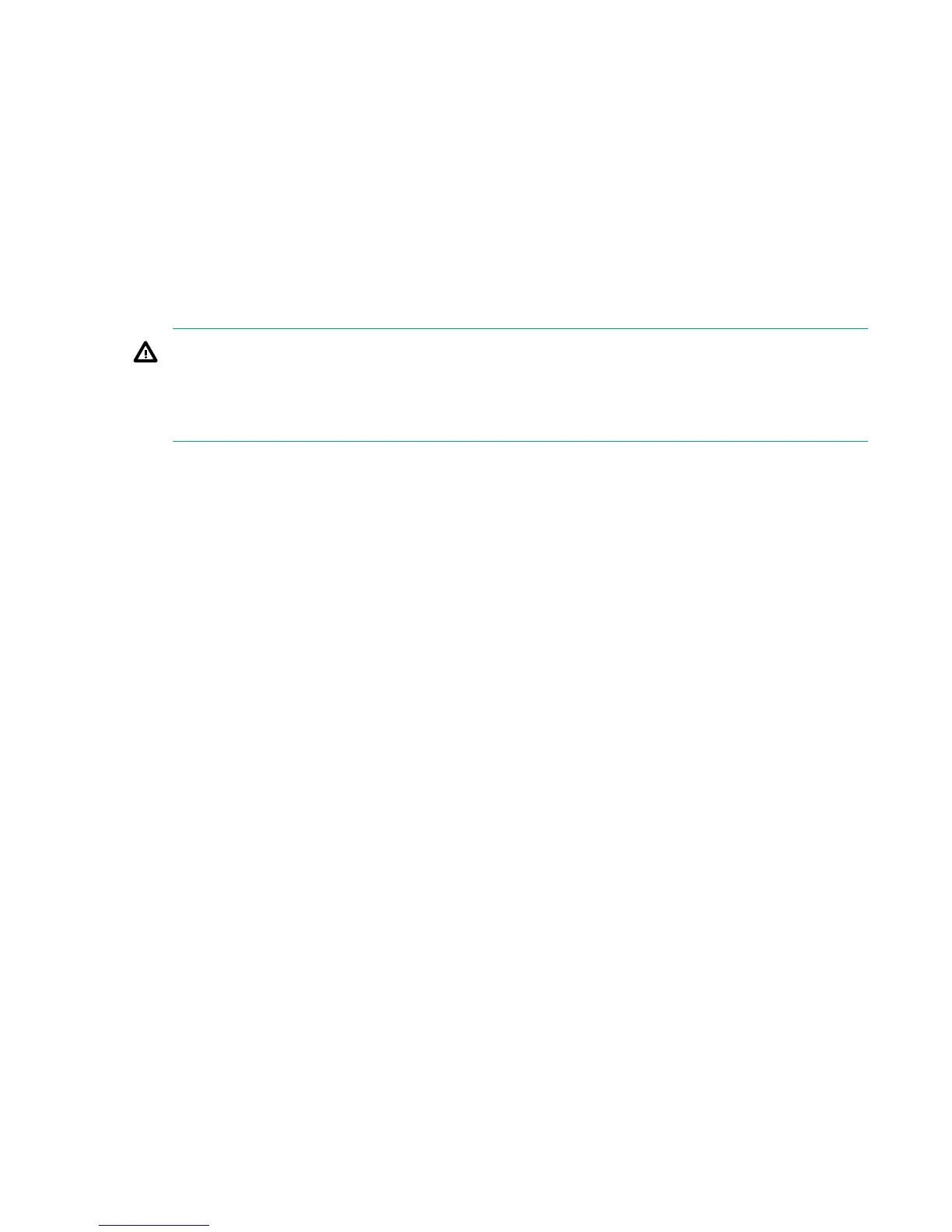Rebuilding storage if multiple disks fail and a RAIDset is
broken
This section explains how to rebuild your storage in the event of a complete data loss. This should be done
under the guidance of HPE Support.
After the failed disks have been replaced it will be necessary to remove the old filesystem configuration and
rebuild a new one as follows:
Procedure
1. Use the following StoreOnce CLI to remove all configured storage on the appliance (except that used by
the operating system):
hardware delete storage all
WARNING:
This command will completely remove all configured storage, and will run at any time even if the
storage is healthy.
This will clean up all filesystem configuration and delete logical drives (LUNs) on all storage devices.
2. After the delete command has completed rebuild the storage system using the following StoreOnce CLI
commands to discover and add storage to the system
hardware discover storage
hardware add storage
This will configure both the storage in the appliance (base storage) and any attached expansion shelves.
Licenses must be present for all attached storage before the command will complete successfully. If
insufficient licenses are available, no storage will be configured.
62 Rebuilding storage if multiple disks fail and a RAIDset is broken
