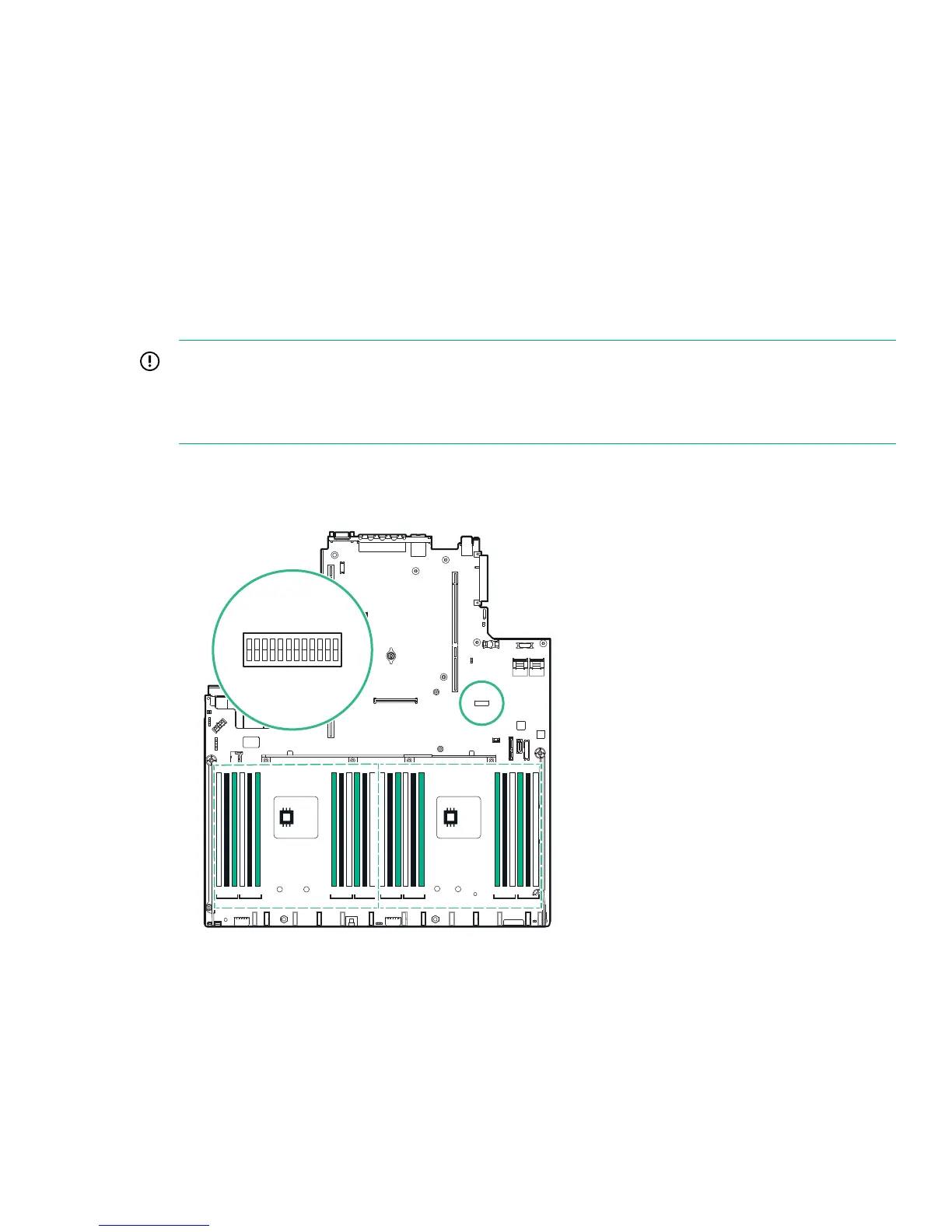the remaining four slots may be configured with 10GbE network and/or Fibre Channel cards. Make a note
of the configuration and be sure to reinstall the cards in the exact same slots.
• HPE StoreOnce 5100 System only: If Capacity Upgrade Kits are connected, make a note of the first in the
daisy chain sequence. The cabling must be reconnected from the SAS controller card to the correct
Capacity Upgrade Kit for the server.
Motherboard spares part number and System Maintenance
switch
The motherboard for the HPE StoreOnce 3100 System, HPE StoreOnce 3500, and 5100 System is the
standard DL360/DL380 Gen9 motherboard, spares part number 775400-001.
See the DL360p Gen 9 Maintenance and Service Guide and DL380p Gen 9 Maintenance and Service Guide
for more information about replacing the motherboard.
IMPORTANT:
There is a default boot mode setting on the system maintenance switch on the motherboard, which must
be set to Legacy and not be UEFI mode enabled (the BIOS/RBSU boot mode setting is also set to
Legacy).
The following drawing shows a ProLiant DL380 motherboard; the location of the System Maintenance switch
is the same for the ProLiant DL360 motherboard. The default value for all positions on the System
Maintenance switch is OFF. The S7 position must be set to ON for HPE StoreOnce systems.
1 2 3 4 5 6 7 8 9 10 11 12
Ch 3
Ch 4 Ch 2 Ch 1
C G K D H L J F B I E A
P2
1 2 3 4 5 6 7 8 9 10 11 12
Ch 3
Ch 4 Ch 2 Ch 1
C G K D H L J F B I E
P1
A
Figure 14: Location of the system maintenance switch
DIMM locations
DIMM slots are numbered sequentially (1 to 12) for each processor. The supported AMP modes use the letter
assignments for population guidelines.
Motherboard spares part number and System Maintenance switch 43
