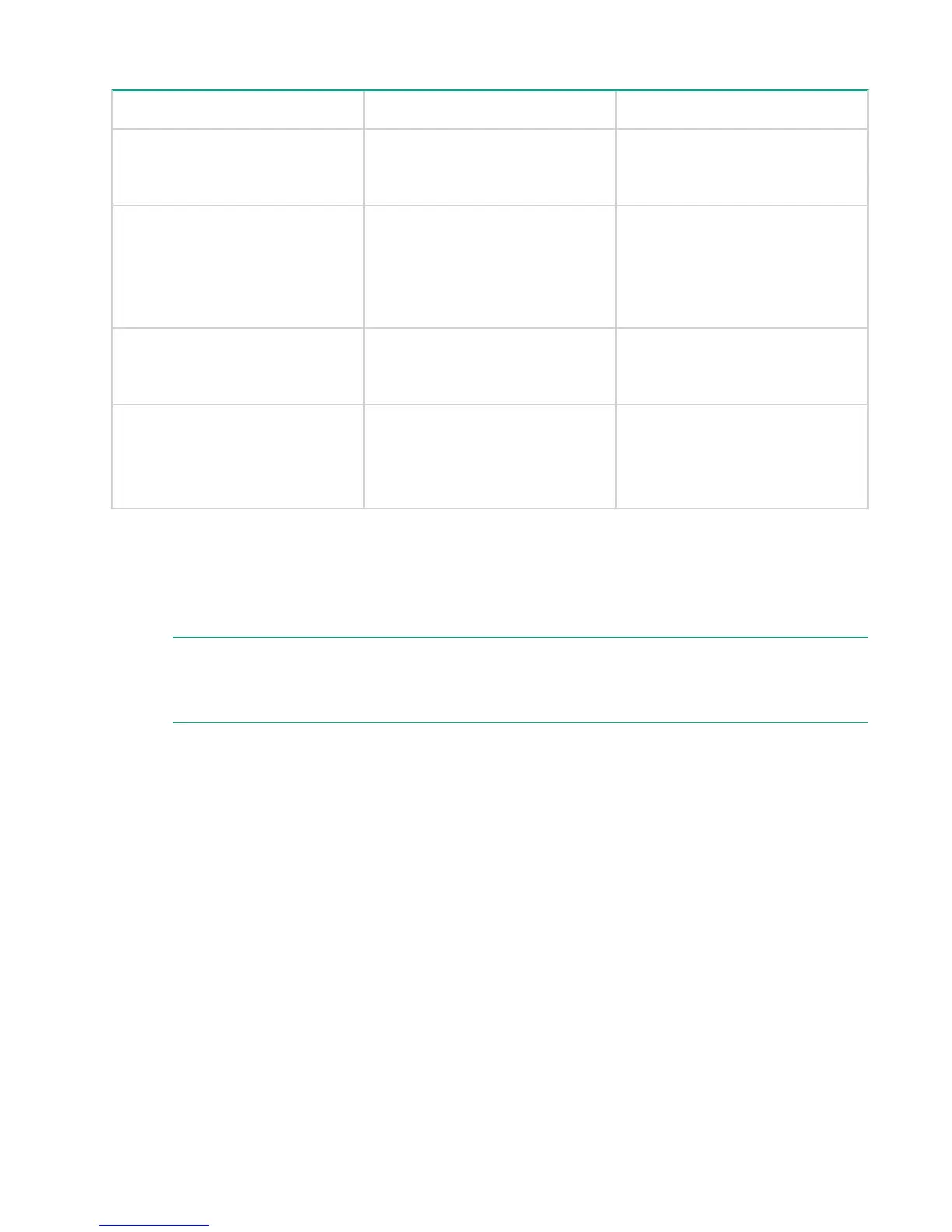Table 17: Disk types
Disk Where used Spares Part Number
900GB entry SAS Level HDD HPE StoreOnce 5100 System (2
disks), head server unit, rear disk
bays
653971-001
4 TB HDD HPE StoreOnce 5100 System (12
disks), head server unit, front disk
bays
HPE StoreOnce 3540 System (12
disks)
695842-001
4 TB HDD HPE StoreOnce 5100 System (12
disks), capacity upgrade
expansion
844894-001
2 TB HDD HPE StoreOnce 3520 System (12
disks)
HPE StoreOnce 3100 System (4
disks)
653948-001
Replacing a hot-plug hard disk
Procedure
1. Identify the disk that has failed as described above.
NOTE:
Remember you can use the Beacon LED to identify the physical disk in the storage controller or
expansion shelves.
2. Remove the disk.
a. Press the hard disk carrier button (1) to release the ejector lever.
b. Pull out the disk carrier handle and slide the hard drive assembly out of the drive bay. Be sure to
support the drive when pulling it out of the cage.
60 Replacing a hot-plug hard disk
