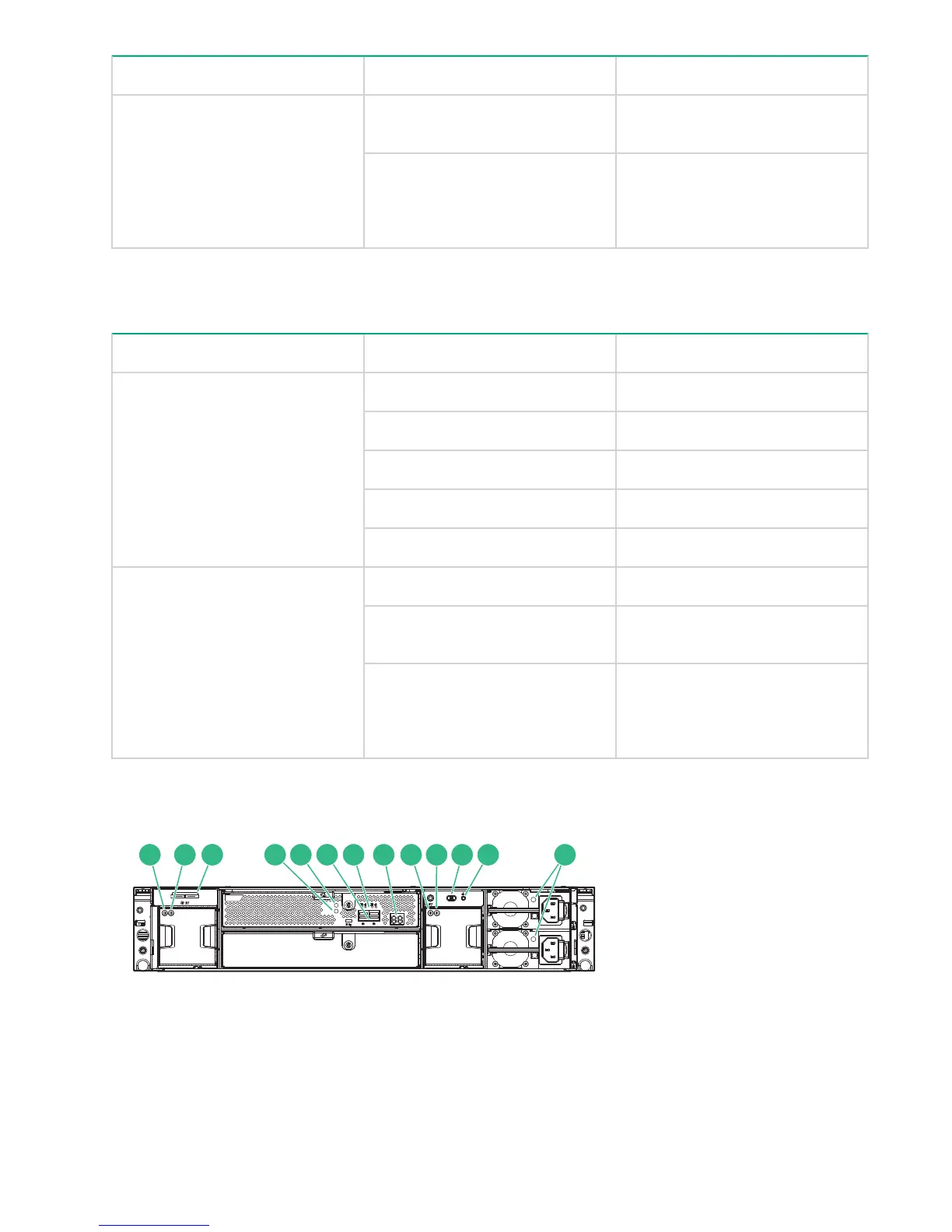Indicator Display Description
Blue on Location requested. Safe to power
off.
Blue flashing Location requested. Do not power
off. Indicates that maintenance is
in progress. For example, firmware
updating.
Disk drive LEDs
Table 9: Disk drive status LEDs
Indicator Display Description
Status LED Green on, amber off No fault, no I/O
Green flashing, amber on No fault, active I/O
Green off, amber on Fault
Green on, amber flashing Predictive fault, no I/O
Green flashing, amber flashing Predictive fault, active I/O
Locate UID Off Normal operation
Blue on Location requested. Safe to
remove.
Blue flashing Location requested. Do not
remove. Indicates that
maintenance is in progress. For
example, firmware updating.
Rear view LEDs
Figure 13: Capacity Upgrade rear view
30 Rear view LEDs