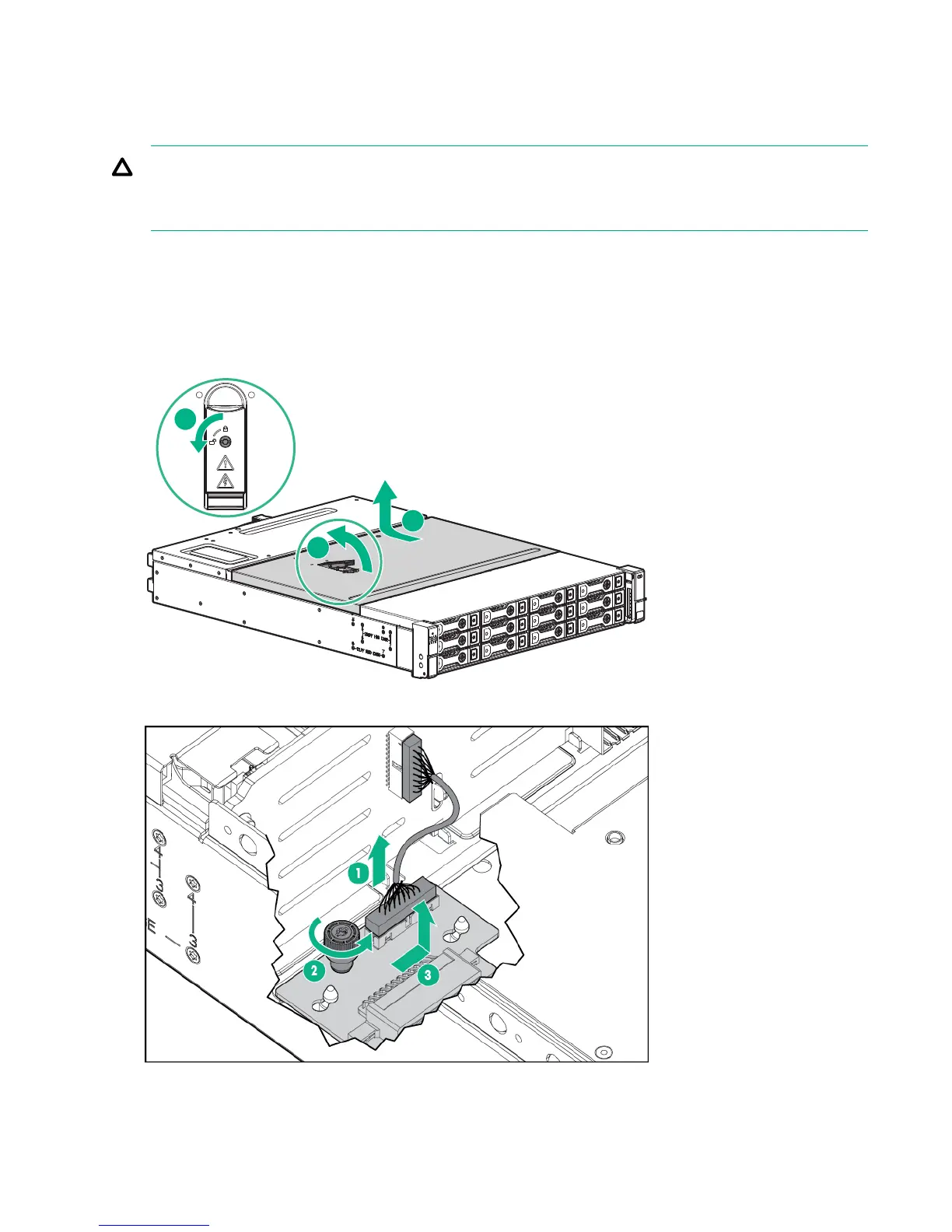Replacing the fan control card
This procedure must be performed only after HPE Support determines that the fan control card is the source
of the problem and recommends that the fan control card be replaced.
CAUTION:
This procedure requires removing the enclosure from the rack. Before removing the enclosure, power
down the HPE StoreOnce 5100 System.
Procedure
1. Disconnect all cables from the enclosure, including the power cables.
2. Remove the fan modules.
3. Remove the enclosure from the rack.
4. Pull the hood latch up and back (1 and 2), and lift the enclosure cover up and remove it (3).
5. Remove the fan control card cable (1).
6. Loosen the captive thumbscrew (2).
7. Slide the fan control card sideways to free it from the retaining pins and lift it out (3).
70 Replacing the fan control card
