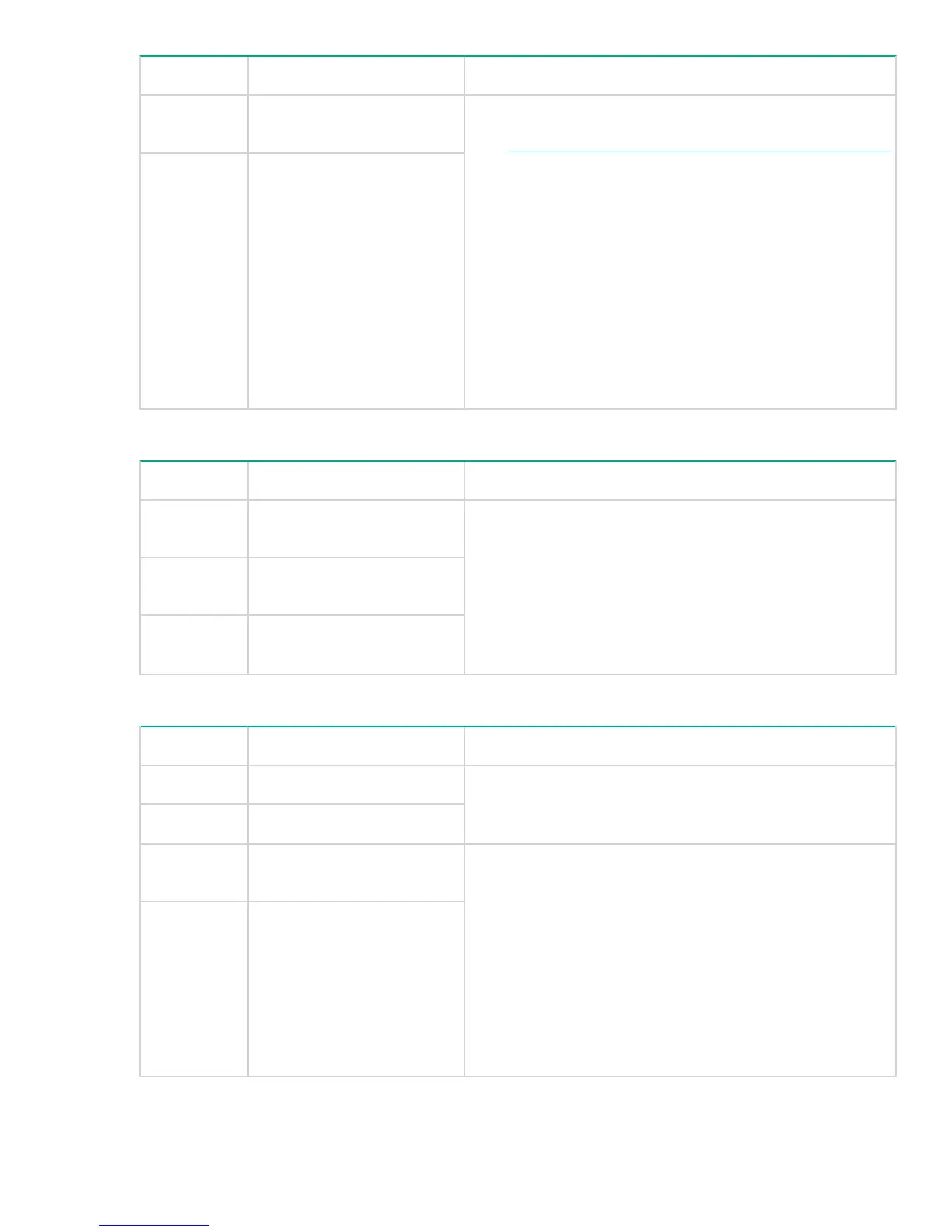Error code Error detail Recommended action
DA Input power loss in Power
Supply module 1
This warning can also be caused by a failed power
supply.
1. If cabling was not the root cause, troubleshoot by
reinserting each power supply in turn.
2. If the error persists, check for new firmware releases and
upgrade the enclosure firmware. New firmware versions,
containing new features and defect fixes, are released
periodically.
3. If the error persists, contact a Hewlett Packard Enterprise
representative. A power supply replacement may be
necessary.
DB Input power loss in Power
Supply module 2
Power supply communication errors
Error code Error detail Recommended action
D4 Permanent error in Power
Supply modules
1. Remove and reinsert each power supply in turn.
2. If the error persists, check for new firmware releases and
upgrade the enclosure firmware. New firmware versions,
containing new features and defect fixes, are released
periodically.
3. If the error persists, contact a Hewlett Packard Enterprise
representative. A power supply replacement may be
necessary.
D5 Communication error with
Power Supply module 1
D6 Communication error with
Power Supply module 2
Fan module errors
Error code Error detail Recommended action
E2 Absence of the Fan module 1 • Verify that the fan module is tightly inserted in the slot.
• If a fan module is missing, insert a module in the empty
slot.
E3 Absence of the Fan module 2
E9 Failure in one or more rotors
of Fan module 1
1. If a fan module has an amber LED indication, try
reinserting it.
2. If none of the fans have an amber LED, replace one fan
module and wait 30 seconds.
3. If the error persists, check for new firmware releases and
upgrade the enclosure firmware. New firmware versions,
containing new features and defect fixes, are released
periodically.
4. If the error persists, contact a Hewlett Packard Enterprise
representative. A power supply replacement may be
necessary.
EA Failure in one or more rotors
of Fan module 2
Power supply communication errors 35