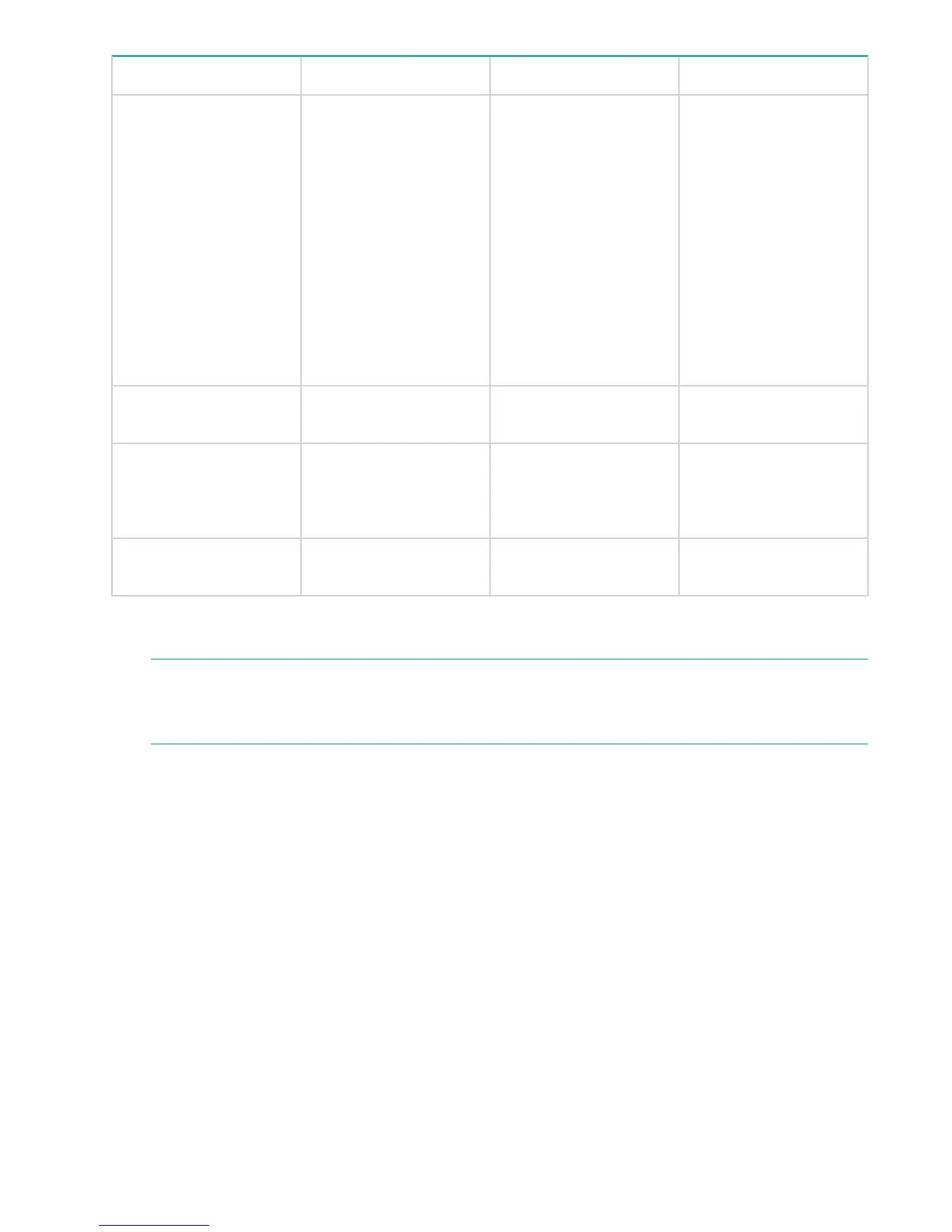Short message Error message Description Recommended Action
Incorrect Card installed in the
wrong PCI-E slot
The card is in the wrong
PCIe slot.
It is likely that a card has
been installed in the
wrong slot. Put the card
in the correct slot and try
to activate again.
It can also occur if a card
fails in a lower-order slot.
If the NIC in slot 1 fails
and you are adding a NIC
to slot 4 then slot 1 would
display MISSING or
FAILED and slot 4 would
display Invalid load
order.)
Faulty Hardware reporting as
failed
Hardware is in a failed
state
Contact HPE Support.
Unsupported Unsupported hardware
found
Hardware is unsupported
type/model
Verify that you have
installed the appropriate
HPE StoreOnce Optional
Hardware.
Invalid Invalid Hardware The hardware is invalid
(generic error)
Contact HPE Support.
Replacing Optional Hardware cards
NOTE:
Providing the replacement card is of the same type and is installed in the same slot, no re-activation or
re-licensing is required.
Follow the instructions in the HPE StoreOnce Optional Hardware Installation and Configuration Guide to
install the replacement card. The following additional guidelines apply to the replacement procedure:
Procedure
1. Replace a 10GbE SFP card with another 10GbE SFP card, a 16Gb FC card with another 16Gb FC card,
and an 8Gb FC card with another 8Gb FC card.
2. Replace the card in the same slot from which the failed card was removed.
Fibre Channel card considerations
Describes Optional Hardware FC replacement considerations and is identical for 5500 and 6600.
For those products that have Fibre Channel cards, the following VTL and StoreOnce Catalyst device
configuration notes apply:
• If using only VTL over Fibre Channel, no further configuration is required when replacing the Fibre
Channel card.
• If using StoreOnce Catalyst over Fibre Channel there are replacement considerations. The World Wide
Port Name (WWPN) and World Wide Node Name (WWNN) of the StoreOnce Catalyst over Fibre Channel
64 Replacing Optional Hardware cards
