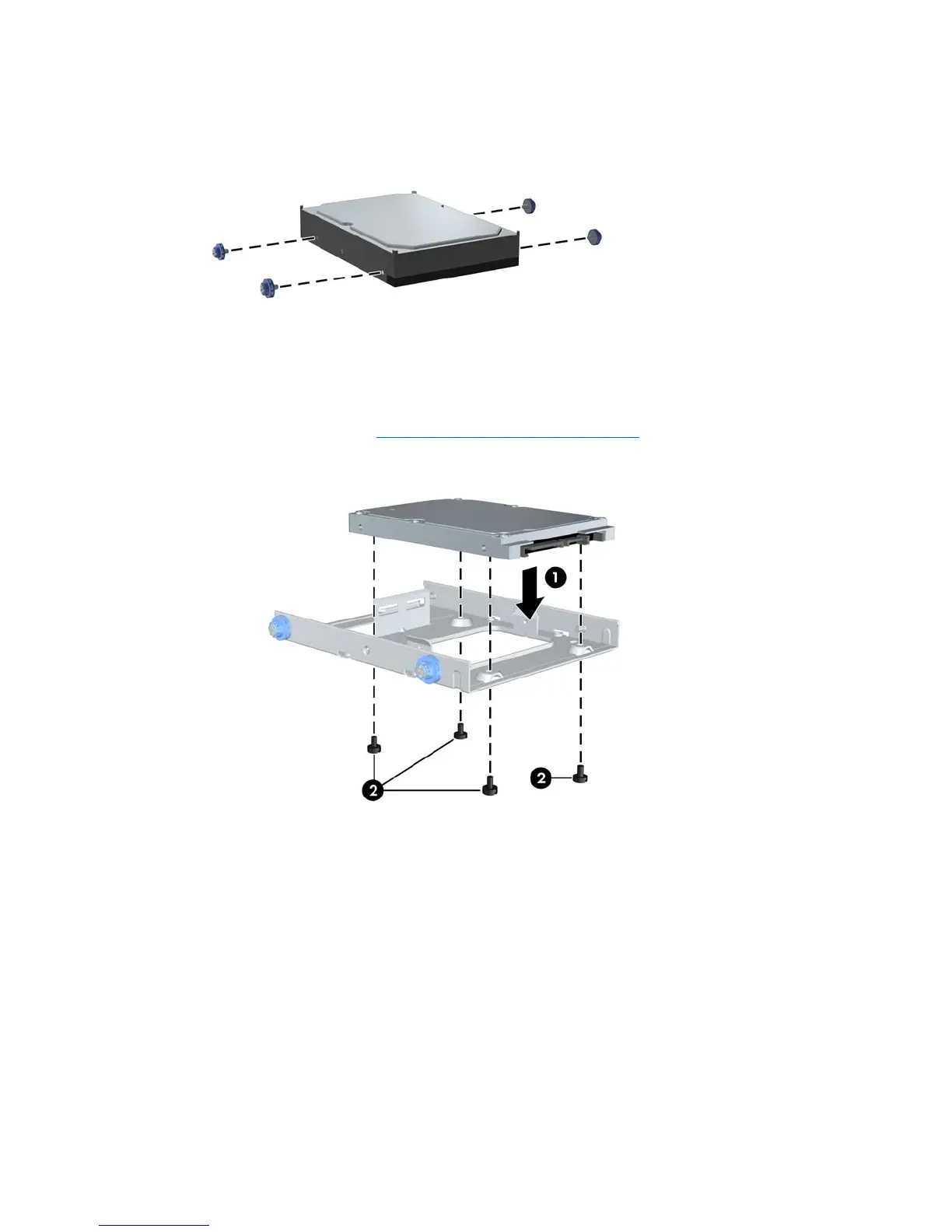8. To install a new hard drive, the silver and blue isolation mounting guide screws from the old hard
drive to the new hard drive.
Figure 5-27 Installing the hard drive guide screws
You can also install a small form factor (6.4 cm/2.5 in.) hard drive in the primary drive bay:
a. Transfer the silver and blue isolation mounting guide screws from the old hard drive to the
drive carrier (1).
b. Use the black M3 screws from the front of the chassis to mount the small form factor drive to
the carrier (2). (See
Locate extra guide screws on page 79for screw location.)
Figure 5-28 Attaching the drive to the carrier
ENWW Removing and installing components 91
