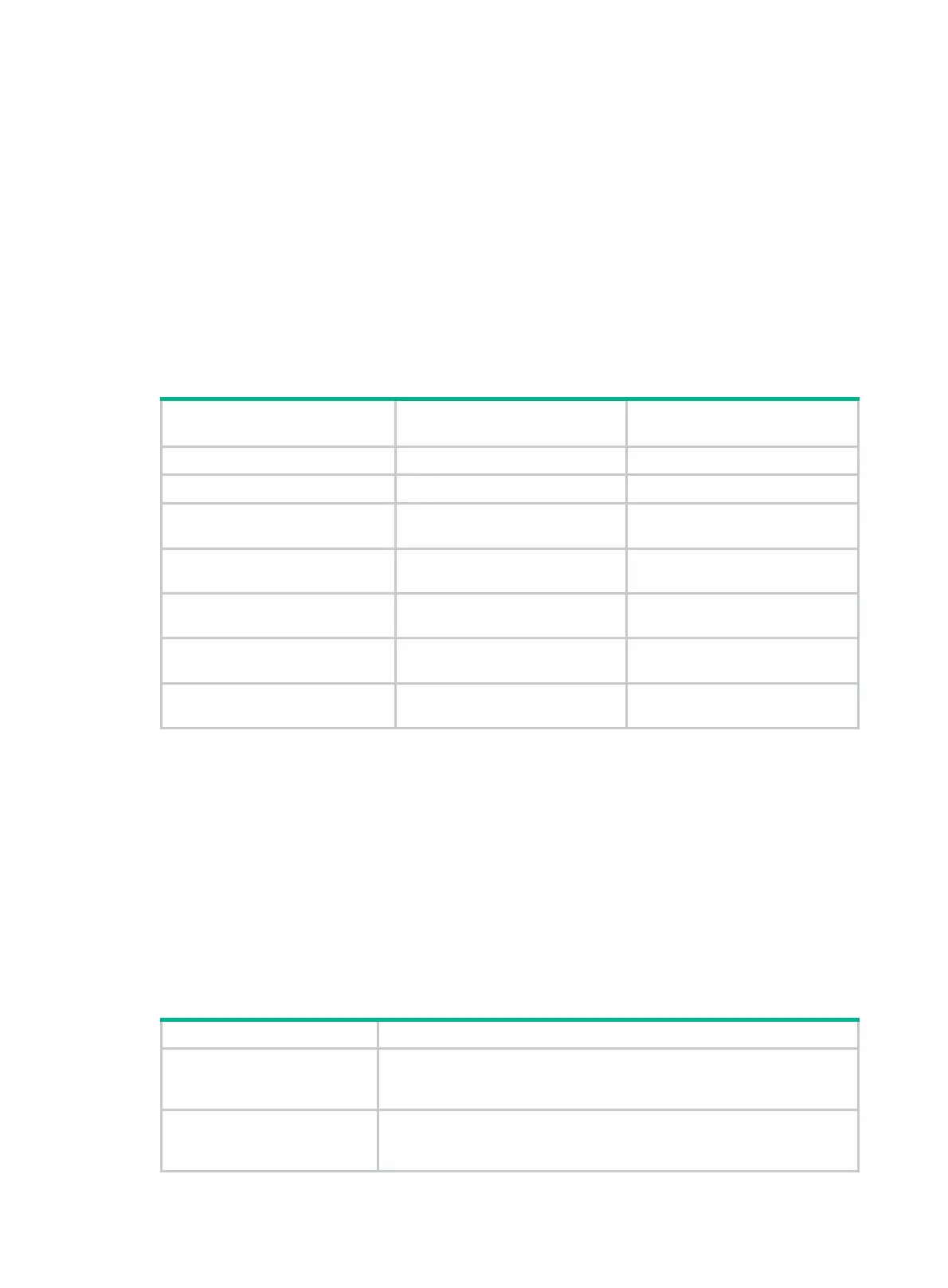2
Ethernet OAM connection establishment
Ethernet OAM connection is the basis of all the other Ethernet OAM functions. OAM connection
establishment is also known as the Discovery phase, where an Ethernet OAM entity discovers the
remote OAM entity to establish a session.
In this phase, two connected OAM entities exchange Information OAMPDUs to advertise their OAM
configuration and capabilities to each other for a comparison. If their Loopback, link detection, and
link event settings match, the OAM entities establish an OAM connection.
An OAM entity operates in active mode or passive mode. OAM entities in active mode initiate OAM
connections, and OAM entities in passive mode wait and respond to the OAM connection requests.
To set up an OAM connection between two OAM entities, you must set at least one entity to operate
in active mode.
Table 2 sh
ows the actions that a device can perform in different modes.
Table 2 Active Ethernet OAM mode and passive Ethernet OAM mode
Item Active Ethernet OAM mode
Passive Ethernet OAM
mode
Initiating OAM Discovery Available Unavailable
Responding to OAM Discovery Available Available
Transmitting Information
OAMPDUs
Available Available
Transmitting Event Notification
OAMPDUs
Available Available
Transmitting Information
OAMPDUs without any TLV
Available Available
Transmitting Loopback Control
OAMPDUs
Available Unavailable
Responding to Loopback Control
OAMPDUs
Available when both sides are
operating in active OAM mode
Available
After an Ethernet OAM connection is established, the Ethernet OAM entities exchange Information
OAMPDUs at the handshake packet transmission interval to detect the availability of the Ethernet
OAM connection. If an Ethernet OAM entity receives no Information OAMPDU within the Ethernet
OAM connection timeout time, the Ethernet OAM connection is considered disconnected.
Link monitoring
Error detection in an Ethernet is difficult, especially when the physical connection in the network is
not disconnected, but network performance is degrading gradually.
Link monitoring detects link faults in various environments. Ethernet OAM entities monitor link status
by exchanging Event Notification OAMPDUs. When detecting one of the link error events listed
in Table 3, an
OAM entity sends an Event Notification OAMPDU to its peer OAM entity. The network
administrator can keep track of network status changes by retrieving the log.
Table 3 Ethernet OAM link error events
Ethernet OAM link events Description
Errored symbol event
An errored symbol event occurs when the number of detected symbol
errors in the detection window (specified number of received symbols)
exceeds the predefined threshold.
Errored frame event
An errored frame event occurs when the number of detected error frames
in the detection window (specified detection interval) exceeds the
predefined threshold.