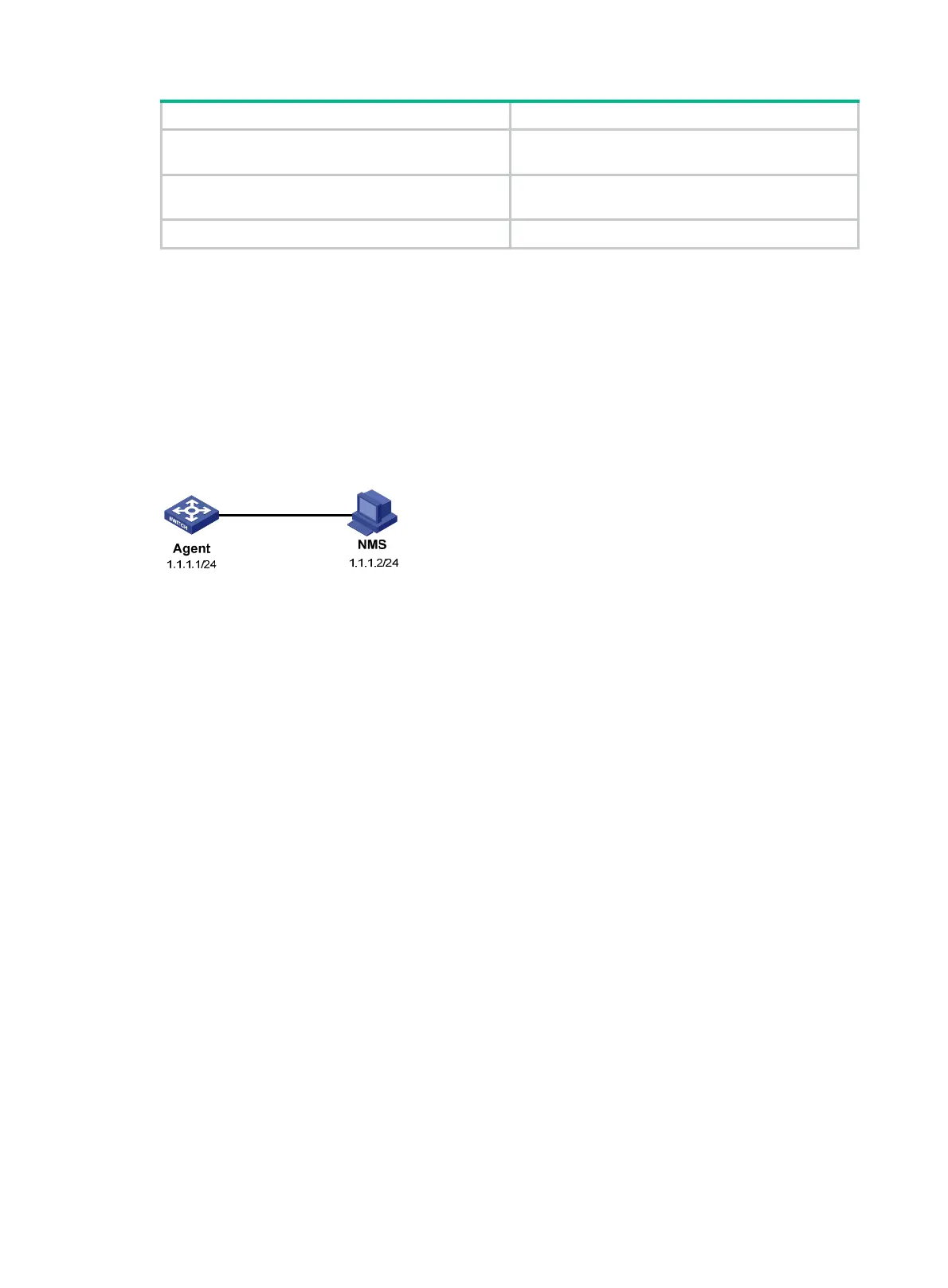93
Task Command
Display MIB view information.
display snmp-agent mib-view
[
exclude
|
include
|
viewname
view-name ]
Display SNMP MIB node information.
display snmp-agent mib-node
[
details
|
index-node
|
trap-node
|
verbose
]
Display an SNMP context.
display
snmp-agent context
[ context-name ]
SNMPv1/SNMPv2c configuration example
SNMPv1 configuration procedure is the same as the SNMPv2c configuration procedure. This
example uses SNMPv1, and is available only for non-FIPS mode.
Network requirements
As shown in Figure 29, the NMS (1.1.1.2/24) uses SNMPv1 to manage the SNMP agent (1.1.1.1/24),
and the agent automatically sends notifications to report events to the NMS.
Figure 29 Network diagram
Configuration procedure
1. Configure the SNMP agent:
# Configure the IP address of the agent and make sure the agent and the NMS can reach each
other. (Details not shown.)
# Specify SNMPv1, and create the read-only community public and the read and write
community private.
<Agent> system-view
[Agent] snmp-agent sys-info version v1
[Agent] snmp-agent community read public
[Agent] snmp-agent community write private
# Configure contact and physical location information for the agent.
[Agent] snmp-agent sys-info contact Mr.Wang-Tel:3306
[Agent] snmp-agent sys-info location telephone-closet,3rd-floor
# Enable SNMP notifications, set the NMS at 1.1.1.2 as an SNMP trap destination, and use
public as the community name. (To make sure the NMS can receive traps, specify the same
SNMP version in the snmp-agent target-host command as is configured on the NMS.)
[Agent] snmp-agent trap enable
[Agent] snmp-agent target-host trap address udp-domain 1.1.1.2 params securityname
public v1
2. Configure the SNMP NMS:
{ Specify SNMPv1.
{ Create the read-only community public, and create the read and write community private.
{ Set the timeout timer and maximum number of retries as needed.
For information about configuring the NMS, see the NMS manual.
