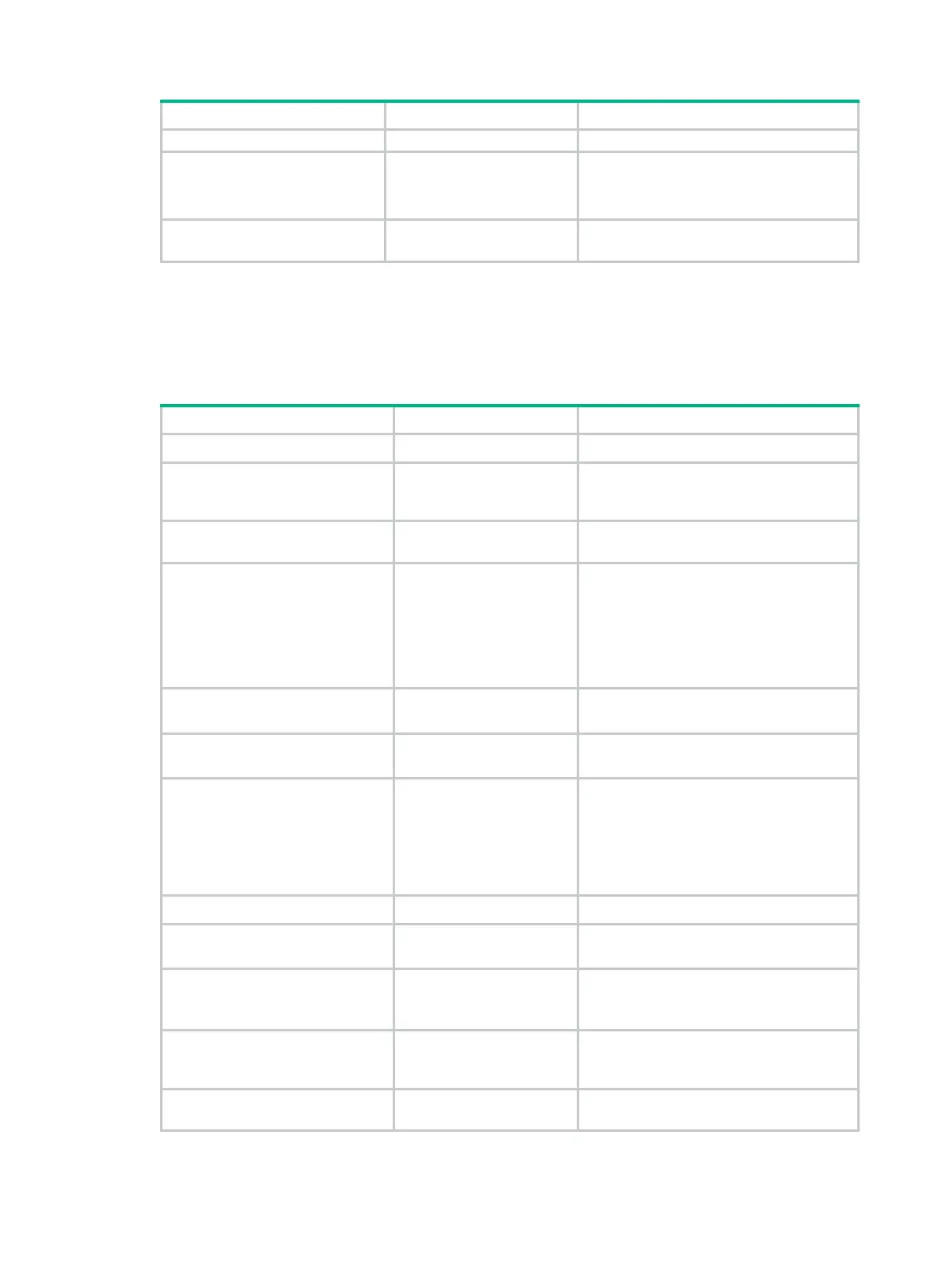115
Step Command Remarks
simple
} password configured.
9. (Optional.) Specify the
name of a file to be
transferred.
filename
file-name
By default, no file is specified.
This step is required if you perform the put
operation.
10. Set the data transmission
mode.
mode
{
active
|
passive
}
The default mode is
active
.
Configuring the HTTP operation
An HTTP operation measures the time for the NQA client to obtain data from an HTTP server.
To configure an HTTP operation:
Step Command Remarks
1. Enter system view.
system-view
N/A
2. Create an NQA operation
and enter NQA operation
view.
nqa
entry
admin-name
operation-tag
By default, no NQA operation is created.
3. Specify the HTTP type and
enter its view.
type http
N/A
4. Specify the URL of the
destination HTTP server.
url
url
By default, no URL is specified for the
destination HTTP server.
Enter the URL in one of the following
formats:
• http://host/resource.
• http://host:port/resource.
5. Specify an HTTP login
username.
username
username
By default, no HTTP login username is
specified.
6. Specify an HTTP login
password.
password
{
cipher
|
simple
} password
By default, no HTTP login password is
specified.
7. (Optional.) Specify the
source IP address of request
packets.
source ip
ip-address
By default, no source IP address is
specified.
The source IP address must be the IP
address of a local interface, and the
interface must be up. Otherwise, no
request packets can be sent out.
8. Specify the HTTP version.
version
{
v1.0
|
v1.1
}
By default, HTTP 1.0 is used.
9. Specify the HTTP operation
type.
operation
{
get
|
post
|
raw
}
The default HTTP operation type is
get
.
10. (Optional.) Enter raw request
view.
raw-request
Every time you enter raw request view,
the previously configured content of the
HTTP request is removed.
11. (Optional.) Specify the
content of a GET request for
the HTTP operation.
Enter or paste the content.
By default, no contents are specified.
This step is required for the raw operation.
12. Save the input and exit to
HTTP operation view.
quit
N/A
