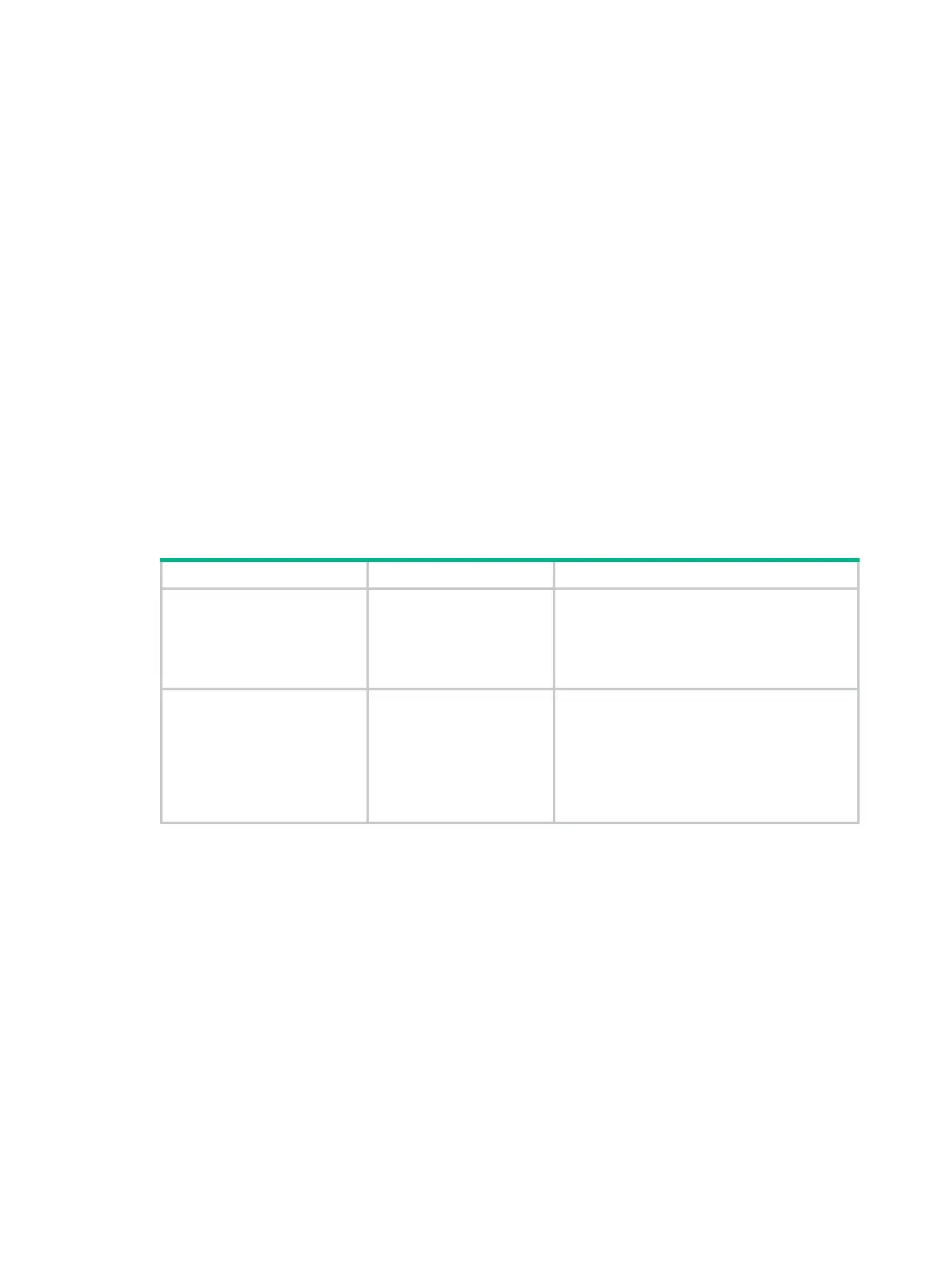227
<rpc message-id ="100" xmlns="urn:ietf:params:xml:ns:netconf:base:1.0">
<get-bulk>
<filter type="subtree">
<top xmlns="http://www.h3c.com/netconf/data:1.0">
<Ifmgr>
<Interfaces>
<Interface/>
</Interfaces>
</Ifmgr>
</top>
</filter>
</get-bulk>
</rpc>
</env:Body>
</env:Envelope>
How to use NETCONF
You can use NETCONF to manage and configure the device by using the methods in Table 28.
Table 28 NETCONF methods for configuring the device
Configuration tool Login method Remarks
CLI
• Console port
• SSH
• Telnet
To implement NETCONF operations, copy
valid NETCONF messages to the CLI in XML
view.
This method is suitable for R&D and test
purposes.
Custom configuration tool N/A
To use this method, you must enable
NETCONF over SOAP.
By default, the device cannot interpret
Custom configuration tools' URLs. For the
device to interpret these URLs, you must
encode the NETCONF messages sent from a
custom configuration tool in SOAP.
Protocols and standards
• RFC 3339, Date and Time on the Internet: Timestamps
• RFC 4741, NETCONF Configuration Protocol
• RFC 4742, Using the NETCONF Configuration Protocol over Secure SHell (SSH)
• RFC 4743, Using NETCONF over the Simple Object Access Protocol (SOAP)
• RFC 5277, NETCONF Event Notifications
• RFC 5381, Experience of Implementing NETCONF over SOAP
• RFC 5539, NETCONF over Transport Layer Security (TLS)
• RFC 6241, Network Configuration Protocol
