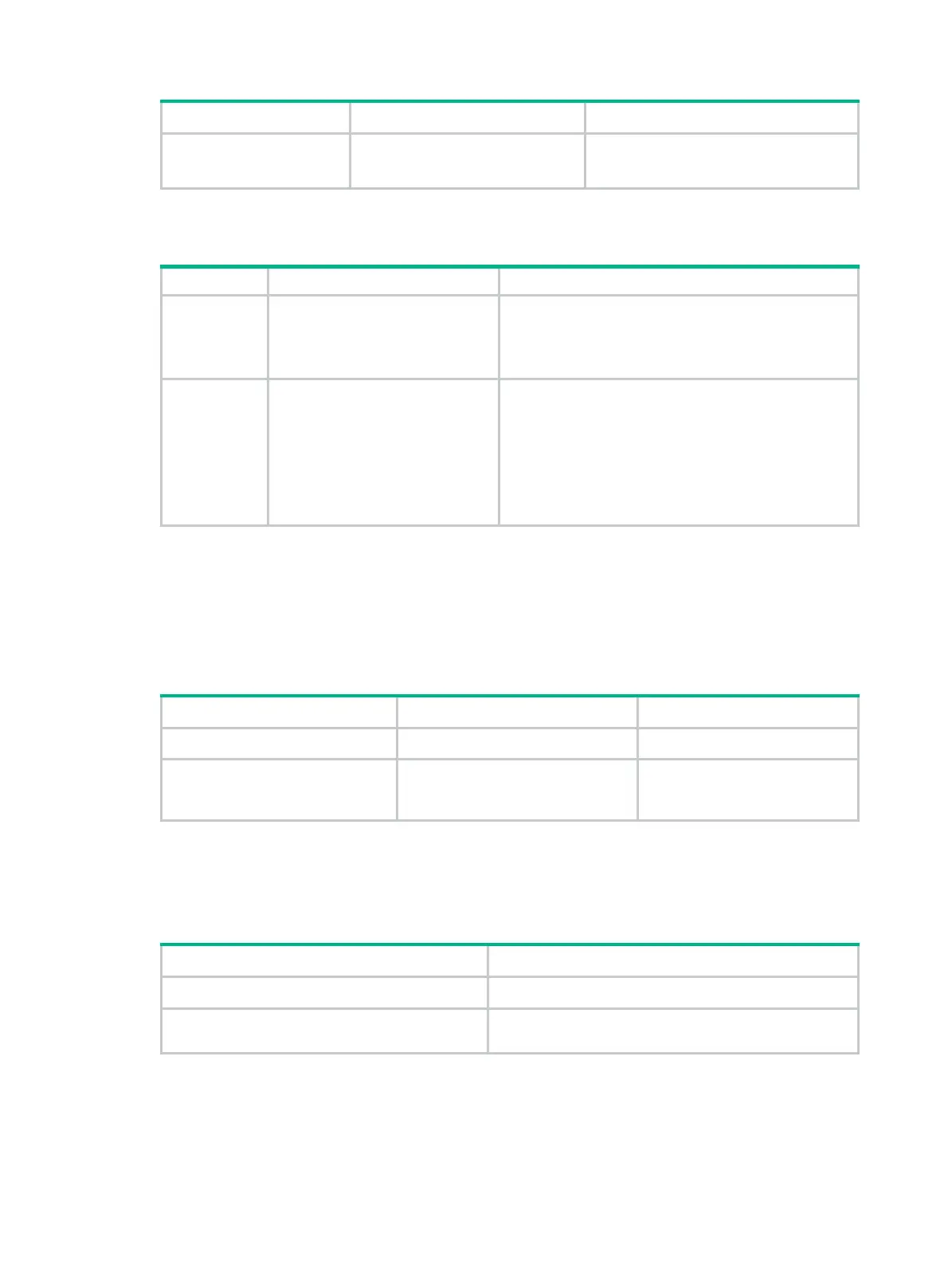200
Step Command Remarks
cannot execute a Tcl-defined policy if
you edit its Tcl script without suspending
policies.
Write a Tcl script in two lines for a monitor policy, as shown in Table 21.
Table 21 Tcl script requirements
Line Content Requirements
Line 1
Event, user roles, and policy
runtime
This line must take the following format:
::comware::rtm::event_register
eventname arg1
arg2 arg3 …
user-role
rolename1 | [
user-role
rolename2 | [ ] ][
running-time
running-time ]
Line 2 Actions
When you define an action, you can specify a value or
specify a variable name in
$
variable_name format for
an argument.
The following actions are available:
• Standard Tcl commands.
• EAA-specific Tcl commands.
• Commands supported by the device.
Suspending monitor policies
This task suspends all CLI-defined and Tcl-defined monitor policies except for the policies that are
running.
To suspend monitor policies:
Step Command Remarks
1. Enter system view.
system-view
N/A
2. Suspend monitor policies.
rtm scheduler suspend
To resume monitor polices, use
the
undo rtm scheduler
suspend
command.
Displaying and maintaining EAA settings
Execute display commands in any view.
Task Command
Display user-defined EAA environment variables.
display rtm environment
[ var-name ]
Display EAA monitor policies.
display rtm policy
{
active
|
registered
}
[ policy-name ]
