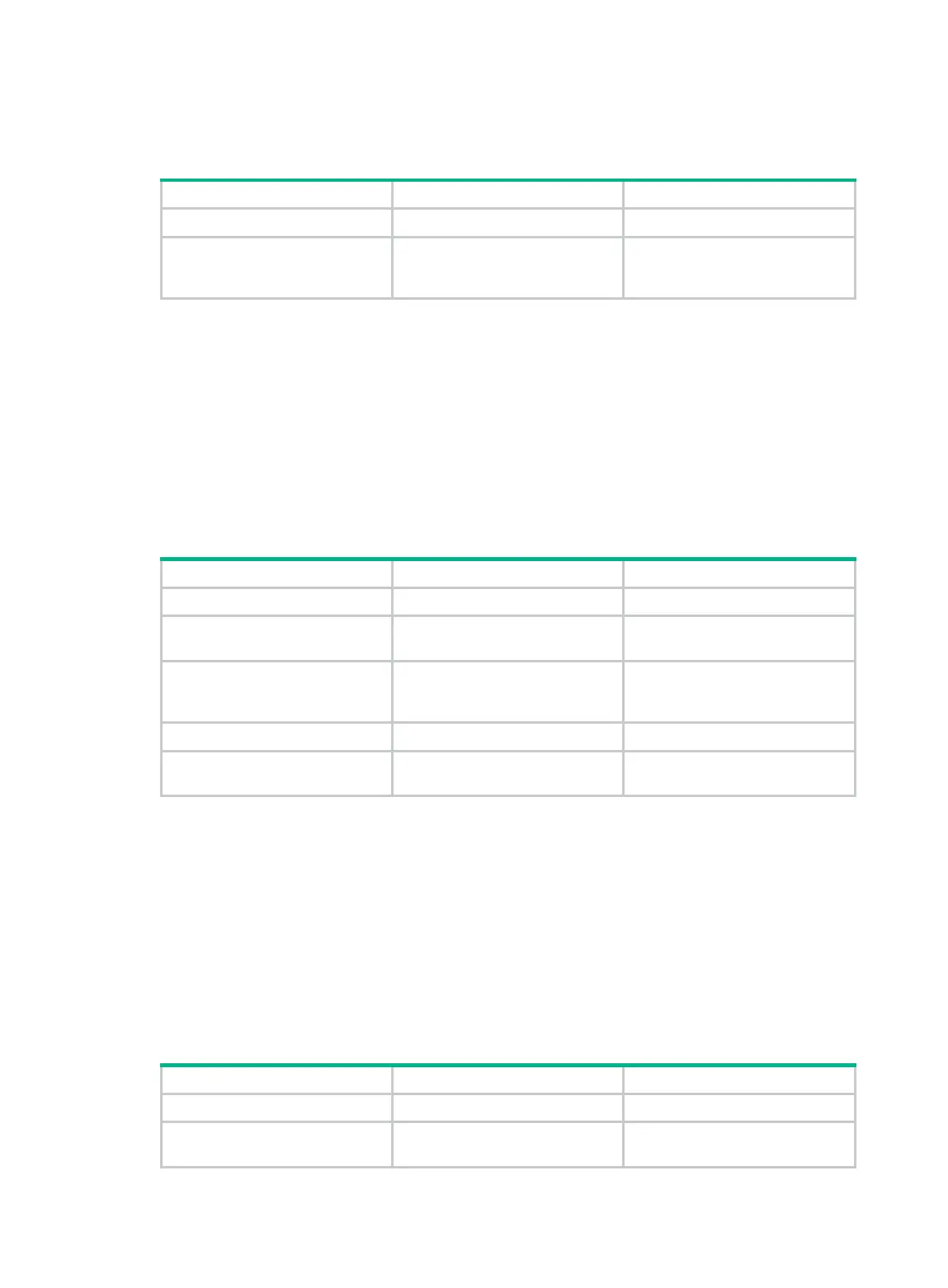54
If an OC is operating as only a member clock, you can also use the ptp force-state command to
configure its PTP port as a master port or passive port.
To configure an OC to operate as only a member clock:
Step Command Remarks
1. Enter system view.
system-view
N/A
2. Configure the OC to operate
as only a member clock.
ptp
slave-only
By default, the OC is not
configured to operate as only a
member clock.
Configuring the role of a PTP port
Typically the master/member relationships are automatically specified through BMC. This task
allows you to manually configure the master/member relationships among clock nodes. The ptp
force-state command is available only after you configure the ptp active force-state command.
Follow these guidelines when you configure the role of a PTP port:
• Only one subordinate port is allowed to be configured for a device.
• This task is also applicable to an OC that operates in slave-only mode.
To configure the PTP port role on an OC, BC, E2ETC+OC, or P2PTC+OC:
Step Command Remarks
1. Enter system view.
system-view
N/A
2. Enter Layer 2 Ethernet
interface view.
interface
interface-type
interface-number
N/A
3. Configure the role of the PTP
port.
ptp force-state
{
master
|
passive
|
slave
}
By default, the PTP port role is
automatically specified through
BMC.
4. Quit interface view.
quit
N/A
5. Activate the port role
configuration.
ptp
active
force-state
By default, the port role
configuration is not activated.
Configuring the mode for carrying timestamps
Timestamps can be carried in either of the following two modes:
• Single-step mode—In single-step mode, the Sync message in the Request_Response and
Peer Delay mechanisms and the Pdelay_Resp message in the Peer Delay mechanism carry
the sending time of the messages.
• Two-step mode—In two-step mode, the Sync message in the Request_Response and Peer
Delay mechanisms and the Pdelay_Resp message in the Peer Delay mechanism do not carry
the sending time of the messages. The sending time is carried in other messages.
To configure the mode for carrying timestamps for every clock node:
Step Command Remarks
1. Enter system view.
system-view
N/A
2. Enter Layer 2 Ethernet
interface view.
interface
interface-type
interface-number
N/A
