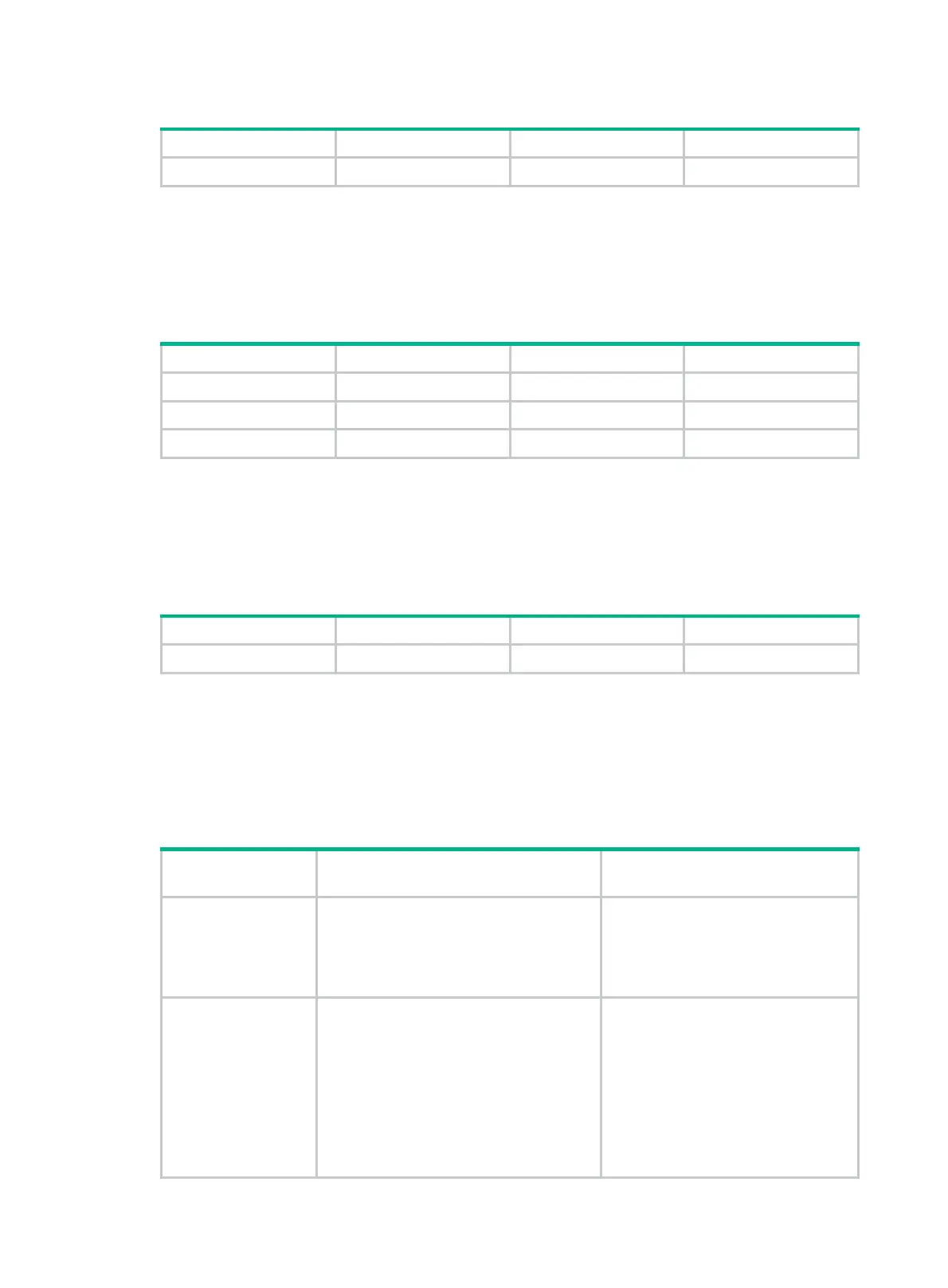68
Table 9 Default output rule for security logs
Destination Log source modules Output switch Severity
Security log file All supported modules Disabled Debugging
Default output rules for hidden logs
Hidden logs can be output to the log host, the log buffer, and the log file. Table 10 shows the default
output rules for hidden logs.
Table 10 Default output rules for hidden logs
Destination Log source modules Output switch Severity
Log host All supported modules Enabled Informational
Log buffer All supported modules Enabled Informational
Log file All supported modules Enabled Informational
Default output rules for trace logs
Trace logs can only be output to the trace log file, and cannot be filtered by source modules and
severity levels. Table 11
shows the default output rules for trace logs.
Table 11 Default output rules for trace logs
Destination Log source modules Output switch Severity
Trace log file All supported modules Enabled Debugging
Log formats
The format of logs varies by output destination. Table 12 shows the original format of log information,
which might be different from what you see. The actual format depends on the log resolution tool
used.
Table 12 Log formats
Output
destination
Format Example
Console, monitor
terminal, log buffer, or
log file
Prefix Timestamp Sysname
Module/Level/Mnemonic: Content
%Nov 24 14:21:43:502 2010
Sysname
SYSLOG/6/SYSLOG_RESTART:
System restarted –-
HPE Comware Software.
Log host
• Standard format:
<PRI>Timestamp
Sysname %%vvModule/Level/Mnem
onic: Source; Content
• unicom format:
<PRI>Timestamp Hostip
vvModule/Level/Serial_number:
Content
• cmcc format:
<PRI>Timestamp
• Standard format:
<190>Nov 24 16:22:21 2010
Sysname %%10SYSLOG/6/SYS
LOG_RESTART:
-DevIP=1.1.1.1; System
restarted –-
HPE Comware Software.
• unicom format:
<189>Oct 13 16:48:08 2000
10.1.1.1
