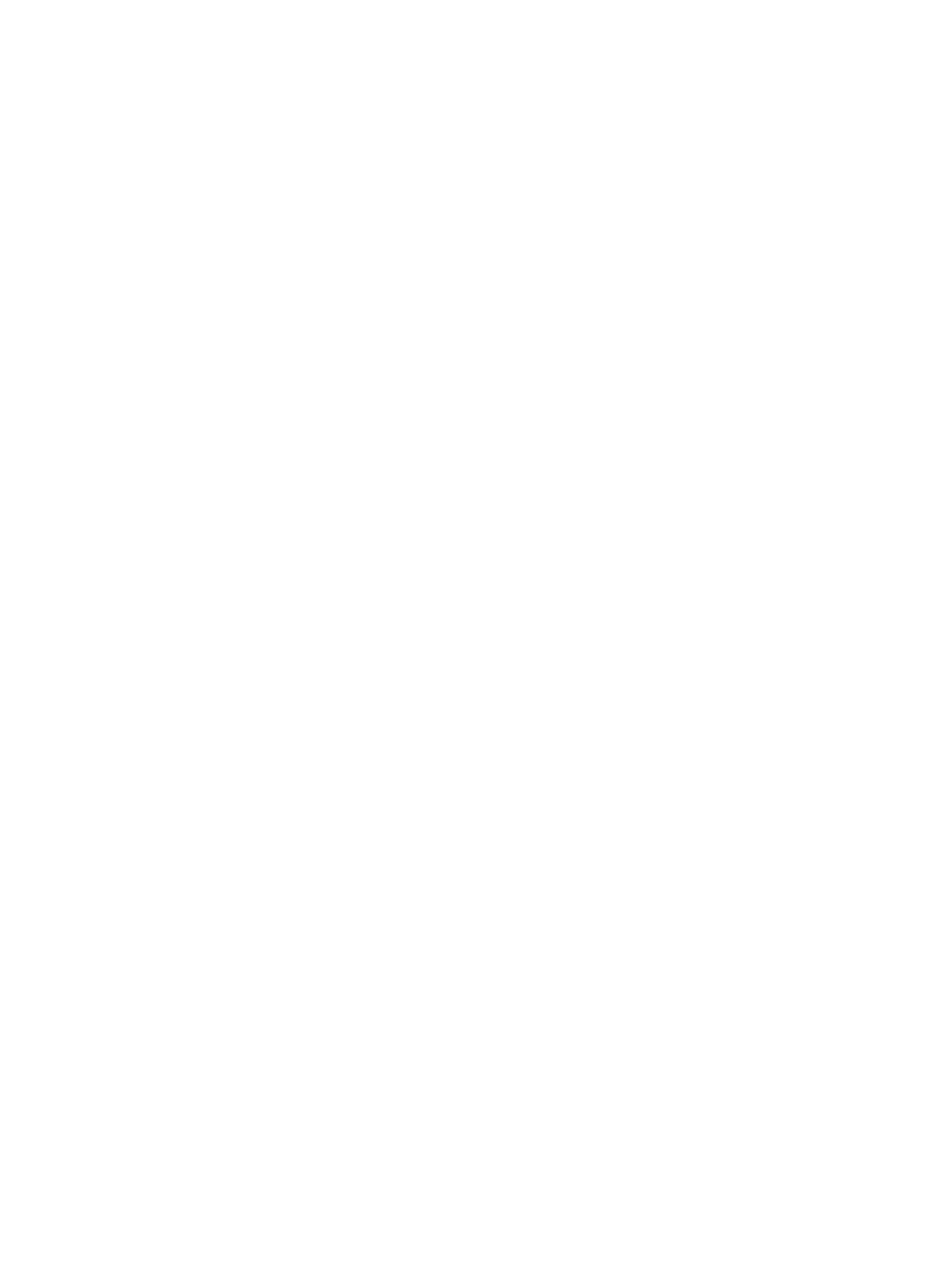5
2. Configure a static route on Device A.
<DeviceA> system-view
[DeviceA] ip route-static 0.0.0.0 0.0.0.0 1.1.1.2
[DeviceA] quit
3. Use the ping command to test connectivity between Device A and Device C.
<DeviceA> ping 1.1.2.2
Ping 1.1.2.2(1.1.2.2): 56 -data bytes, press CTRL_C to break
Request time out
Request time out
Request time out
Request time out
Request time out
--- Ping statistics for 1.1.2.2 ---
5 packet(s) transmitted,0 packet(s) received,100.0% packet loss
The output shows that Device A and Device C cannot reach each other.
4. Use the tracert command to identify failed nodes:
# Enable sending of ICMP timeout packets on Device B.
<DeviceB> system-view
[DeviceB] ip ttl-expires enable
# Enable sending of ICMP destination unreachable packets on Device C.
<DeviceC> system-view
[DeviceC] ip unreachables enable
# Execute the tracert command on Device A.
<DeviceA> tracert 1.1.2.2
traceroute to 1.1.2.2(1.1.2.2) 30 hops at most,40 bytes each packet, press CTRL_C to
break
1 1.1.1.2 (1.1.1.2) 1 ms 2 ms 1 ms
2 * * *
3 * * *
4 * * *
5
<DeviceA>
The output shows that Device A can reach Device B but cannot reach Device C. An error has
occurred on the connection between Device B and Device C.
5. To identify the cause of the problem, execute the following commands on Device A and Device
C:
{ Execute the debugging ip icmp command and verify that Device A and Device C can send
and receive the correct ICMP packets.
{ Execute the display ip routing-table command to verify that Device A and Device C have a
route to each other.
System debugging
The device supports debugging for the majority of protocols and features and provides debugging
information to help users diagnose errors.
