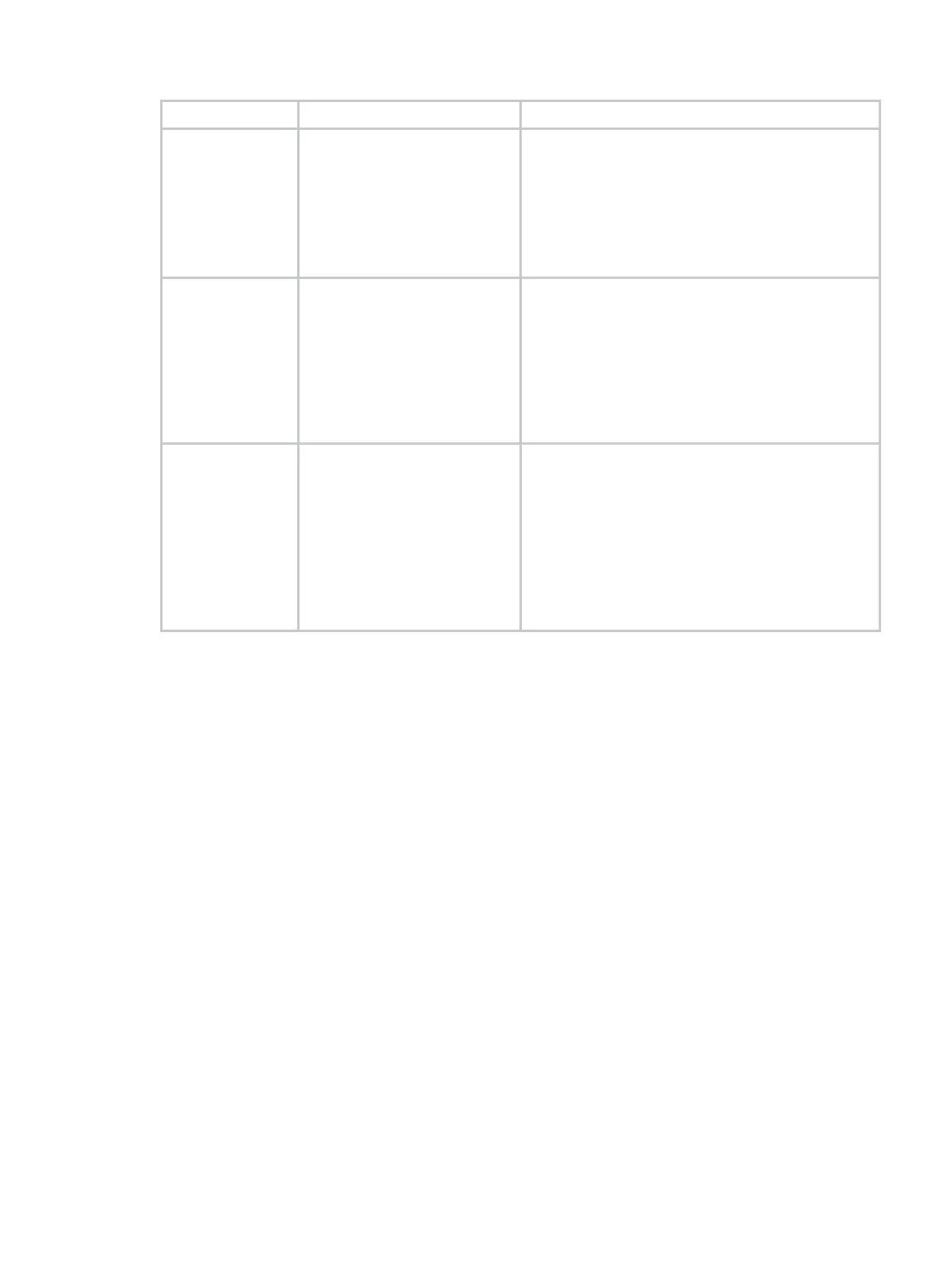261
Operation Description XML example
save
Saves the running configuration.
You can use the <file> element
to specify a file for saving the
configuration. If the file column
does not exist, the running
configuration is automatically
saved to the main next-startup
configuration file.
To save the running configuration to the file
test.cfg
:
<rpc message-id="101"
xmlns="urn:ietf:params:xml:ns:netconf:base
:1.0"> <save>
<file>test.cfg</file>
</save>
</rpc>
load
Loads the configuration. After
the device finishes the <load>
operation, the configuration in
the specified file is merged into
the current configuration of the
device.
To merge the configuration in the file
a1.cfg
to the
current configuration of the device:
<rpc message-id="101"
xmlns="urn:ietf:params:xml:ns:netconf:base
:1.0"> <load>
<file>a1.cfg</file>
</load>
</rpc>
rollback
Rolls back the configuration. To
do so, you must specify the
configuration file in the <file>
element. After the device
finishes the <rollback>
operation, the current device
configuration is totally replaced
with the configuration in the
specified configuration file.
To roll back the current configuration to the
configuration in the file
1A.cfg
:
<rpc message-id="101"
xmlns="urn:ietf:params:xml:ns:netconf:base
:1.0">
<rollback>
<file>1A.cfg</file>
</rollback>
</rpc>
