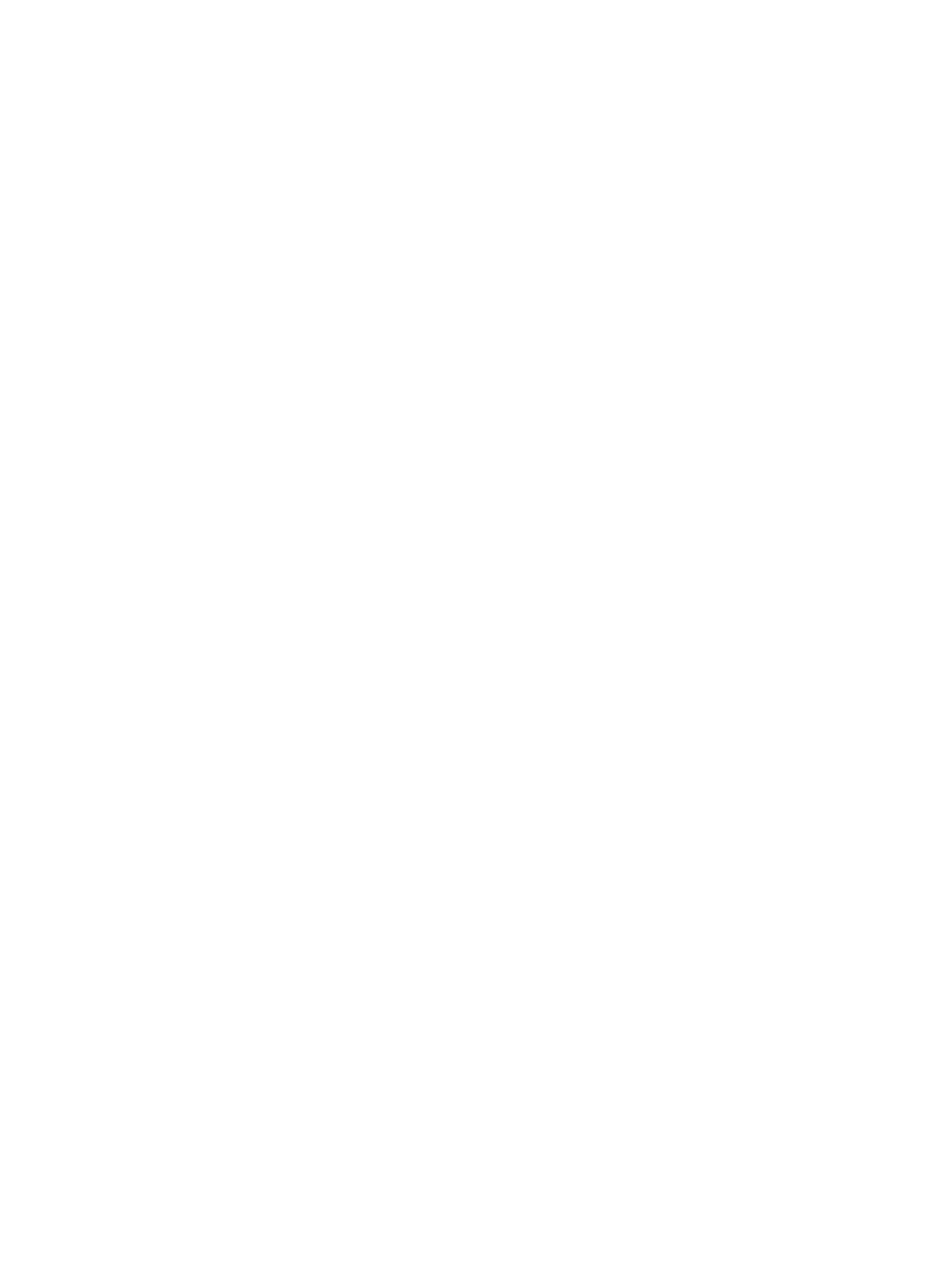vi
Enabling CWMP from the CLI ························································································································ 209
Configuring ACS attributes ···························································································································· 209
Configuring the preferred ACS attributes ······························································································· 209
Configuring the default ACS attributes from the CLI ·············································································· 210
Configuring CPE attributes ···························································································································· 211
Configuring ACS authentication parameters ·························································································· 211
Configuring the provision code ··············································································································· 211
Configuring the CWMP connection interface ························································································· 212
Configuring autoconnect parameters ····································································································· 212
Enabling NAT traversal for the CPE ······································································································· 213
Specifying an SSL client policy for HTTPS connection to ACS ····························································· 214
Displaying and maintaining CWMP ················································································································ 214
CWMP configuration example ······················································································································· 214
Network requirements ···························································································································· 214
Configuration procedure ························································································································· 215
Verifying the configuration ······················································································································ 224
Configuring NETCONF ··············································································· 225
Overview ························································································································································ 225
NETCONF structure ······························································································································· 225
NETCONF message format ··················································································································· 226
How to use NETCONF ··························································································································· 227
Protocols and standards ························································································································ 227
FIPS compliance ············································································································································ 228
NETCONF configuration task list ··················································································································· 228
Enabling NETCONF over SOAP ···················································································································· 228
Enabling NETCONF over SSH ······················································································································ 229
Enabling NETCONF logging ·························································································································· 229
Establishing a NETCONF session ················································································································· 229
Entering xml view ··································································································································· 230
Exchanging capabilities ·························································································································· 230
Subscribing to event notifications ·················································································································· 230
Subscription procedure ·························································································································· 230
Example for subscribing to event notifications ······················································································· 231
Locking/unlocking the configuration ··············································································································· 233
Locking the configuration ······················································································································· 233
Unlocking the configuration ···················································································································· 233
Example for locking the configuration ···································································································· 234
Performing service operations ······················································································································· 235
Performing the <get>/<get-bulk> operation ··························································································· 235
Performing the <get-config>/<get-bulk-config> operation ······································································ 236
Performing the <edit-config> operation ·································································································· 237
All-module configuration data retrieval example ···················································································· 237
Syslog configuration data retrieval example ·························································································· 239
Example for retrieving a data entry for the interface table ····································································· 240
Example for changing the value of a parameter ···················································································· 241
Saving, rolling back, and loading the configuration ························································································ 242
Saving the configuration ························································································································· 242
Rolling back the configuration ················································································································ 243
Loading the configuration ······················································································································· 243
Example for saving the configuration ····································································································· 243
Filtering data ·················································································································································· 244
Example for filtering data with regular expression match ······································································· 247
Example for filtering data by conditional match ······················································································ 248
Performing CLI operations through NETCONF ····························································································· 249
Configuration procedure ························································································································· 249
CLI operation example ··························································································································· 250
Retrieving NETCONF session information ···································································································· 251
Terminating another NETCONF session ······································································································· 252
Configuration example ··························································································································· 252
Returning to the CLI ······································································································································· 253
