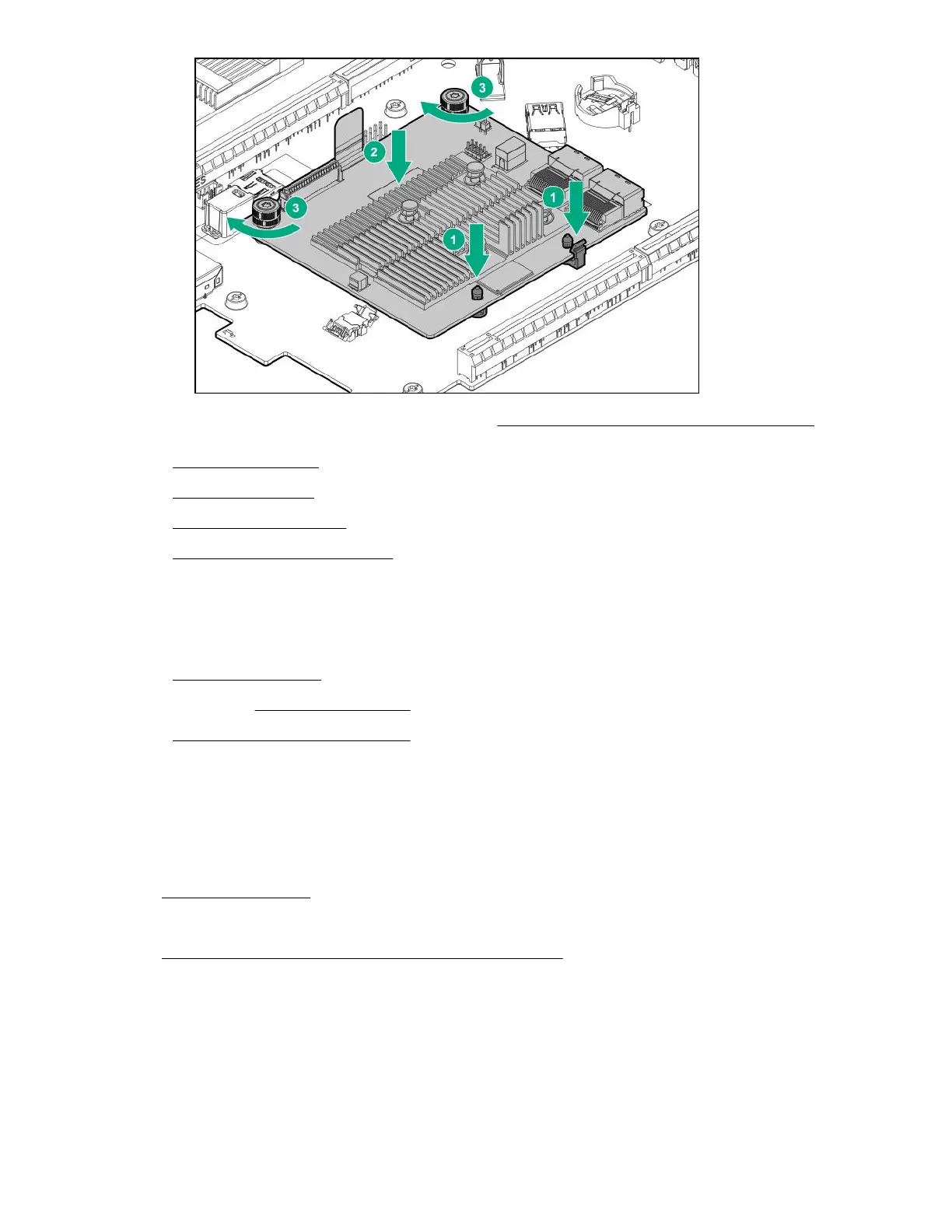• For the Smart Array PCIe plug-in controller, install the controller into an expansion slot.
9. Cable the controller.
10. Install the air baffle.
11. Install the access panel.
12. Install the server into the rack.
13. Connect all peripheral cables to the server.
14. Connect each power cord to the server.
15. Connect each power cord to the power source.
16. Power up the server on page 43.
17. If removed, install the front bezel.
18. Configure the storage controller.
The installation is complete.
Configuring an HPE Smart Array Gen10 controller
Procedure
1. Power up the server on page 43.
2. If you are running the server in UEFI Boot Mode, select the boot options.
3. Update the drive firmware if it is not the latest revision.
4. (Optional) If running the server in Legacy Boot Mode, set the controller as the boot controller.
5. (Optional) If running the server in Legacy Boot Mode, change the controller boot order.
6. If the new controller is not the new boot device, install the device drivers.
Hardware options installation 79
