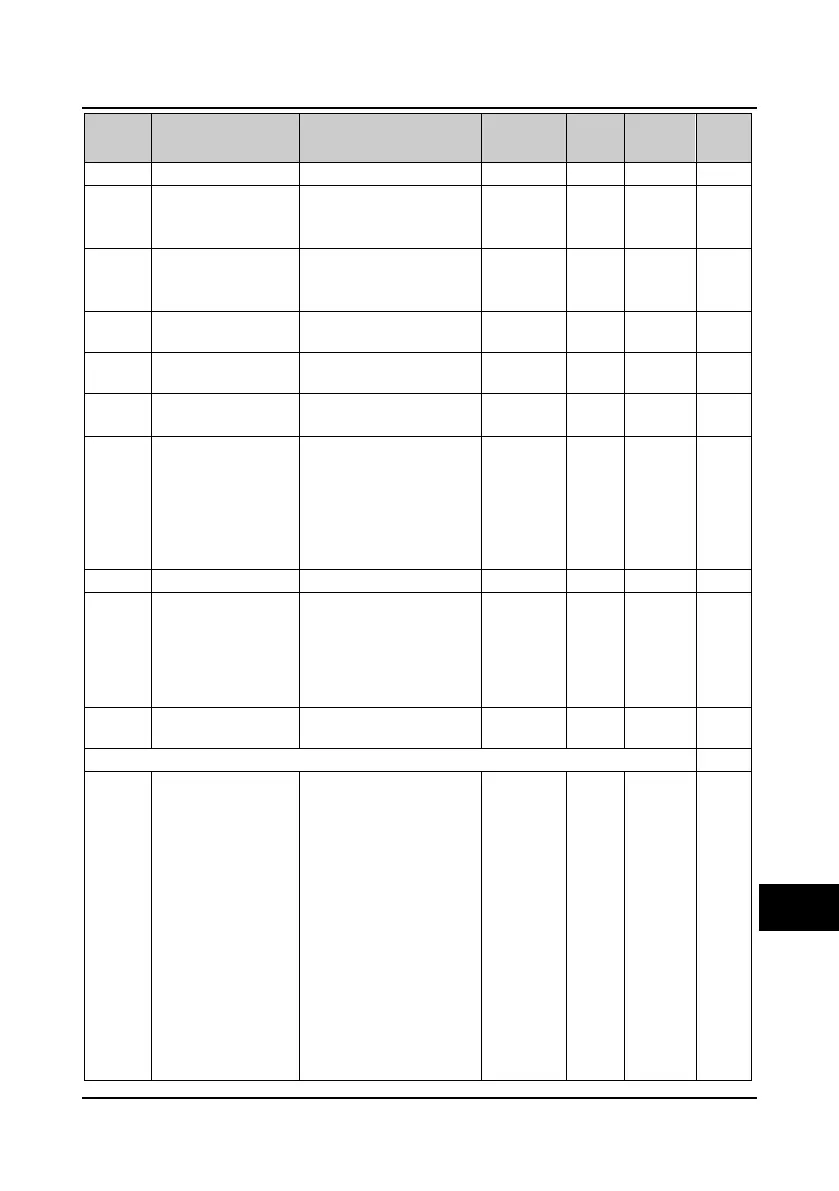Shenzhen Hpmont Technology Co., Ltd Appendix A Parameters
HD30 Series Inverters User Manual -149-
No. Name Range
Factory
Default
Unit
Modified
attributes
Setting
F04.10 Bias limit 0.0-20.0% (reference) 2.0% 0.1% ○
F04.11
PID regulator upper
limit source selection
0: Set by F04.13
1: Set by AI analogue value
2: Set by terminal pulse input
0 1 ×
F04.12
PID regulator lower
limit source selection
0: Set by F04.14
1: Set by AI analogue value
2: Set by terminal pulse input
0 1 ×
F04.13
PID regulator upper
limit value
0.00-upper limit 50.00Hz 0.01Hz ×
F04.14
PID regulator lower
limit value
0.00-upper limit 0.00Hz 0.01Hz ×
F04.15
PID regulator
characteristic
0: Positive
1: Negative
0 1 ×
F04.16
Integral regulation
selection
0: Stop integral regulation
when the frequency reaches
the upper or lower limit
1: Continue the integral
regulation when the
frequency reaches the upper
or lower limit
1 1 ×
F04.17 PID output filter time 0.01-10.00s 0.05s 0.01s ○
F04.18
PID output reverse
selection
0: PID regulation disable
reverse (When PID output is
negative, 0 is the limit)
1: PID regulation enable
reverse (When F00.18 = 1
disable reverse, 0 is the limit)
0
×
F04.19
PID output reverse
frequency’s upper limit
0.00Hz-upper limit 50.00Hz 0.01Hz ×
Group F05 External Reference Curve Parameters (refer to pages 72
74)
F05.00
External reference
curve selection
Units: AI1 characteristic
curve selection
Tens: AI2 characteristic
curve selection
Hundreds: AI3 characteristic
curve selection
Thousands: AI4
characteristic curve selection
Ten thousands: Pulse input
characteristic curve selection
0: Line 1
1: Line 2
2: Polyline
Only when using HD30-EIO
can hundreds and thousands
be enabled.
00000 1 ×
A
