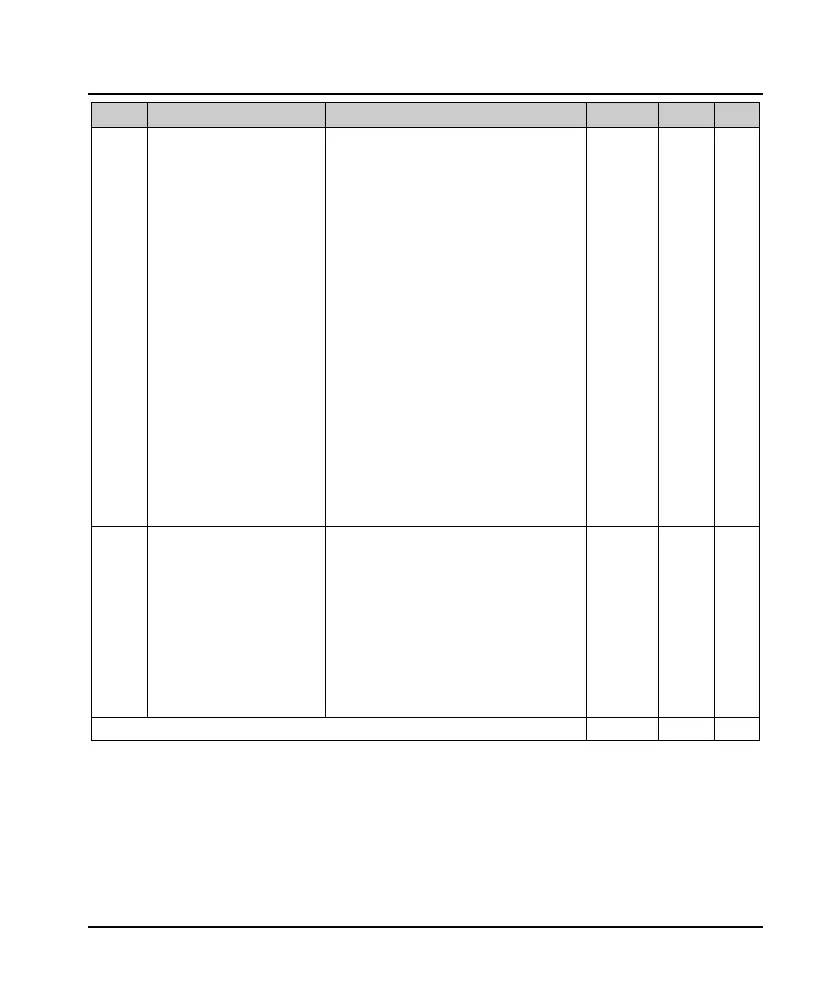Appendix A Parameter
MONT20 User Manual V1.6 71
Ref. Code
Function Setting Range Default
Setting
F10.22 Auxiliary parameter 3
Unit: Slow signal command
0: Use with the door open/close command
1: The slow signal is separately turned off
Ten : Power off function
0: Does not work
1: Works
Hundred: Switch door command mode
0: Non-pulse triggered
1: Pulse triggered
Thousand: Pre-operation detection output
phase loss
0: Not detected
1: Detect
Ten thousand: Open door in place output
0: The door open output is only related to the
door position
1: The door command cancels the door open
output signal
0
×
F10.23 Auxiliary Parameter 4
Unit: Language selection
0: Chinese
1: English
Ten: Keypad UP/DN start door width self-
learning
0: Keypad UP/DN is allowed to start self-
learning by 5s at the same time
1: Keypad UP/DN is not allowed to start self-
learning by 5s at the same time
0
×
F10.24 - F10.29 Factory debug parameters
