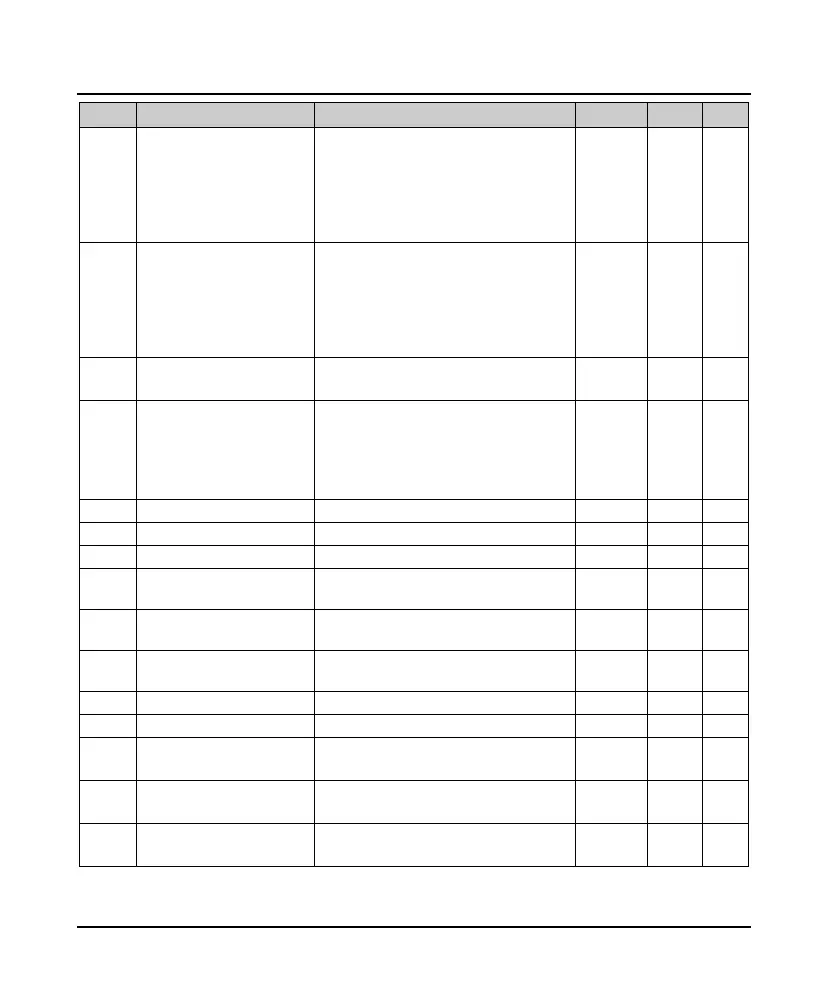Appendix A Parameter
70 MONT20 User Manual V1.6
ef. Code
Function Setting Range Default Attribute
Setting
F10.07 OD blocked
0: Door opening stop
1: After being blocked, keep the door open,
the multi-function output can output the
blocked signal, and the elevator control
system can freely choose to open or close the
door according to the blocked signal
0
○
F10.08 CD blocked mode
0: Blocked and re-open the door
1: After being blocked, keep the door close,
the multi-function output can output the
blocked signal, and the elevator control
system can freely choose to open or close the
door according to the blocked signal
0
○
F10.09
Internal star-delta relay
working mode
0: Operate when fault
1: Operate when fault or stop
1
×
F10.10
Current zero offset parameter
acquisition method
0: Get automatically when power-on
1: Get by F10.11 - F10.13
2: Store the zero offset value of power-on to
F10.11 - F10.13, and use the value of F10.11 -
F10.13 as current bias
0
×
F10.11 U phase zero offset setting 1700 - 2200 1950
×
F10.12 V phase zero offset setting 1700 - 2200 1950
×
F10.13 W phase zero offset setting 1700 - 2200 1950
×
F10.14
Door vane self-learning
current judgment
0.01 - 0.50A 0.05A
×
F10.15
Speed deviation protection
range
5 - 50% 20%
×
F10.16
Speed deviation protection
detection time
0.0 - 2.0s 0.5s
×
F10.17 Overspeed range setting 105 - 120% 110%
×
F10.18 Overspeed detection time 0.0 - 2.0s 0.5s
×
F10.19 Fermator Syn. motor
0: Normal Syn. door motor
1: Fermator Syn. door motor
0
×
F10.20 Syn. motor Z signal detection
0: Fault detection is allowed
1: Fault detection shielding
0
×
F10.21 Zt (zhete) Syn. motor
0: Normal Syn. door motor
1: Zt (zhete) Syn. door motor
0
×
