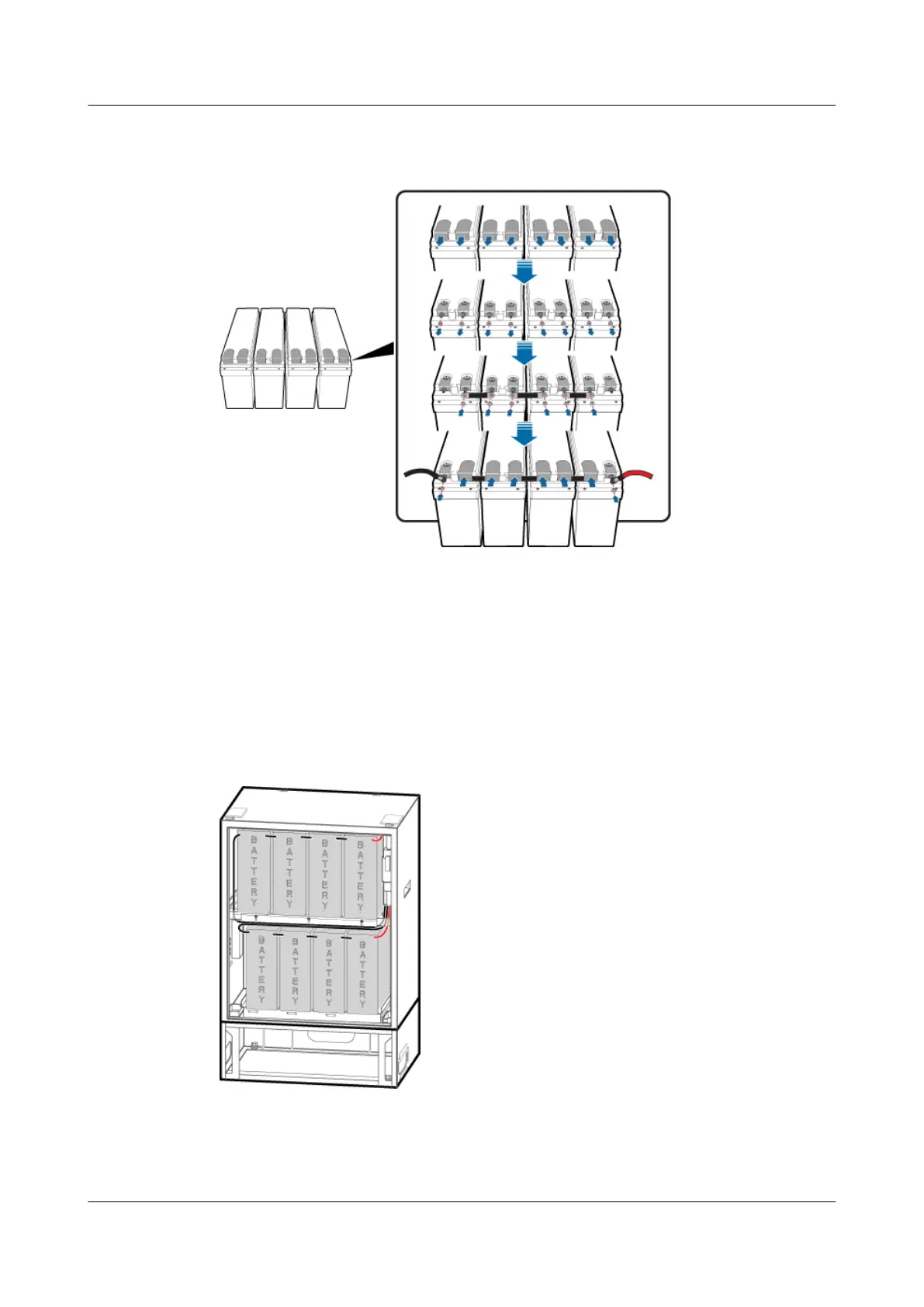Figure 12-69 Installing the power cable for the batteries
1. Remove the protecting hood from the electrical pole of the battery.
2. Install the series connection copper bar on the electrical poles of neighboring battery cells.
3. Install the cables for the batteries. The red cable is the power cable for the positive pole,
and the black cable is the power cable for the negative pole.
Figure 12-70 shows the routes of the power cables in the battery cabinet.
Figure 12-70 Routes of the power cables for the batteries
----End
BTS3900A(Ver.B)
Installation Guide 12 Installing the Cables
Issue 01 (2011-10-25) Huawei Proprietary and Confidential
Copyright © Huawei Technologies Co., Ltd.
149