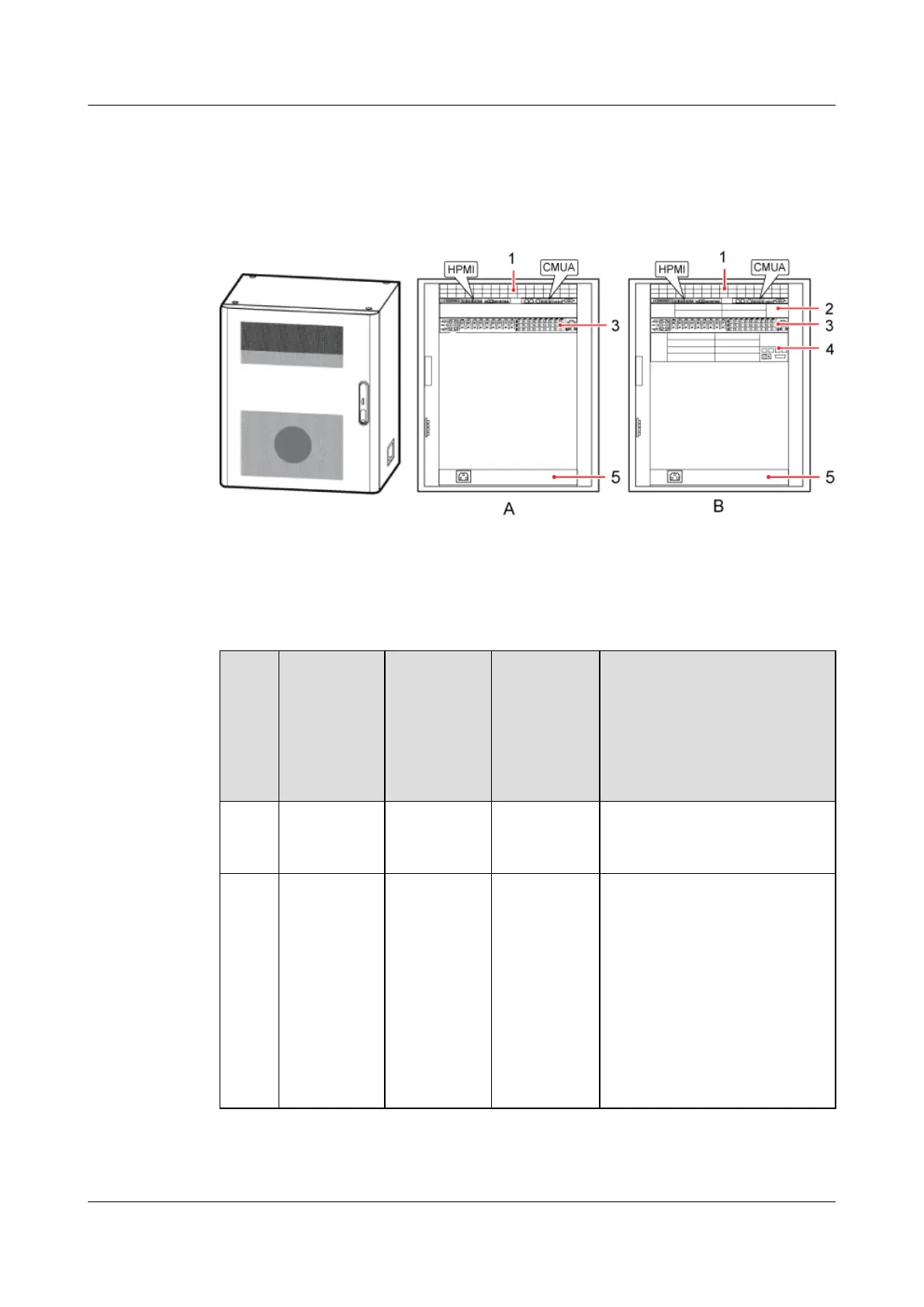l TMC11H providing space for the transmission equipment, as shown in A of Figure 3-3
l TMC11H configured with the BBU3900 in the -48 V DC power supply scenario, as shown
in B of Figure 3-3
Figure 3-3 Exterior and configurations of the TMC11H
Table 3-3 describes the configurations.
Table 3-3 Configurations of the TMC11H
No.
Module/
Board
Optional/
Mandatory
Maximum
Number of
Boards or
Modules
Configured
in a Single
Cabinet
Description
1 Fan box Mandatory 1 The fan box is configured with the
fan, HPMI, and CMUA,
dissipating heat in the cabinet.
2 SLPU Mandatory 2 The SLPU is installed in the top 1
U space of the cabinet, providing
protection for trunk signals as a
mandatory component. The SLPU
is configured with the UELP or
UFLP.
To protect monitoring signals, an
SLPU configured with two
USLP2s may be configured,
which is installed in the 1 U space
under the BBU,
BTS3900A(Ver.B)
Installation Guide 3 Information About the Installation
Issue 01 (2011-10-25) Huawei Proprietary and Confidential
Copyright © Huawei Technologies Co., Ltd.
10